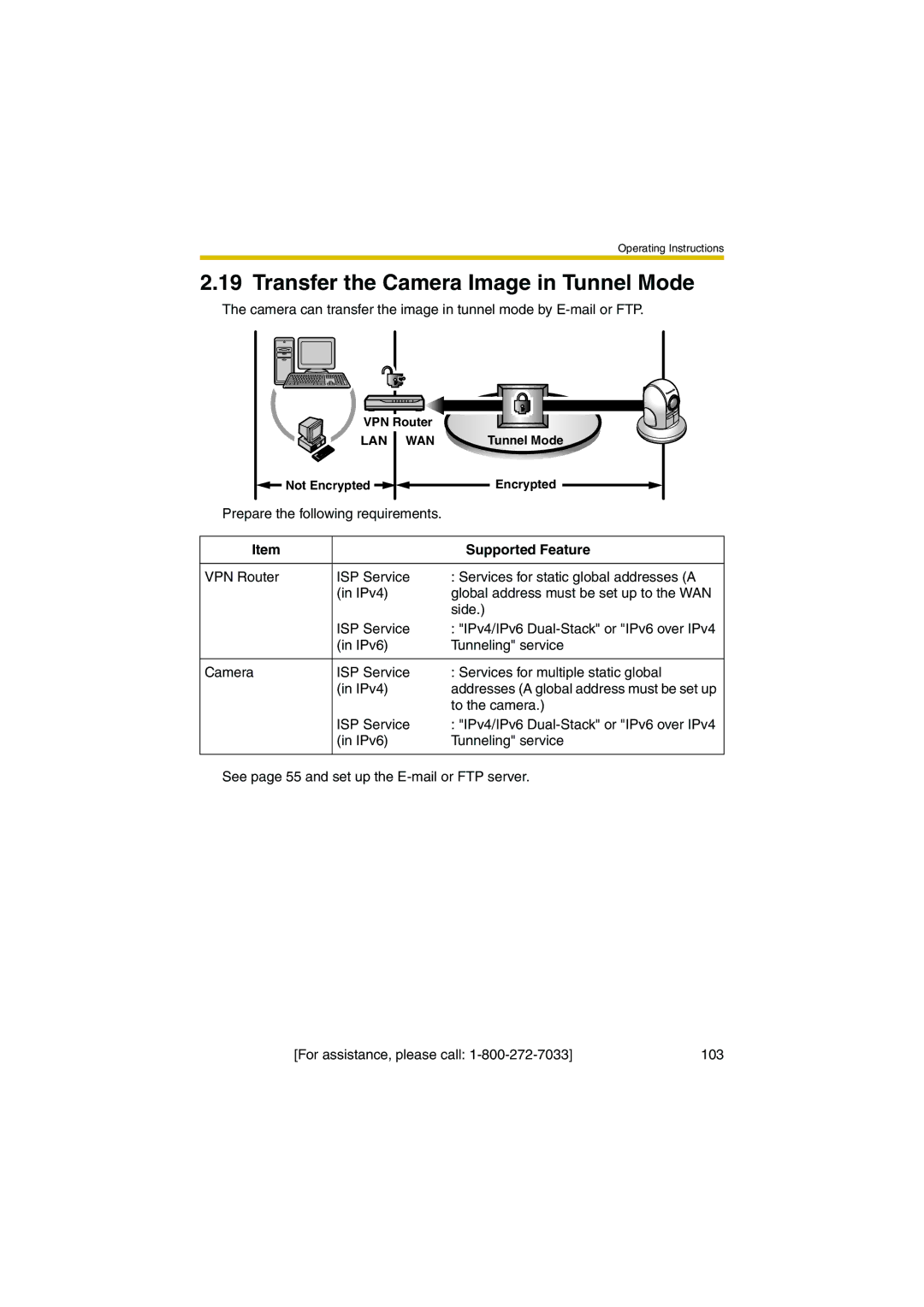Operating Instructions
2.19 Transfer the Camera Image in Tunnel Mode
The camera can transfer the image in tunnel mode by
| VPN Router |
|
| LAN WAN | Tunnel Mode |
| Not Encrypted | Encrypted |
Prepare the following requirements. |
| |
Item |
| Supported Feature |
VPN Router | ISP Service | : Services for static global addresses (A |
| (in IPv4) | global address must be set up to the WAN |
|
| side.) |
| ISP Service | : "IPv4/IPv6 |
| (in IPv6) | Tunneling" service |
Camera | ISP Service | : Services for multiple static global |
| (in IPv4) | addresses (A global address must be set up |
|
| to the camera.) |
| ISP Service | : "IPv4/IPv6 |
| (in IPv6) | Tunneling" service |
See page 55 and set up the
[For assistance, please call: | 103 |