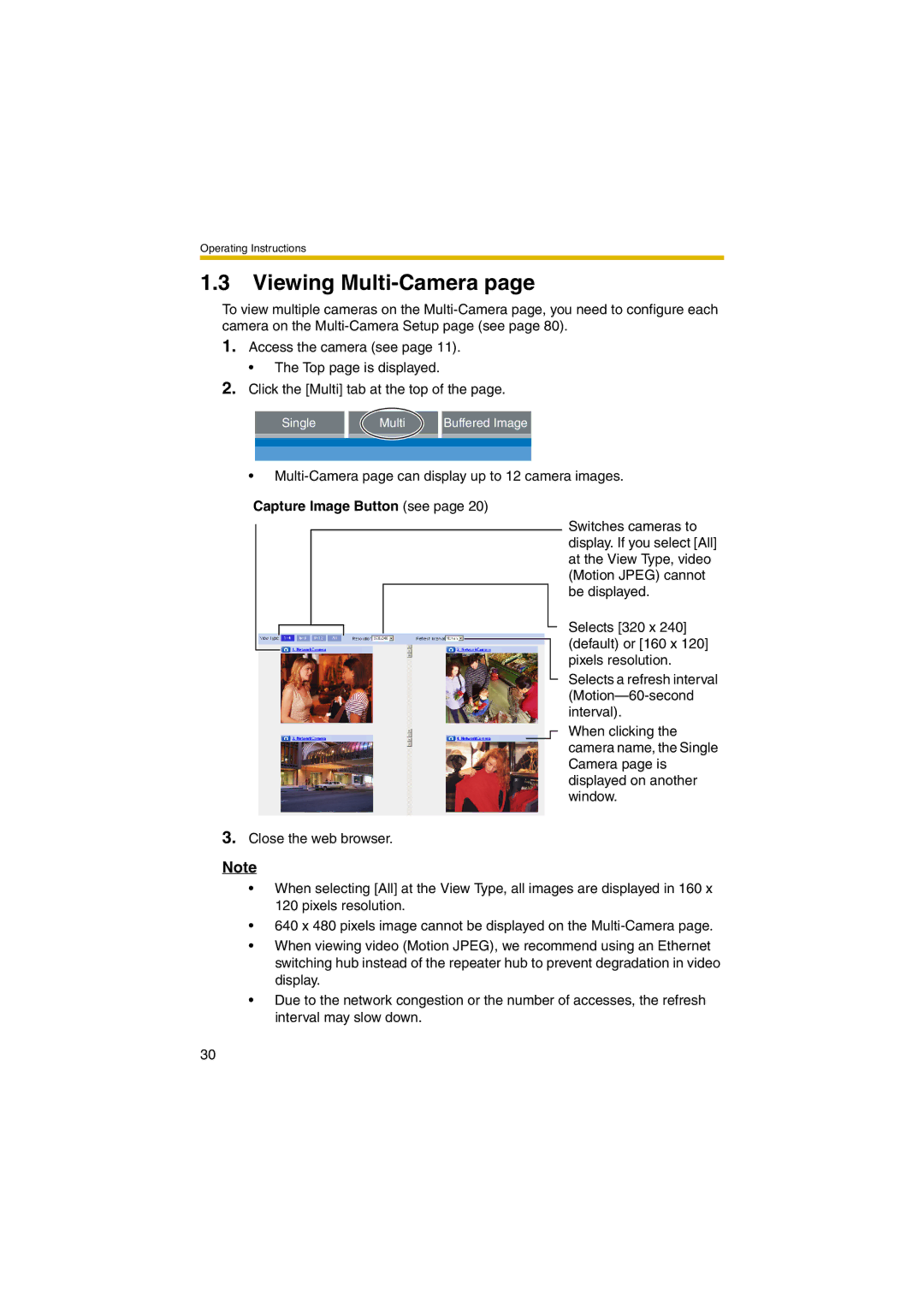Operating Instructions
1.3Viewing Multi-Camera page
To view multiple cameras on the
1.Access the camera (see page 11).
• The Top page is displayed.
2.Click the [Multi] tab at the top of the page.
Single | Multi | Buffered Image |
•
Capture Image Button (see page 20)
Switches cameras to display. If you select [All] at the View Type, video (Motion JPEG) cannot be displayed.
Selects [320 x 240] (default) or [160 x 120] pixels resolution.
Selects a refresh interval
When clicking the camera name, the Single Camera page is displayed on another window.
3.Close the web browser.
Note
•When selecting [All] at the View Type, all images are displayed in 160 x 120 pixels resolution.
•640 x 480 pixels image cannot be displayed on the
•When viewing video (Motion JPEG), we recommend using an Ethernet switching hub instead of the repeater hub to prevent degradation in video display.
•Due to the network congestion or the number of accesses, the refresh interval may slow down.
30