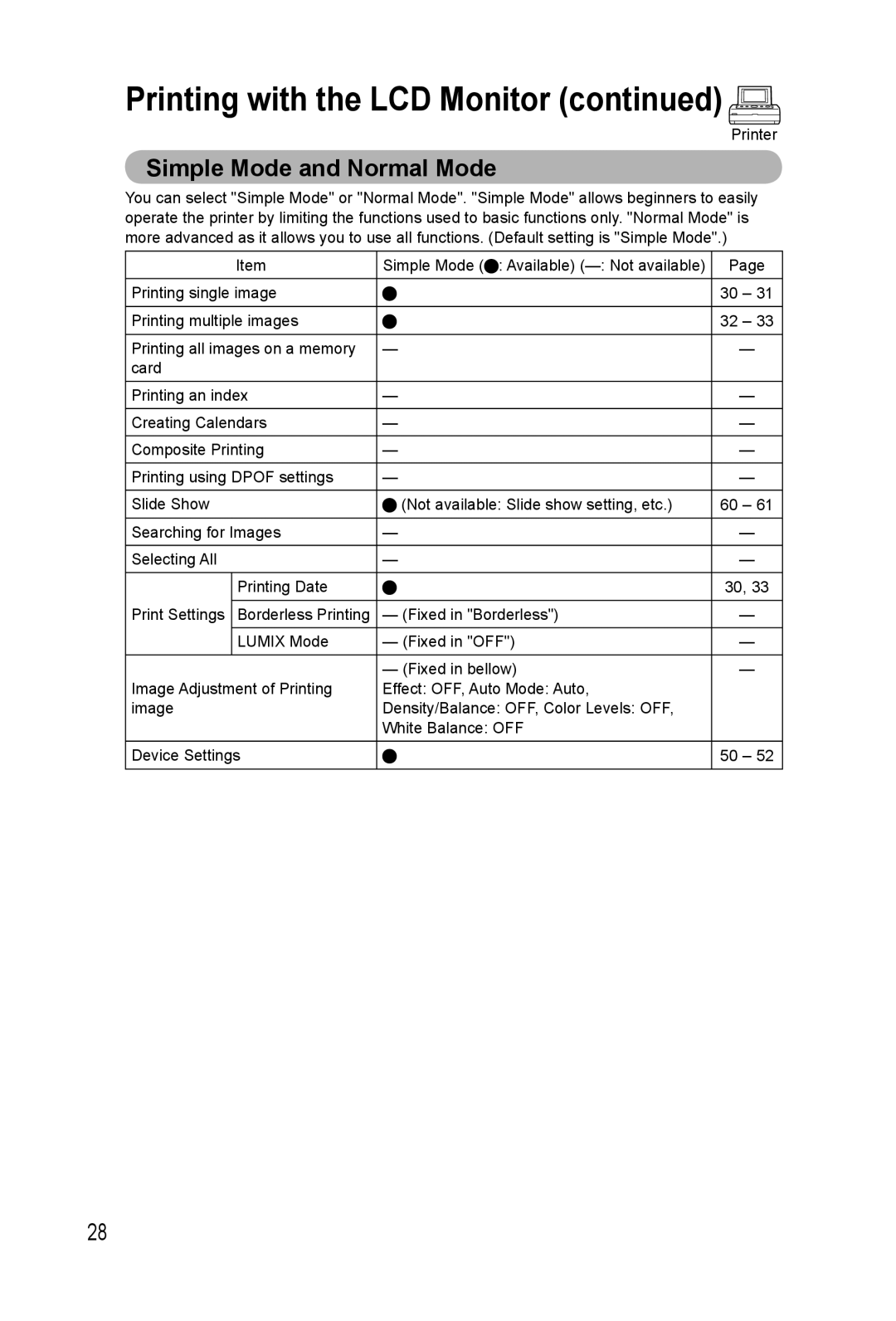Printing with the LCD Monitor (continued) 
Printer
Simple Mode and Normal Mode
You can select "Simple Mode" or "Normal Mode". "Simple Mode" allows beginners to easily operate the printer by limiting the functions used to basic functions only. "Normal Mode" is more advanced as it allows you to use all functions. (Default setting is "Simple Mode".)
| Item | Simple Mode ( : Available) | Page |
Printing single image |
| 30 – 31 | |
Printing multiple images |
| 32 – 33 | |
Printing all images on a memory | — | — | |
card |
|
| |
Printing an index | — | — | |
Creating Calendars | — | — | |
|
|
|
|
Composite Printing | — | — | |
Printing using DPOF settings | — | — | |
|
|
|
|
Slide Show | (Not available: Slide show setting, etc.) | 60 – 61 | |
Searching for Images | — | — | |
|
|
|
|
Selecting All | — | — | |
| Printing Date |
| 30, 33 |
Print Settings | Borderless Printing | — (Fixed in "Borderless") | — |
|
|
|
|
| LUMIX Mode | — (Fixed in "OFF") | — |
|
|
|
|
|
| — (Fixed in bellow) | — |
Image Adjustment of Printing | Effect: OFF, Auto Mode: Auto, |
| |
image | Density/Balance: OFF, Color Levels: OFF, |
| |
|
| White Balance: OFF |
|
Device Settings |
| 50 – 52 | |
28