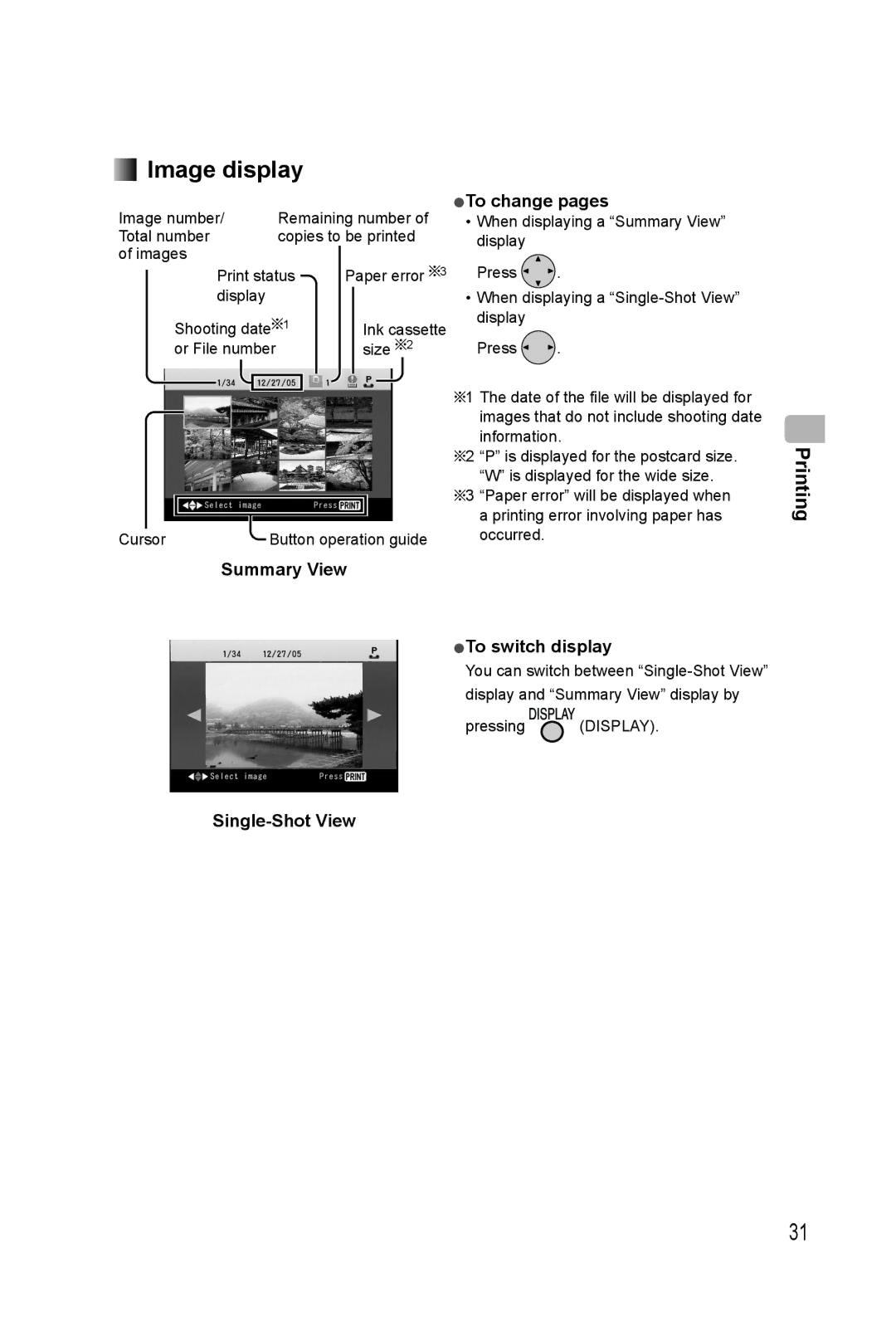Image display
Image display
Image number/ | Remaining number of | ||
Total number | copies to be printed | ||
of images |
| Paper error 3 | |
Print status | |||
display |
|
| |
Shooting date | 1 | Ink cassette | |
or File number |
| size 2 | |
|
|
|
|
|
|
|
|
Cursor | Button operation guide |
●To change pages
•When displaying a “Summary View” display
Press ![]() .
.
•When displaying a
Press ![]() .
.
![]() 1 The date of the file will be displayed for images that do not include shooting date information.
1 The date of the file will be displayed for images that do not include shooting date information.
![]() 2 “P” is displayed for the postcard size. “W” is displayed for the wide size.
2 “P” is displayed for the postcard size. “W” is displayed for the wide size.
![]() 3 “Paper error” will be displayed when a printing error involving paper has occurred.
3 “Paper error” will be displayed when a printing error involving paper has occurred.
Printing
Summary View
●To switch display
You can switch between
pressing ![]() (DISPLAY).
(DISPLAY).
Single-Shot View
31