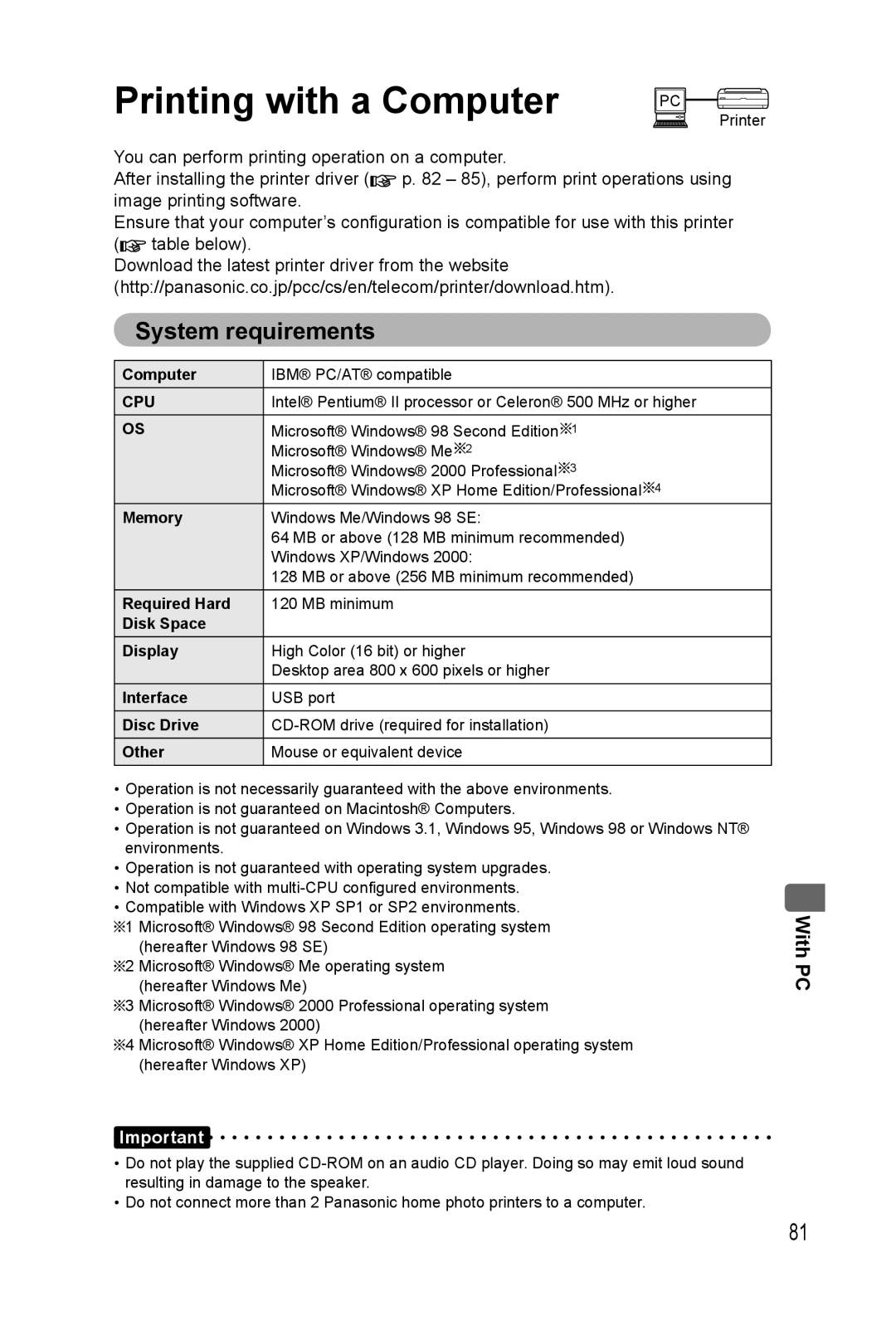Printing with a Computer | Printer |
| PC |
You can perform printing operation on a computer.
After installing the printer driver (![]() p. 82 – 85), perform print operations using image printing software.
p. 82 – 85), perform print operations using image printing software.
Ensure that your computer’s configuration is compatible for use with this printer (![]() table below).
table below).
Download the latest printer driver from the website (http://panasonic.co.jp/pcc/cs/en/telecom/printer/download.htm).
System requirements
Computer | IBM® PC/AT® compatible |
|
CPU | Intel® Pentium® II processor or Celeron® 500 MHz or higher | |
OS | Microsoft® Windows® 98 Second Edition | 1 |
| Microsoft® Windows® Me 2 |
|
| Microsoft® Windows® 2000 Professional | 3 |
| Microsoft® Windows® XP Home Edition/Professional 4 | |
Memory | Windows Me/Windows 98 SE: |
|
| 64 MB or above (128 MB minimum recommended) | |
| Windows XP/Windows 2000: |
|
| 128 MB or above (256 MB minimum recommended) | |
Required Hard | 120 MB minimum |
|
Disk Space |
|
|
Display | High Color (16 bit) or higher |
|
| Desktop area 800 x 600 pixels or higher |
|
Interface | USB port |
|
Disc Drive |
| |
Other | Mouse or equivalent device |
|
•Operation is not necessarily guaranteed with the above environments.
•Operation is not guaranteed on Macintosh® Computers.
•Operation is not guaranteed on Windows 3.1, Windows 95, Windows 98 or Windows NT® environments.
•Operation is not guaranteed with operating system upgrades.
•Not compatible with
•Compatible with Windows XP SP1 or SP2 environments.
![]() 1 Microsoft® Windows® 98 Second Edition operating system (hereafter Windows 98 SE)
1 Microsoft® Windows® 98 Second Edition operating system (hereafter Windows 98 SE)
![]() 2 Microsoft® Windows® Me operating system (hereafter Windows Me)
2 Microsoft® Windows® Me operating system (hereafter Windows Me)
![]() 3 Microsoft® Windows® 2000 Professional operating system (hereafter Windows 2000)
3 Microsoft® Windows® 2000 Professional operating system (hereafter Windows 2000)
![]() 4 Microsoft® Windows® XP Home Edition/Professional operating system (hereafter Windows XP)
4 Microsoft® Windows® XP Home Edition/Professional operating system (hereafter Windows XP)
Important
•Do not play the supplied
•Do not connect more than 2 Panasonic home photo printers to a computer.
With PC
81