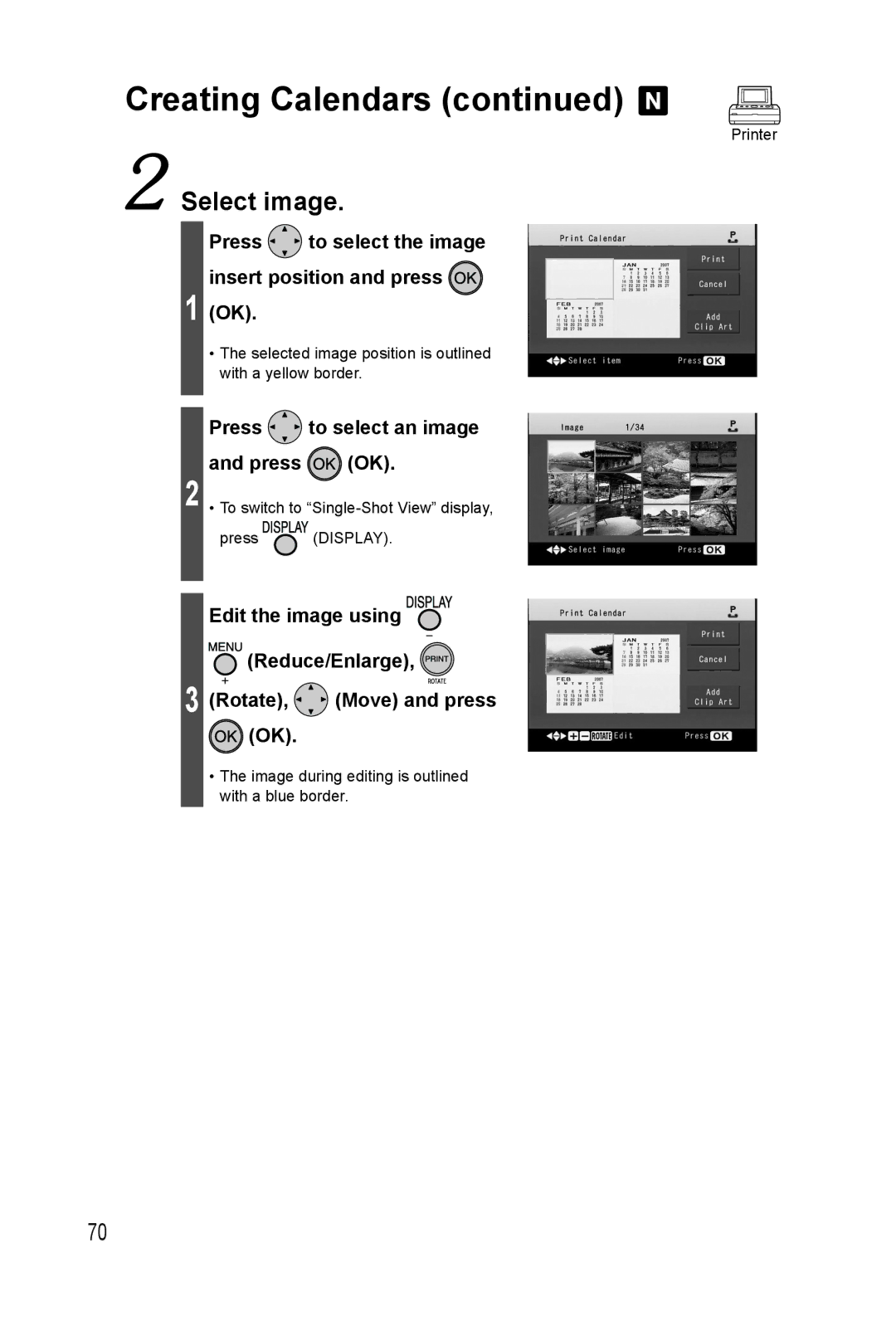Creating Calendars (continued) 
Printer
 Select image.
Select image.
Press  to select the image insert position and press
to select the image insert position and press 
1 (OK).
•The selected image position is outlined with a yellow border.
Press  to select an image
to select an image
and press 
 (OK).
(OK).
2 • To switch to
press
(DISPLAY).
Edit the image using
 (Reduce/Enlarge),
(Reduce/Enlarge), 
3 (Rotate), | (Move) and press |
(OK). |
|
•The image during editing is outlined with a blue border.
70