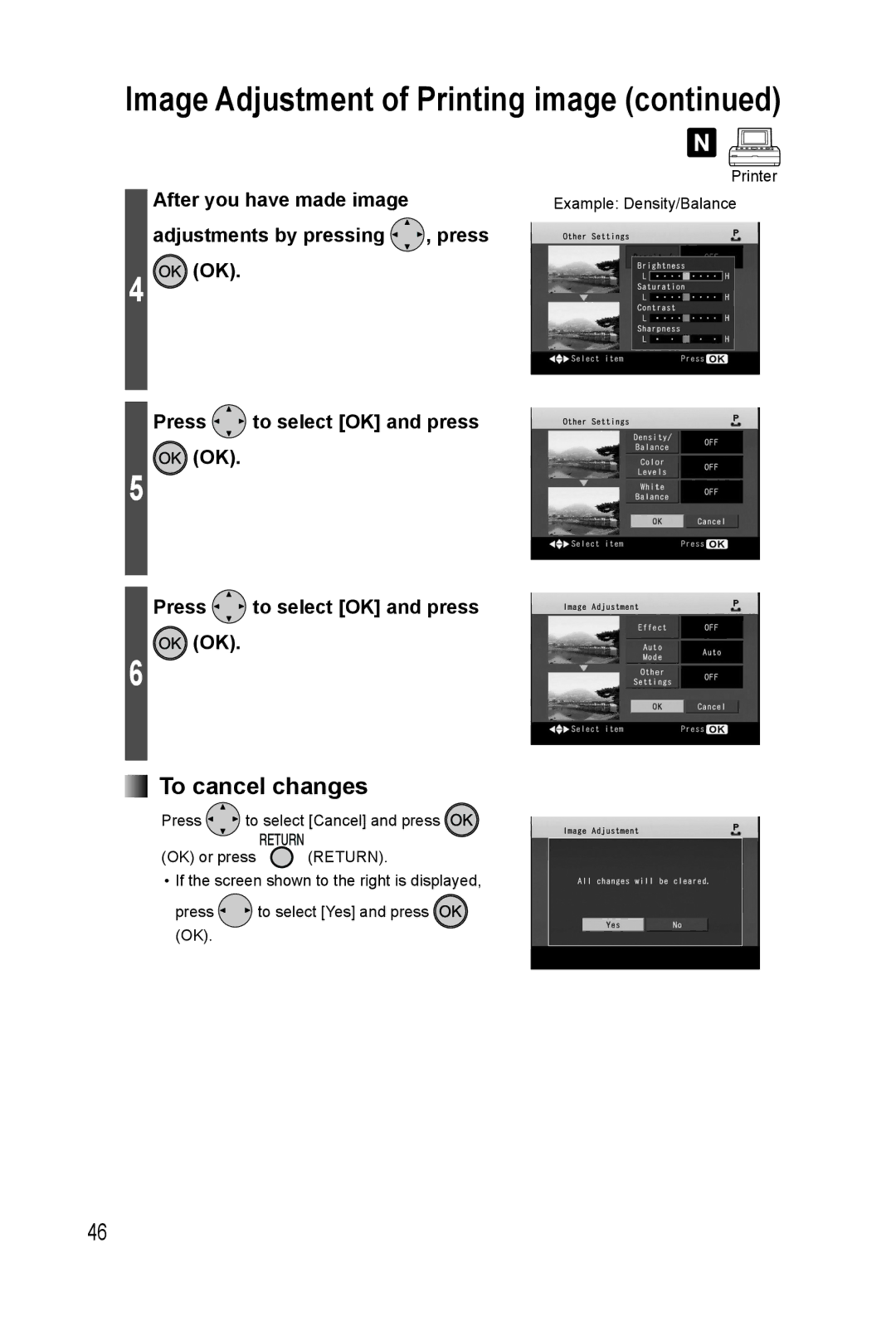Image Adjustment of Printing image (continued)
After you have made image adjustments by pressing ![]() , press
, press
4![]() (OK).
(OK).
Press  to select [OK] and press
to select [OK] and press 
 (OK).
(OK).
5
Press ![]() to select [OK] and press
to select [OK] and press ![]()
![]() (OK).
(OK).
6
 To cancel changes
To cancel changes
Press ![]() to select [Cancel] and press
to select [Cancel] and press ![]()
(OK) or press ![]() (RETURN).
(RETURN).
•If the screen shown to the right is displayed,
press ![]() to select [Yes] and press
to select [Yes] and press ![]() (OK).
(OK).
Printer
Example: Density/Balance
46