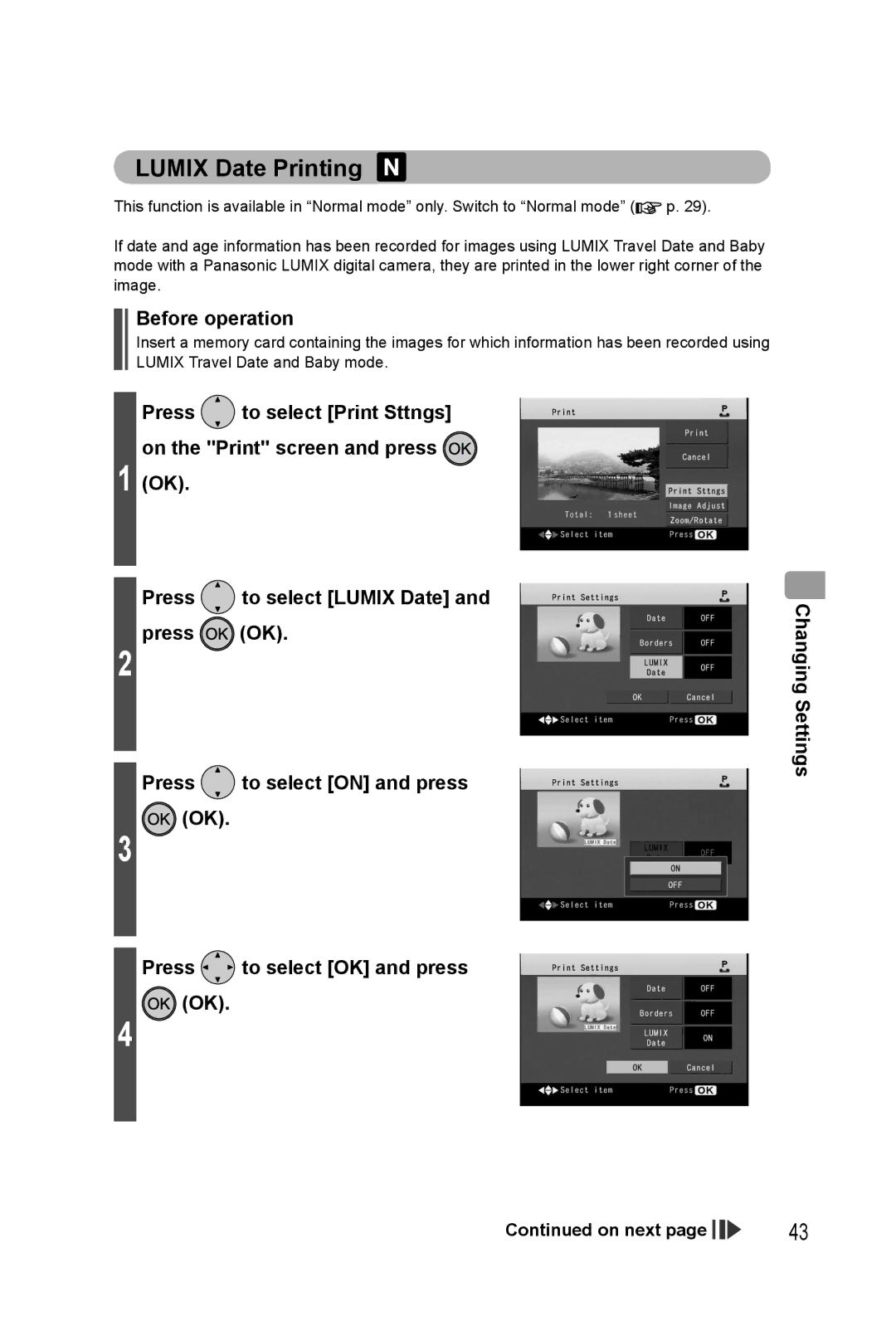LUMIX Date Printing
This function is available in “Normal mode” only. Switch to “Normal mode” (![]() p. 29).
p. 29).
If date and age information has been recorded for images using LUMIX Travel Date and Baby mode with a Panasonic LUMIX digital camera, they are printed in the lower right corner of the image.
Before operation
Insert a memory card containing the images for which information has been recorded using LUMIX Travel Date and Baby mode.
Press ![]() to select [Print Sttngs] on the "Print" screen and press
to select [Print Sttngs] on the "Print" screen and press ![]()
1 (OK).
Press ![]() to select [LUMIX Date] and
to select [LUMIX Date] and
press ![]()
![]() (OK).
(OK).
2
Press ![]() to select [ON] and press
to select [ON] and press ![]()
![]() (OK).
(OK).
3
Press  to select [OK] and press
to select [OK] and press 
 (OK).
(OK).
4
Continued on next page 


Changing Settings
43