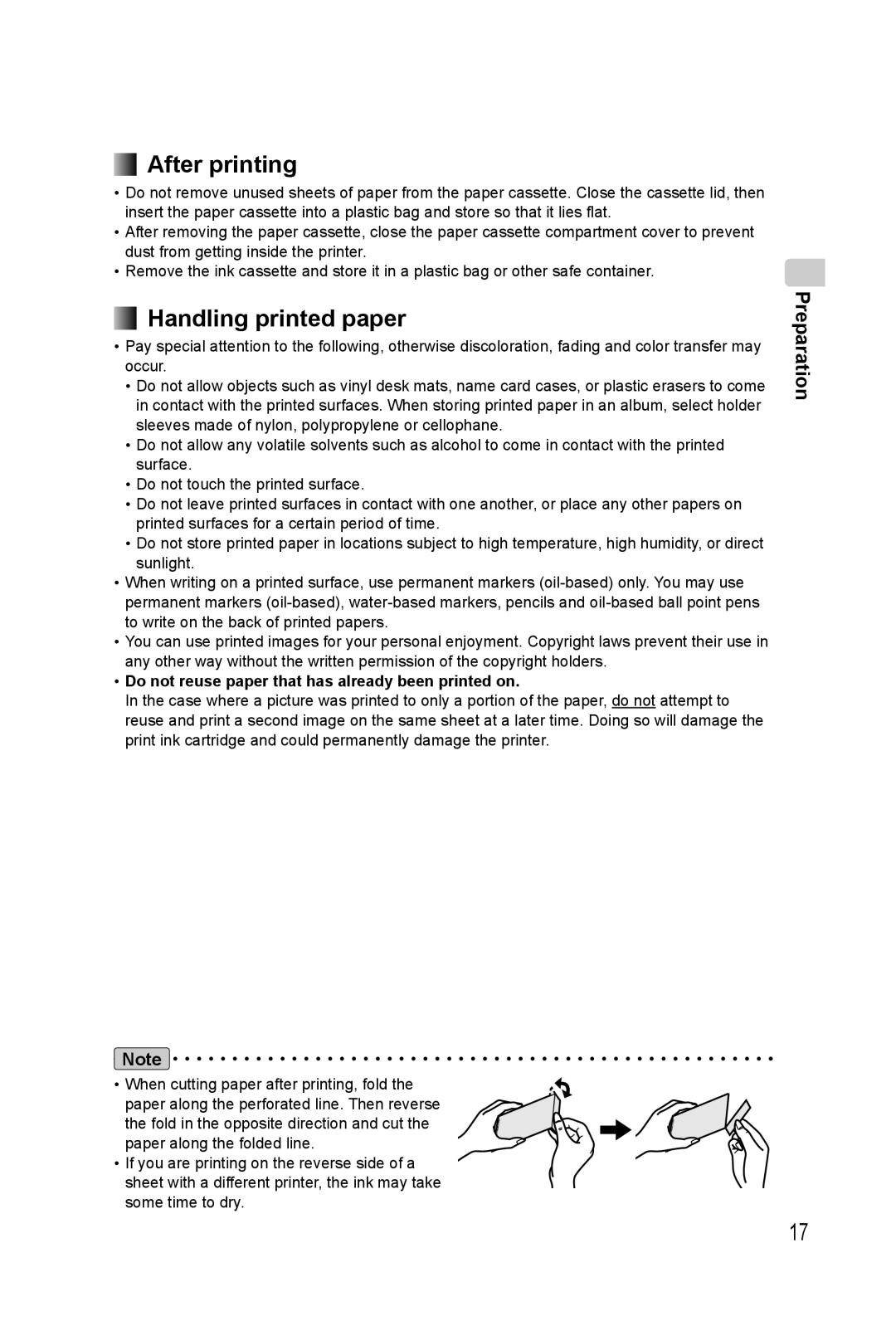After printing
After printing
•Do not remove unused sheets of paper from the paper cassette. Close the cassette lid, then insert the paper cassette into a plastic bag and store so that it lies flat.
•After removing the paper cassette, close the paper cassette compartment cover to prevent dust from getting inside the printer.
•Remove the ink cassette and store it in a plastic bag or other safe container.
 Handling printed paper
Handling printed paper
•Pay special attention to the following, otherwise discoloration, fading and color transfer may occur.
•Do not allow objects such as vinyl desk mats, name card cases, or plastic erasers to come in contact with the printed surfaces. When storing printed paper in an album, select holder sleeves made of nylon, polypropylene or cellophane.
•Do not allow any volatile solvents such as alcohol to come in contact with the printed surface.
•Do not touch the printed surface.
•Do not leave printed surfaces in contact with one another, or place any other papers on printed surfaces for a certain period of time.
•Do not store printed paper in locations subject to high temperature, high humidity, or direct sunlight.
•When writing on a printed surface, use permanent markers
•You can use printed images for your personal enjoyment. Copyright laws prevent their use in any other way without the written permission of the copyright holders.
•Do not reuse paper that has already been printed on.
In the case where a picture was printed to only a portion of the paper, do not attempt to reuse and print a second image on the same sheet at a later time. Doing so will damage the print ink cartridge and could permanently damage the printer.
Preparation
Note
•When cutting paper after printing, fold the paper along the perforated line. Then reverse the fold in the opposite direction and cut the paper along the folded line.
•If you are printing on the reverse side of a sheet with a different printer, the ink may take some time to dry.
17