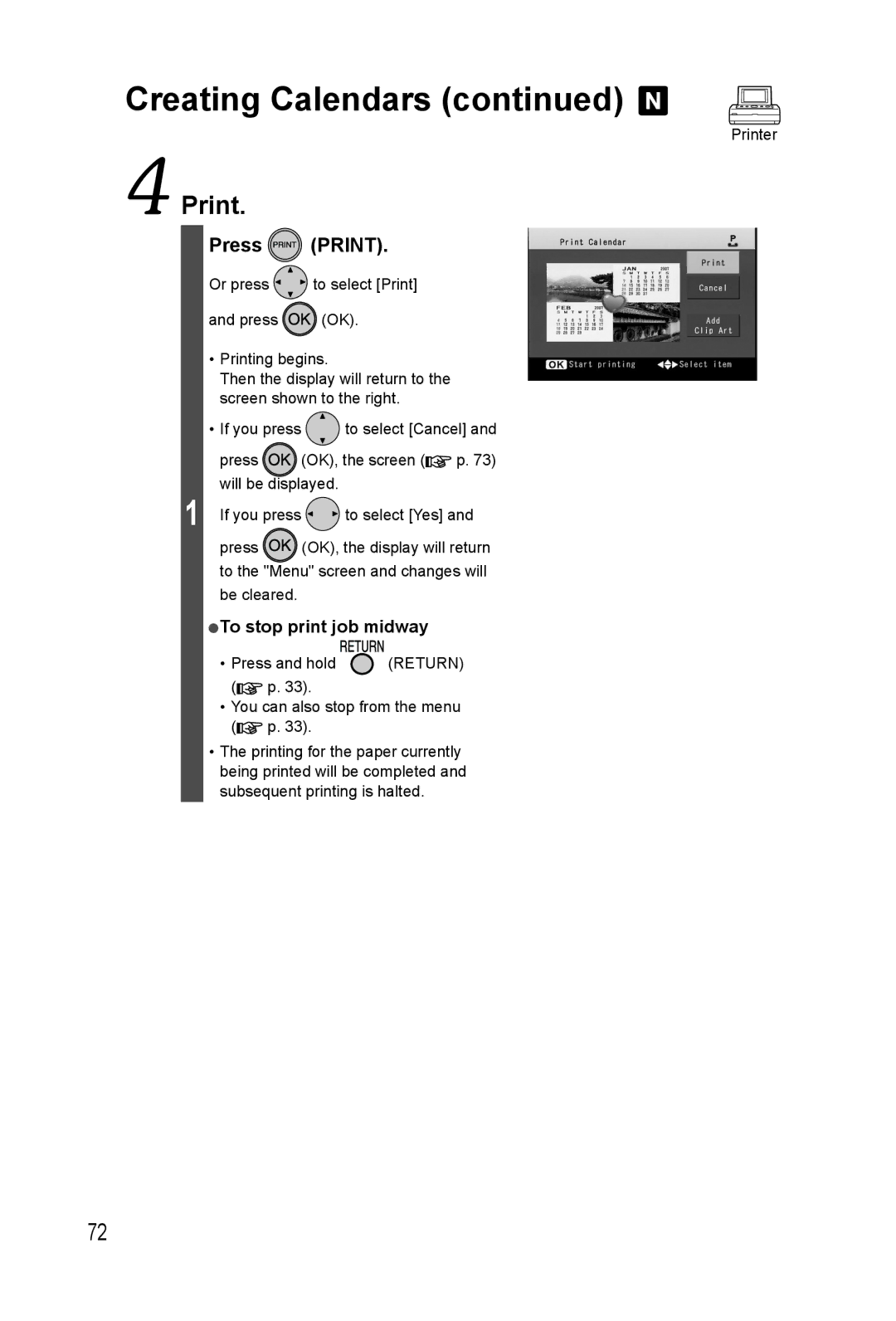Creating Calendars (continued) 
Printer
 Print.
Print.
Press ![]() (PRINT).
(PRINT).
Or press ![]() to select [Print]
to select [Print]
and press ![]() (OK).
(OK).
•Printing begins.
Then the display will return to the screen shown to the right.
•If you press ![]() to select [Cancel] and
to select [Cancel] and
press ![]()
![]() (OK), the screen (
(OK), the screen (![]() p. 73) will be displayed.
p. 73) will be displayed.
1If you press ![]() to select [Yes] and
to select [Yes] and
press ![]() (OK), the display will return to the "Menu" screen and changes will be cleared.
(OK), the display will return to the "Menu" screen and changes will be cleared.
●To stop print job midway
• Press and hold ![]() (RETURN) (
(RETURN) (![]() p. 33).
p. 33).
•You can also stop from the menu (![]() p. 33).
p. 33).
•The printing for the paper currently being printed will be completed and subsequent printing is halted.
72