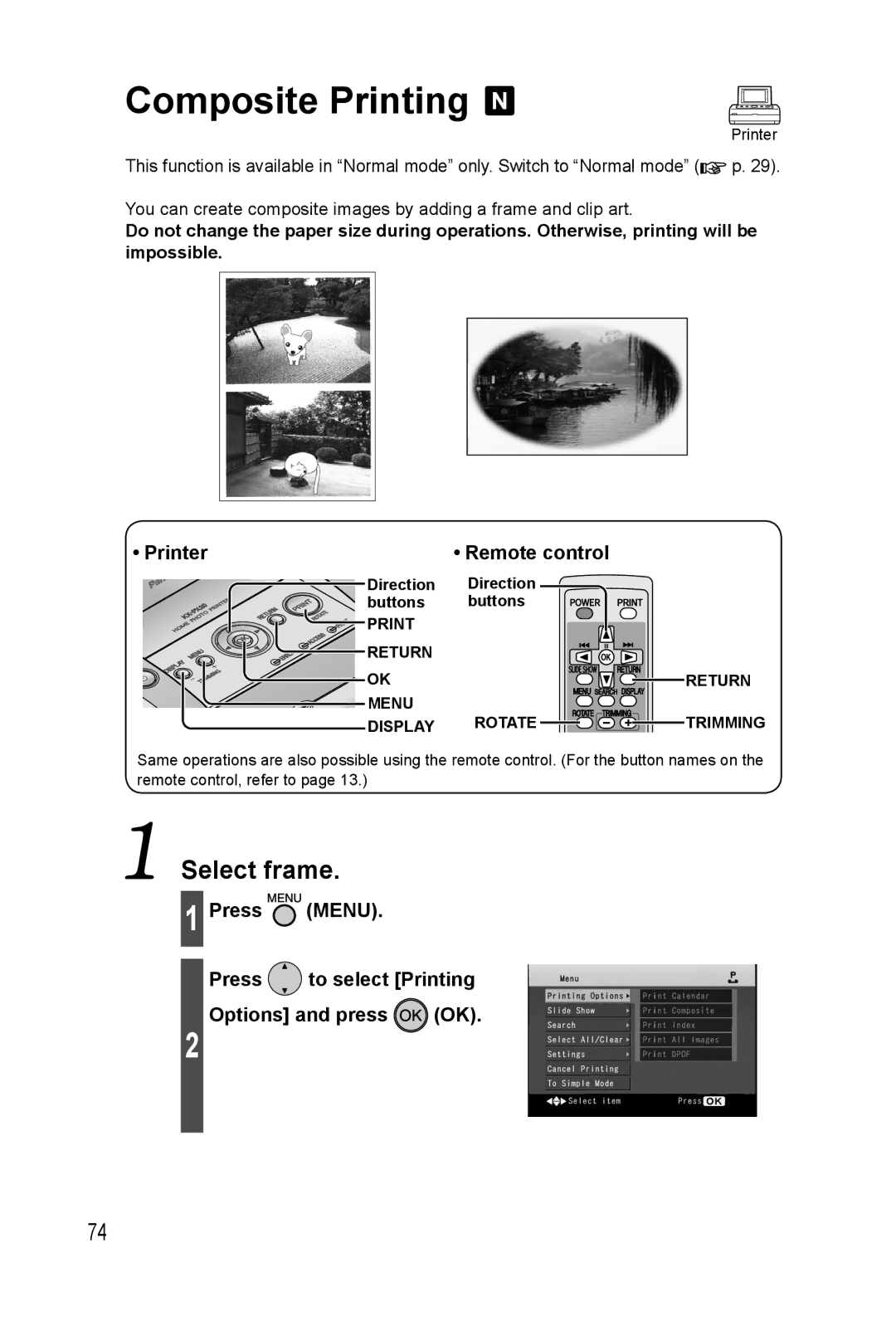Composite Printing 
Printer
This function is available in “Normal mode” only. Switch to “Normal mode” (![]() p. 29).
p. 29).
You can create composite images by adding a frame and clip art.
Do not change the paper size during operations. Otherwise, printing will be impossible.
• Printer | • Remote control |
|
Direction | Direction |
|
buttons | buttons |
|
|
| |
RETURN |
|
|
OK |
| RETURN |
MENU | ROTATE | TRIMMING |
DISPLAY |
Same operations are also possible using the remote control. (For the button names on the remote control, refer to page 13.)
Select frame.
1
2
Press  (MENU).
(MENU).
Press  to select [Printing
to select [Printing
Options] and press  (OK).
(OK).
74