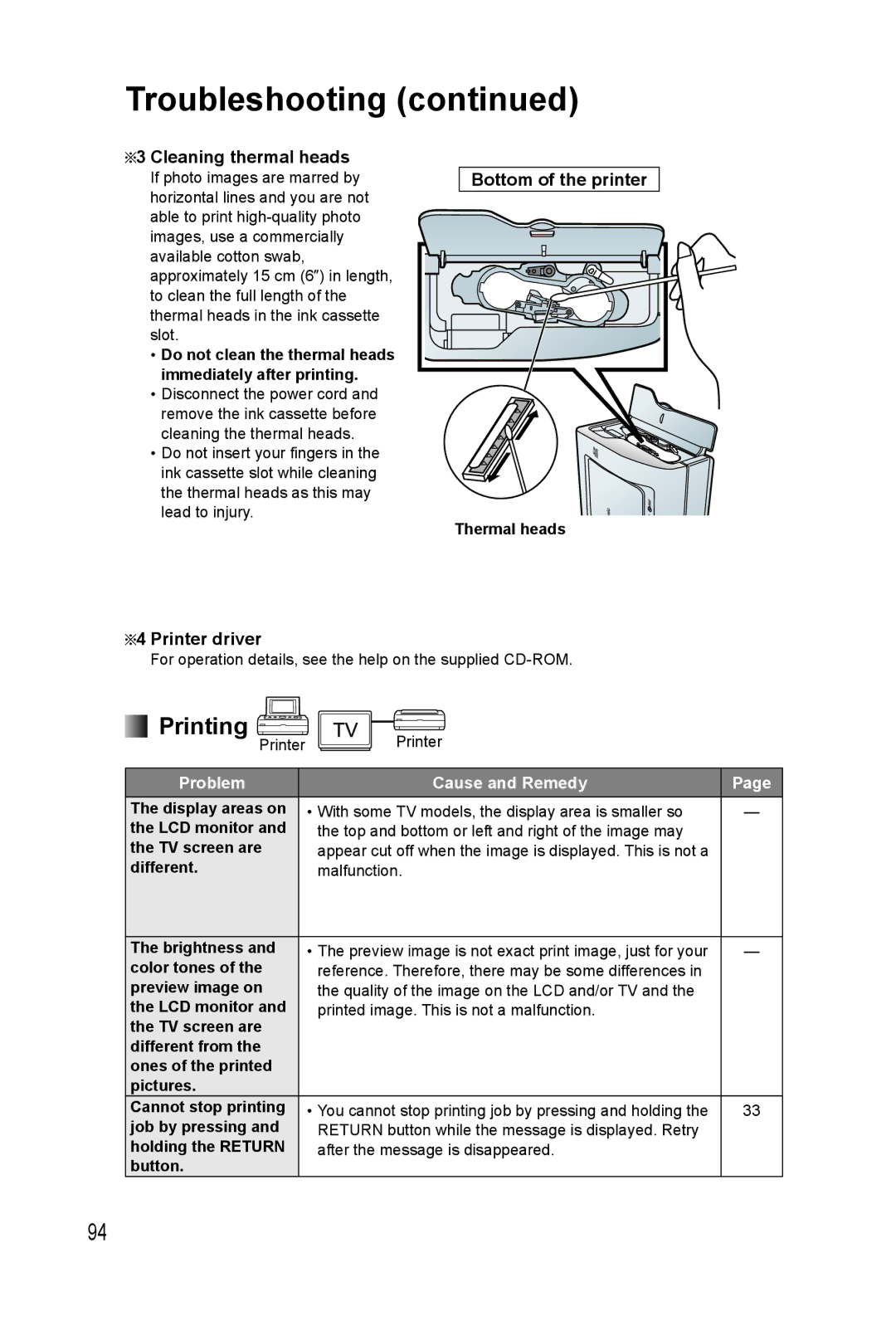Troubleshooting (continued)
 3 Cleaning thermal heads
3 Cleaning thermal heads
If photo images are marred by horizontal lines and you are not able to print
•Do not clean the thermal heads immediately after printing.
•Disconnect the power cord and remove the ink cassette before cleaning the thermal heads.
•Do not insert your fingers in the ink cassette slot while cleaning the thermal heads as this may lead to injury.
Bottom of the printer
Thermal heads
 4 Printer driver
4 Printer driver
For operation details, see the help on the supplied
Printing |
|
|
|
|
|
|
| |
|
|
| Printer |
| ||||
|
|
|
| |||||
Printer |
|
|
|
| ||||
|
|
| ||||||
|
|
|
|
|
|
|
| |
Problem |
|
|
|
|
| Cause and Remedy | Page | |
The display areas on |
| • With some TV models, the display area is smaller so | — | |||||
the LCD monitor and |
| the top and bottom or left and right of the image may |
| |||||
the TV screen are |
| appear cut off when the image is displayed. This is not a |
| |||||
different. |
| malfunction. |
| |||||
|
|
|
| |||||
The brightness and |
| • The preview image is not exact print image, just for your | — | |||||
color tones of the |
| reference. Therefore, there may be some differences in |
| |||||
preview image on |
| the quality of the image on the LCD and/or TV and the |
| |||||
the LCD monitor and |
| printed image. This is not a malfunction. |
| |||||
the TV screen are |
|
|
|
|
|
|
|
|
different from the |
|
|
|
|
|
|
|
|
ones of the printed |
|
|
|
|
|
|
|
|
pictures. |
|
|
|
|
|
|
|
|
Cannot stop printing |
| • You cannot stop printing job by pressing and holding the | 33 | |||||
job by pressing and |
| RETURN button while the message is displayed. Retry |
| |||||
holding the RETURN |
| after the message is disappeared. |
| |||||
button. |
|
|
|
|
|
|
|
|
94