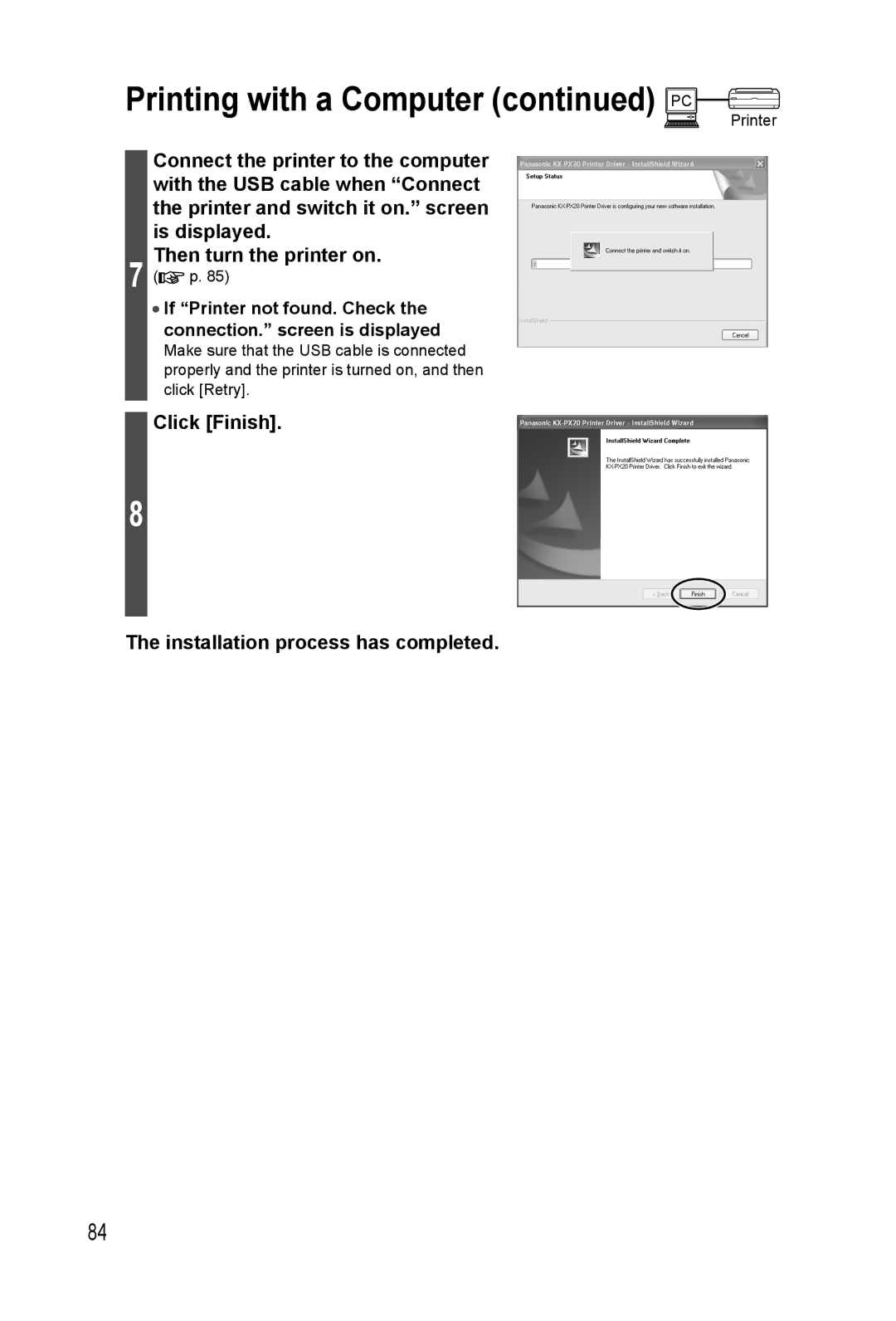Printing with a Computer (continued) PC
Printer
Connect the printer to the computer with the USB cable when “Connect the printer and switch it on.” screen is displayed.
Then turn the printer on.
7 (![]() p. 85)
p. 85)
•If “Printer not found. Check the connection.” screen is displayed
Make sure that the USB cable is connected properly and the printer is turned on, and then click [Retry].
Click [Finish].
8
The installation process has completed.
84