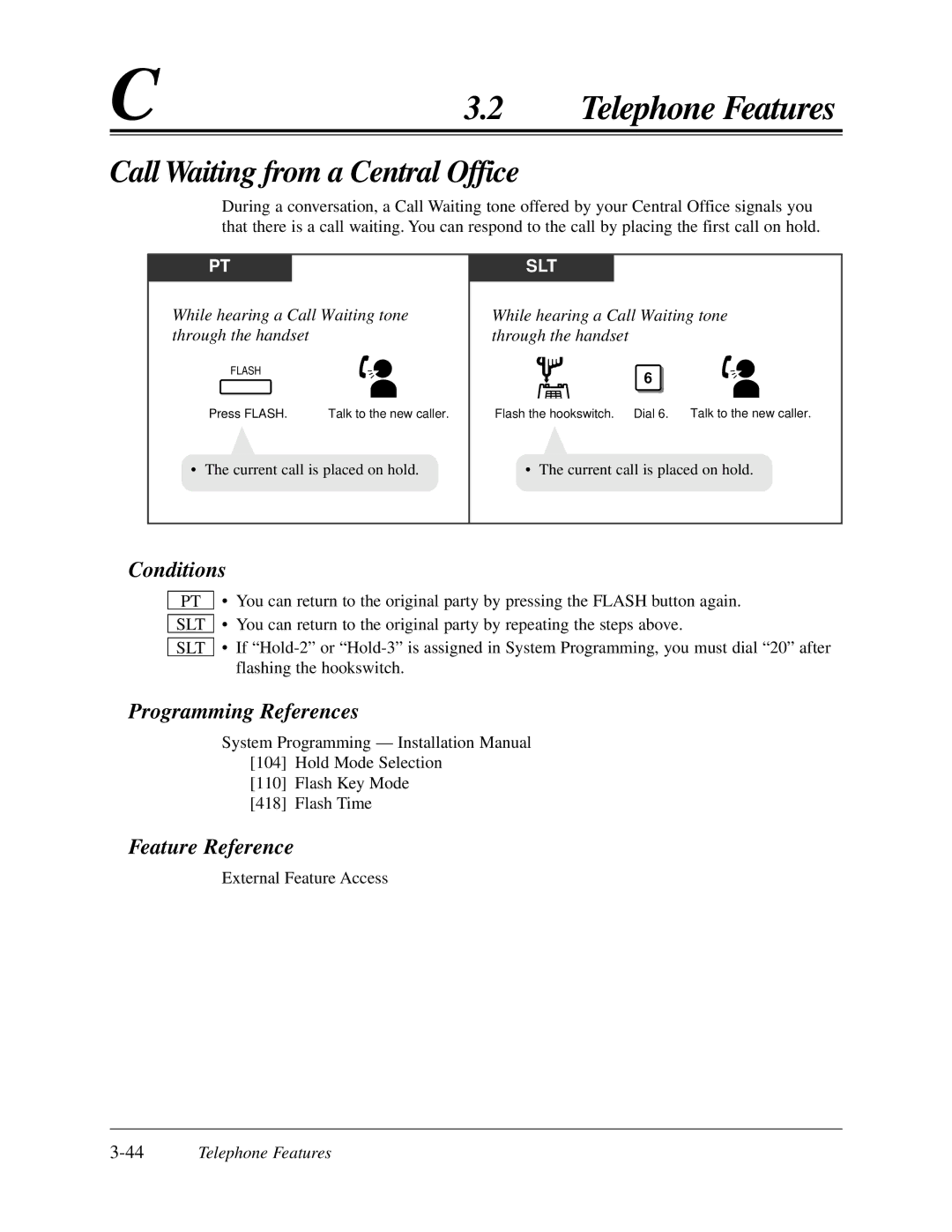Advanced Hybrid System
System Components
Accessory Order Information
KX-J07W/B
KX-J15W/B
KX-J25W/B
How to Use This Manual
Who Should Use This Manual
Features and Capabilities
Terms Used in the Descriptions
Table of Contents
Section Telephone Features
Executive Busy Override Outside CO Line
100
Operator/Manager Service Features 119
Appendix
Section PT Overview
Fixed Feature
KX-T7020 KX-T7030 KX-T7130 KX-T7050 KX-T7055 Display
Speakerphone
CO Buttons Programmable
Location of Controls
Memory Switch
KX-T7030
KX-T7130
Message Button
Transfer Button Pause Button Auto DIAL/STORE Button
Message Button Intercom Button Redial Button Flash Button
Monitor Button
Transfer Button
Redial Button Auto DIAL/STORE Button
Feature Button T7020 T7030 T7130 T7050 T7055
Feature Buttons
Fixed Buttons
Usage
Auto ANSWER/MUTE Button
Flexible Buttons
Feature Buttons
10PT Overview
Line Access Buttons
Group-CO G-CO Button
Conditions
Programming Reference
Single-CO S-CO Button
Other-CO O-CO Button
12PT Overview
Display Contrast Adjustment KX-T7030 and KX-T7130 only
Initial Settings
When using the headset KX-T7030 and KX-T7130 only
Volume Control Handset Receiver/Headset/Ringer/Speaker
To adjust the handset receiver volume
To adjust the headset volume
To adjust the ringer volume
LED Indication
Flashing light patterns
LED Indication on the Intercom Button
LED Indication on the CO Button
16PT Overview
Section Station Programming Personal Programming
Programming Mode Display
To enter the Station Programming mode
To exit the Station Programming mode
When storing data
Program access number
To confirm the assigned data
Tone-1
Station Programming Personal Programming
To confirm the assigned data on the Flexible button
To clear the data on the Flexible button
Station Programming Outline
Station Programming Personal Programming
Call Waiting Tone Type Assignment
Caller ID Indication Button Assignment
Flexible Button Assignment
CID Indication
Caller ID Selection Button Assignment
Conference Conf Button Assignment
CID Selection
Conference
Feature Reference
Direct Station Selection DSS Button Assignment
Condition
EXT-xxx
FWD/DND Button Assignment
Group-CO G-CO Button Assignment
TRK GRP-x
10Station Programming Personal Programming
Live Call Screening LCS Button Assignment†
Live Call Screening LCS
LCS Cancel
Live Call Screening LCS Cancel Button Assignment†
12Station Programming Personal Programming
Log-In/Log-Out Button Assignment
Group Log In/Out
One-Touch Dialing Button Assignment
Not Stored
14Station Programming Personal Programming
Desired number
Other-CO O-CO Button Assignment
Return to Message Waiting Message Button Assignment
Other CO Key
Message Waiting
Save Button
Save Button Assignment
16Station Programming Personal Programming
CO-x
Single-CO S-CO Button Assignment
Outside line CO no
Voice Mail VM Transfer Button Assignment†
VTR-xxx
18Station Programming Personal Programming
Voice Mail extension no
Tone Call
Intercom Alert Assignment
Voice Call
Live Call Screening Mode Set†
Hands-free
Private
20Station Programming Personal Programming
RNG1,2,3,4,5,6
Outside CO Line Ringing Selection
Outside CO line no
Preferred Line Assignment Incoming
No Line Preference Incoming Assignment
Pref. In No
22Station Programming Personal Programming
Ringing Line Preference Incoming Assignment
Prime Line Preference Incoming Assignment
Pref. In Ring
Pref. In CO-x
Preferred Line Assignment Outgoing
No Line Preference Outgoing Assignment
Pref. OutNo
24Station Programming Personal Programming
Idle Line Preference Outgoing Assignment
Prime Line Preference Outgoing Assignment
Pref. OutIdle
Pref. Out CO-x
Jack01=EXT101
26Station Programming Personal Programming
Station Programming Data Default Set
Function Clear
28Station Programming Personal Programming
Contents
If you use a rotary telephone
Intercom Calling
Making Calls
Outward Dialing
Telephone Features
Receiving Calls
Absent Message Capability
Message
Setting
Message 1. Will Return Soon
Message 2. Gone Home
Message 3. At Ext %%% extension number
Canceling
Message Cancel
Message 5. Out until %% / %% month/day
Message 6. In a Meeting
Making calls with account codes except in the Option mode
Account Code Entry
Account code
Phone no
Example Pickup Dialing
Answering, Direct Outside CO Line
To answer an incoming outside call
Setting
Automatic Callback Busy Camp-On
Answering an intercom recall
For an outside CO line The line is seized
Answering an outside CO line recall
CO x Free
Setting / Canceling
12Telephone Features
Background Music BGM
BGM on BGM off
Busy Station Signaling BSS
If you make an intercom call and hear a busy tone
Call Forwarding Summary
14Telephone Features
Type Description
Call Forwarding All Calls
FWDAll Extxxx
Call Forwarding Busy/No Answer
16Telephone Features
FWDB/NA Extxxx
Line access code phone no
Call Forwarding to an Outside CO Line
FWDAll All COs
FWDAll CO Gx
18Telephone Features
Call Forwarding Follow Me
At the destination extension
FWDFrom Extxxx
Canceling Call Forwarding at your original extension
Call Forwarding Cancel
FWD/DND Cancel
To place a call on hold
Call Hold
Retrieving a call on hold
SLT
22Telephone Features
Call Hold, Exclusive
To place a call on exclusive hold
Retrieving a call on exclusive hold
Retrieving an outside call on hold
Call Hold Retrieve
Retrieving an intercom call on hold
24Telephone Features
Call Information/Log, Incoming
0111111111 Call on CO
0111111111
Call Log, Incoming Call Log Lock, Incoming
26Telephone Features
Call Log, Incoming
Disregarding the 21st call
Incoming Log On
010111111111
Caller ID Indication button again
CID Log Clear
030011223344
28Telephone Features
Confirming the number of logged calls
Press the Caller ID Indication button
New02 Old03
Call Log Lock, Incoming
Locking
Unlocking
Locked
Call Park
30Telephone Features
Retrieving a parked call
Feature Reference
32Telephone Features
Call Pickup, Directed
Call Pickup, Group
34Telephone Features
To set To cancel
Call Pickup Deny
Pickup Deny
While the TAM is answering a call
Call Retrieving from a TAM Telephone Answering Machine
TAM no
36Telephone Features
Call Splitting
Between one extension and one outside CO line
Between two outside CO lines
Screened Call Transfer
Call Transfer to Extension
Unscreened Call Transfer
Call Transfer using a DSS button
With Transfer mode
Without Transfer mode
38Telephone Features
RCL Ext
Phone no Line access code
40Telephone Features
Call Transfer to an Outside CO Line
Setting / Canceling for intercom calls
Setting / Canceling for outside calls
Call Waiting
42Telephone Features
To talk to the new party by terminating the current call
To talk to the new party by holding the current call
While hearing a Call Waiting tone
Conditions
Call Waiting from a Central Office
44Telephone Features
While hearing a Call Waiting tone through the handset
To establish a conference
Conference
During a two-party conversation
46Telephone Features
To leave the conference
To talk to the original party while holding the third party
To terminate one party and talk to the other
Conditions
48Telephone Features
Conference, Unattended
To establish an Unattended Conference
To return to the conference
Data Mode Off
Data Mode On
Data Line Security
Direct Inward System Access Disa
None Security Mode
All Security Mode
50Telephone Features
Calling an extension without an outgoing message
Trunk Security Mode
Calling an external party by following the outgoing message
52Telephone Features
Calling an external party without an outgoing message
Disa phone no
Disa security Line acccess Phone no Code
Programming References
Do Not Disturb DND
54Telephone Features
Do Not Disturb
Do Not Disturb DND Override
101 DND
56Telephone Features
Door Opener
To unlock the door from an assigned extension
To unlock the door while talking to the doorphone
Programming References
Doorphone Call
Calling an extension from a doorphone
Answering a doorphone call
Calling a doorphone
Call Waiting Room Monitor
60Telephone Features
Electronic Station Lockout
Programming Reference
62Telephone Features
Line access code Emergency no
Emergency Call
Dialing
Executive Busy Override Extension
If you make an intercom call and while hearing a busy tone
64Telephone Features
Executive Busy Override Outside CO Line
Executive Busy Override Deny
Busy Ovrde Deny
Busy Ovrde Allow
To set Deny To set Allow
External Feature Access
Using the Flash button
Using the feature number
66Telephone Features
Flash
While hearing any tone, dialing, or talking
When the Auto ANSWER/MUTE indicator is on
68Telephone Features
Switching from the handset to hands-free mode
Switching from hands-free to the handset mode
Using the handset
Using the Speakerphone
Using a DSS Direct Station Selection button
70Telephone Features
Live Call Screening LCS †
Setting the password
Setting Live Call Screening
Password
Password Cancel
Hands-free mode
Canceling Live Call Screening
Having a conversation with a party
Stopping the monitoring
Private mode
74Telephone Features
Stopping the alert tone
Monitoring the message recording
If you want to terminate the current call Monitoring
During a conversation with another party
If you want to hold the current call Monitoring
76Telephone Features
Log-In / Log-Out Using the Log-In/Log-Out button
Log-In / Log-Out Using the feature number
Lockout
Log-In/Log-Out
78Telephone Features
Canceling using the Message button
Message Waiting
80Telephone Features
Calling back the message notification sender
Clearing all message notifications by the message receiver
123Tony
Conditions
During a conversation in the handsfree mode
When microphone mute is established
82Telephone Features
Mixed Station Dialing
One-Touch Dialing
84Telephone Features
Operator Call
Outward Dialing, Line Access Summary
CO line group number
Line Group Press a Group-CO G-CO button
Reorder tone
Line Access, Automatic
86Telephone Features
Line Access, Individual
Line Access, Outside CO Line Group
For a PT
For an SLT
88Telephone Features
Paging Summary
Paging All
Paging External
Paging All
External
To access all groups simultaneously
To access a particular group of extensions
90Telephone Features
Paging Group
Paging Answer
92Telephone Features
Using Paging All
Paging and Transfer
Using Paging External to an external pager
Using Paging Group to all extension groups
Using Paging Group to a particular extension group
94Telephone Features
Paging Deny
Paging Deny
Paging Allow
96Telephone Features
Paralleled Telephone Connection
Personal Speed Dialing
Storing a phone number
Desired no
Personal speed dial no
98Telephone Features
Pickup Dialing Hot Line Single Line Telephone only
Power Failure Transfer
100Telephone Features
Desired no. Tone mode
Pulse to Tone Conversion
102Telephone Features
Redial, Last Number
Storing
Redial, Saved Number
During a conversation or while hearing a busy tone
Setting a monitored PT
Room Monitor
Monitoring
Paging a monitored room
Monitoring through a doorphone
Canceling a monitor temporarily
Room Monitor Off
When storing the phone number
106Telephone Features
Secret Dialing
201
Clearing the current feature settings
Station Feature Clear
Ext Data Clear
Switching to Tone Alert
108Telephone Features
System Speed Dialing
System speed dial no
Time Day/Night/Lunch Service
Confirming the current mode with a display PT only
When the telephone is idle
110Telephone Features
Alarm Cancel
Timed Reminder
Stopping the alarm
Alarm 1010AM
Alarm Not Stored
112Telephone Features
Toll Restriction Override
Toll Restriction Override by Account Codes
Toll Restriction for System Speed Dialing
114Telephone Features
Toll Restriction Station Lock Boundary Class
Setting Call Forwarding destination to Voice Mail
Canceling Call Forwarding destination to Voice Mail
Using the Message Waiting Message button
Voice Mail Integration for KX-TVS50/KX-TVS75/KX-TVS100
116Telephone Features
By manual dialing
Voice Mail Transfer †
If the extension has not set the Call forwarding function
If the call returns to you
Extension number or
118Telephone Features
Walking COS
Making a call
At another extension
Operator/Manager Service Features
Date and Time Setting
120Telephone Features
980715 6 0752
Month Day Day of the week
Electronic Station Lockout Cancel ALL
Lock Release
Live Call Screening Password Control †
Clearing the Live Call Screening password
123Cancel?
122Telephone Features
Recording a message
Outgoing Message OGM
Record 1&200
Playing back a message
124Telephone Features
Playback
Locked Ext101
Remote Station Lock Control
Unlocked Ext101
126Telephone Features
Time Day/Night/Lunch Service Setting
Day Mode Night Mode Lunch Mode
128Telephone Features
Timed Reminder, Remote Wake-Up Call
Extension no Hour
Checking the time setting with a display PT only
130Telephone Features
System password Password
Extension Password Set Manager only
1011111
132Telephone Features
Section DSS Console Features KX-T7040
Location of Controls
DSS Console Features
DSS Console Features
PF Programmable Feature Buttons 01 through
DSS Buttons with a Busy Lamp Field BLF 01 through
Station Programming
Extension Number Assignment
One-Touch Dialing Assignment
Feature no
One-Touch Access Assignment for System Features
Live Call Screening LCS Button Assignment †
Live Call Screening LCS Cancel Button Assignment †
Voice Mail VM Transfer Button Assignment †
Day Button Assignment Operator and Manager only
Night Button Assignment Operator and Manager only
Lunch Button Assignment Operator and Manager only
Station Lock Button Assignment Operator and Manager only
To cancel after programming
Station Programming Cancel
10DSS Console Features
One-Touch Access for System Features
Direct Station Dialing
12DSS Console Features
Call Transfer
Without Transfer
With Transfer
Section Appendix
Display Description
Display Examples
2Appendix
Appendix
4Appendix
Cancelled
Password123
Locked 1234
Not Accepted
Examples in Station Programming mode
6Appendix
Not
Playback 100
Pref. In CO-2
Pref. OutCO-2
Feature Number List
Feature Numbers and Additional Required Digits
Feature Number Additional Required Digits
8Appendix
Feature Number
Feature Number
10Appendix
Tone List
Tone
Ring Tone
12Appendix
Troubleshooting
If a power failure occurs
Power Failure Transfer
Problem Probable Cause Possible Solution
Copyright