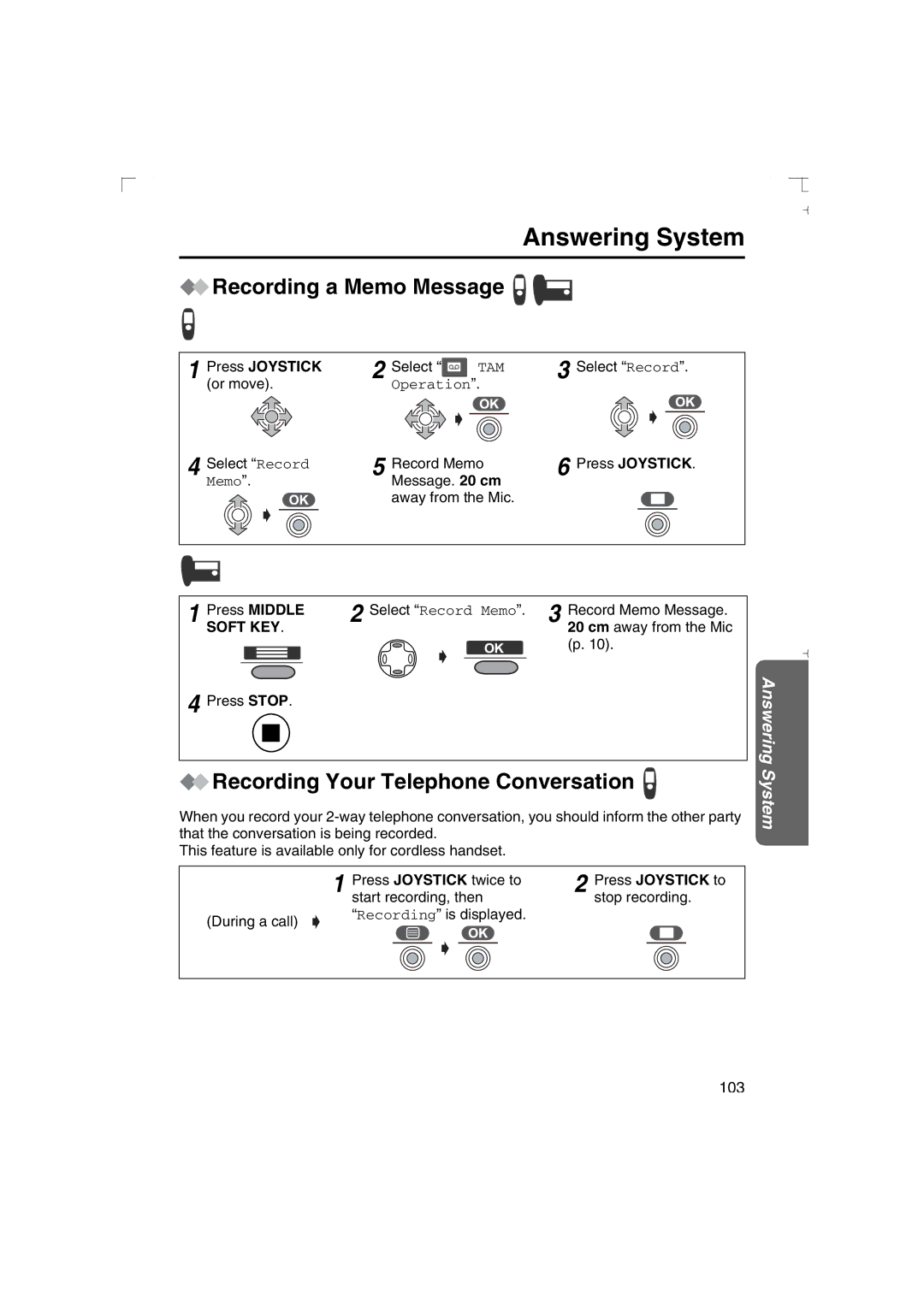Answering System
 Recording a Memo Message
Recording a Memo Message 


1 Press JOYSTICK
(or move).
2 Select “ | TAM | 3 Select “Record”. |
Operation”. |
| |
4 Select “Record | 5 | Record Memo | 6 Press JOYSTICK. |
Memo”. |
| Message. 20 cm |
|
away from the Mic.
1 | Press MIDDLE | 2 Select “Record Memo”. 3 | Record Memo Message. |
| SOFT KEY. |
| 20 cm away from the Mic |
|
|
| (p. 10). |
4 | Press STOP. |
|
|
 Recording Your Telephone Conversation
Recording Your Telephone Conversation 
When you record your
This feature is available only for cordless handset.
1 | Press JOYSTICK twice to | 2 | Press JOYSTICK to |
| start recording, then |
| stop recording. |
(During a call) | “Recording” is displayed. | ||||
|
|
|
|
| |
|
|
|
|
|
|
Answering System
103