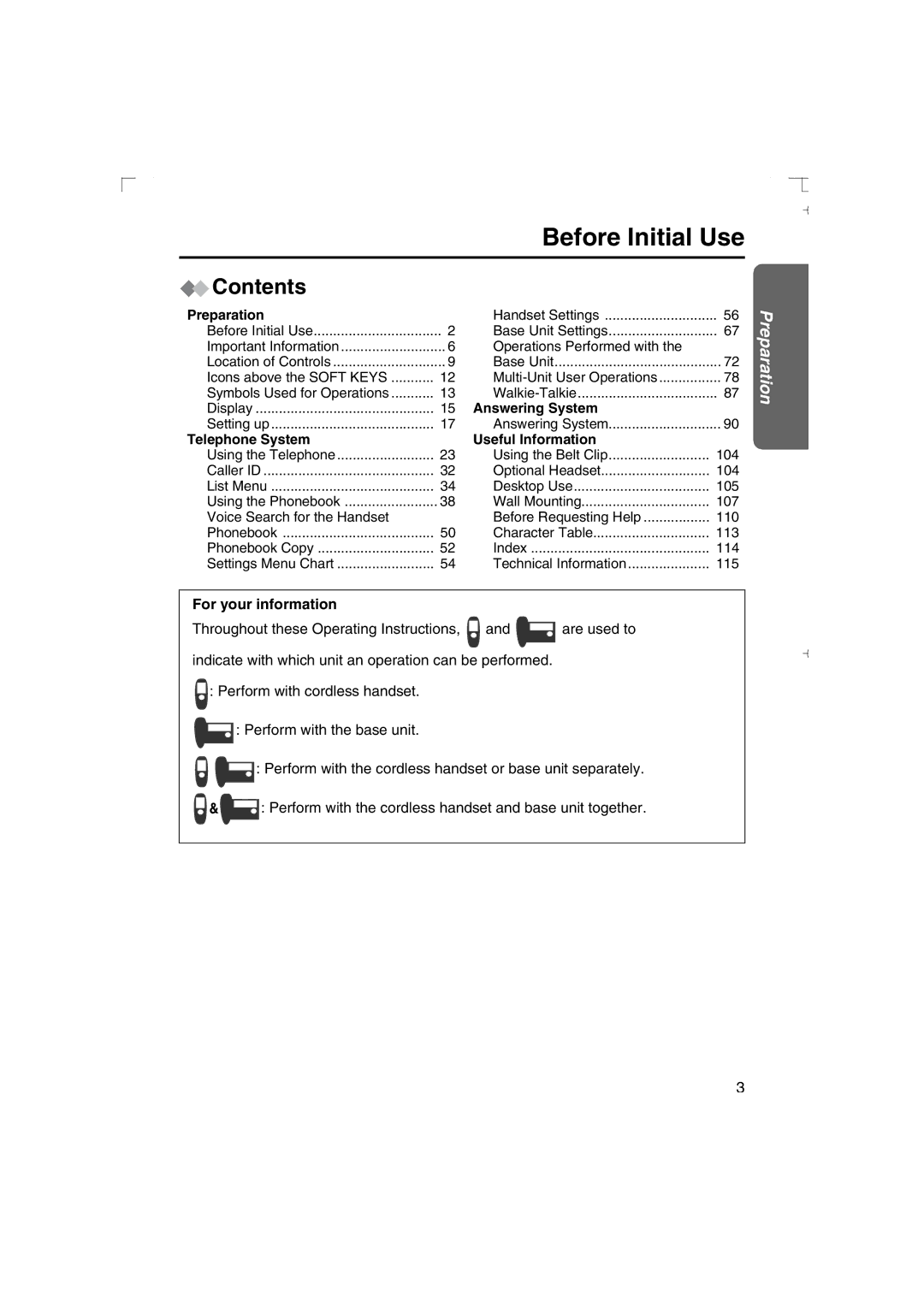Before Initial Use
Contents |
|
Preparation |
|
Before Initial Use | 2 |
Important Information | 6 |
Location of Controls | 9 |
Icons above the SOFT KEYS | 12 |
Symbols Used for Operations | 13 |
Display | 15 |
Setting up | 17 |
Telephone System |
|
Using the Telephone | 23 |
Caller ID | 32 |
List Menu | 34 |
Using the Phonebook | 38 |
Voice Search for the Handset |
|
Phonebook | 50 |
Phonebook Copy | 52 |
Settings Menu Chart | 54 |
Handset Settings | 56 |
Base Unit Settings | 67 |
Operations Performed with the |
|
Base Unit | 72 |
78 | |
87 | |
Answering System |
|
Answering System | 90 |
Useful Information |
|
Using the Belt Clip | 104 |
Optional Headset | 104 |
Desktop Use | 105 |
Wall Mounting | 107 |
Before Requesting Help | 110 |
Character Table | 113 |
Index | 114 |
Technical Information | 115 |
Preparation
For your information
Throughout these Operating Instructions, ![]() and
and ![]()
![]() are used to indicate with which unit an operation can be performed.
are used to indicate with which unit an operation can be performed.
![]() : Perform with cordless handset.
: Perform with cordless handset.
![]()
![]() : Perform with the base unit.
: Perform with the base unit.
: Perform with the cordless handset or base unit separately.
![]() &
&![]()
![]() : Perform with the cordless handset and base unit together.
: Perform with the cordless handset and base unit together.
3