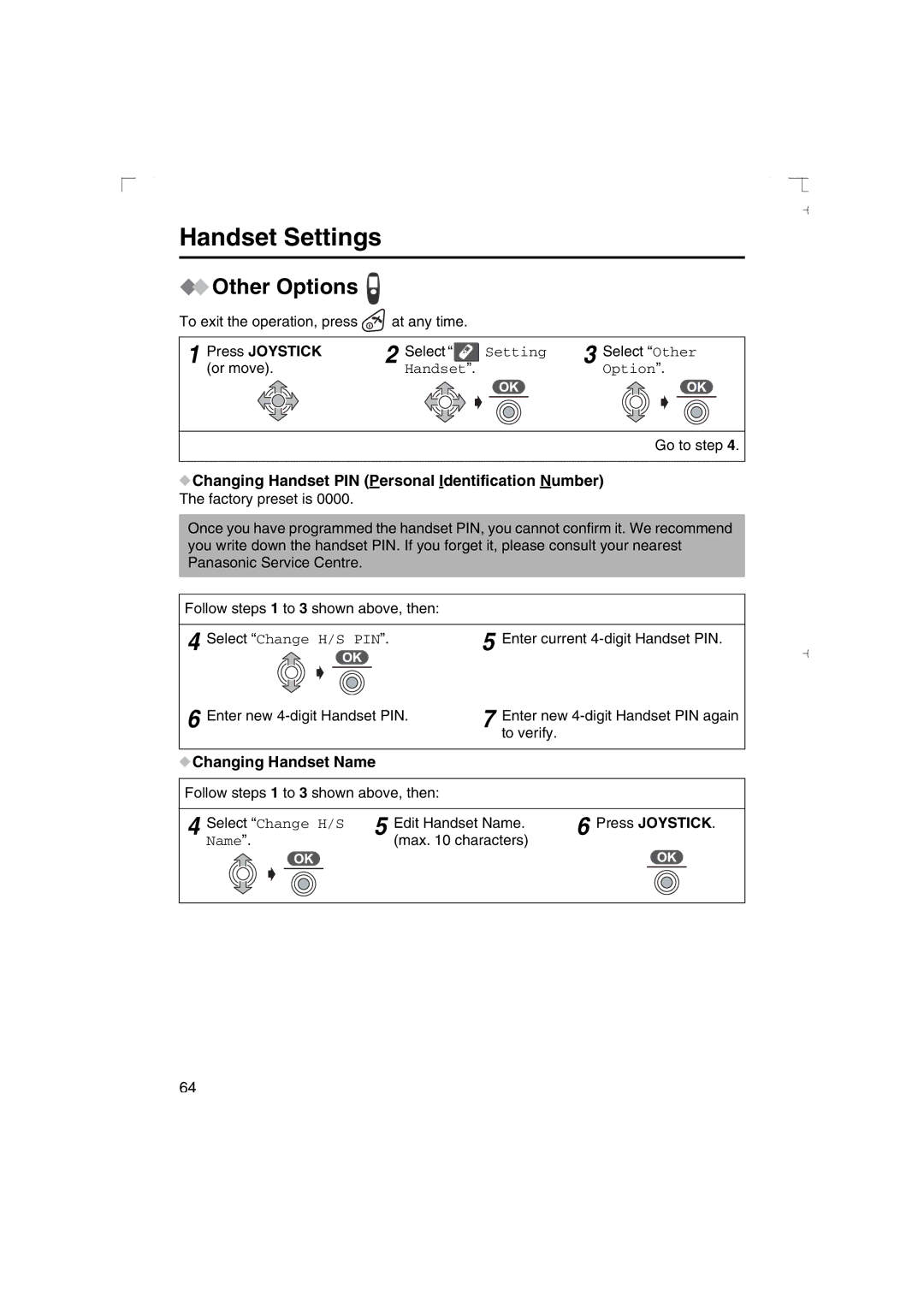Handset Settings
 Other Options
Other Options 
To exit the operation, press ![]() at any time.
at any time.
1 | Press JOYSTICK | 2 Select “ |
| Setting | 3 Select “Other | |||
| (or move). | Handset”. |
|
|
| Option”. | ||
|
|
|
|
|
|
|
|
|
Go to step 4.
 Changing Handset PIN (Personal Identification Number)
Changing Handset PIN (Personal Identification Number)
The factory preset is 0000.
Once you have programmed the handset PIN, you cannot confirm it. We recommend you write down the handset PIN. If you forget it, please consult your nearest Panasonic Service Centre.
Follow steps 1 to 3 shown above, then:
4 | Select “Change H/S PIN”. | 5 | Enter current |
6 | Enter new | 7 | Enter new |
|
|
| to verify. |
 Changing Handset Name
Changing Handset Name
Follow steps 1 to 3 shown above, then:
4 Select “Change H/S | 5 | Edit Handset Name. | 6 Press JOYSTICK. | ||||
Name”. |
| (max. 10 characters) |
|
|
| ||
|
|
|
|
|
|
|
|
64