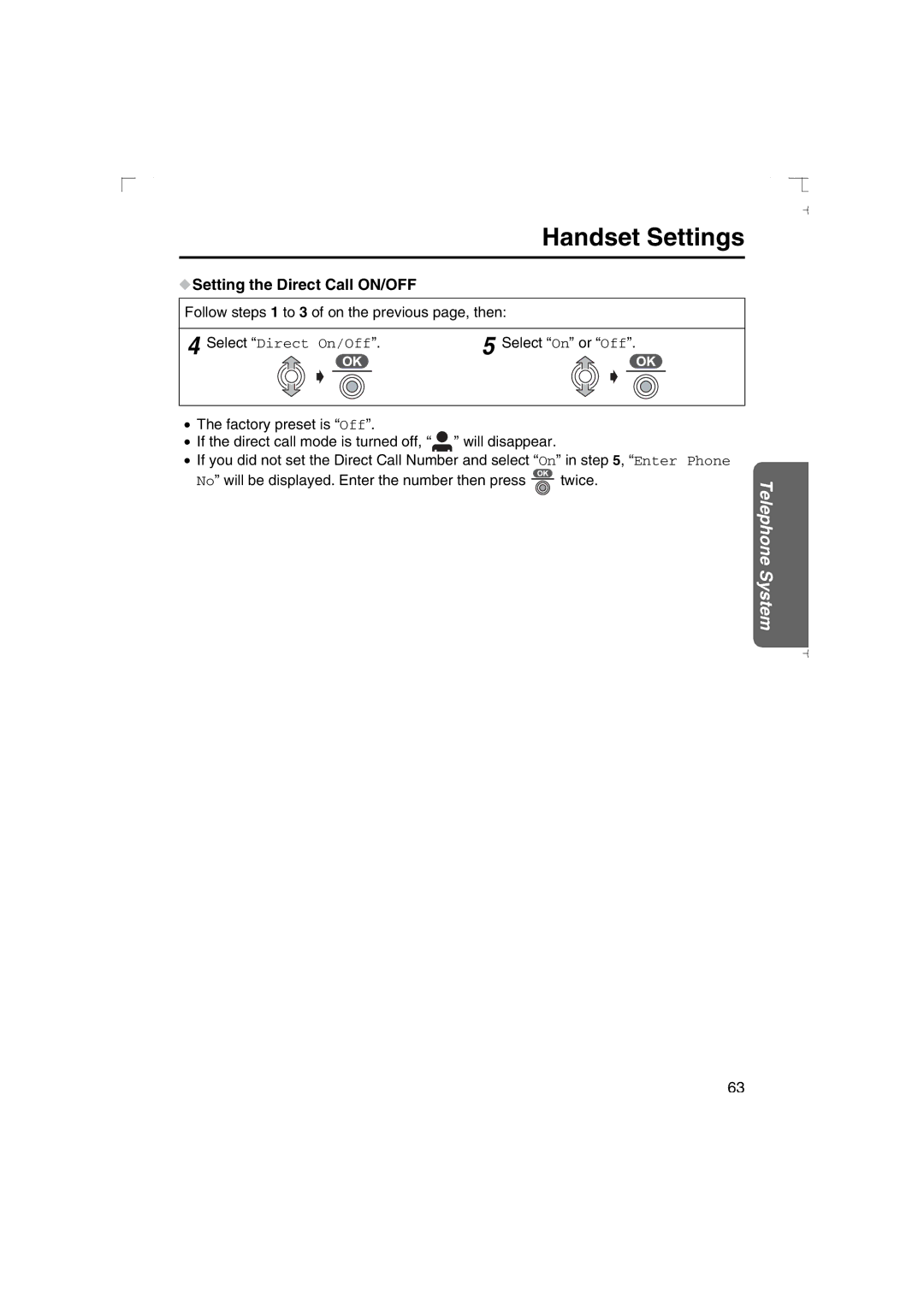Handset Settings
 Setting the Direct Call ON/OFF
Setting the Direct Call ON/OFF
Follow steps 1 to 3 of on the previous page, then:
4 Select “Direct On/Off”. | 5 Select “On” or “Off”. | |||
|
|
|
|
|
•The factory preset is “Off”.
•If the direct call mode is turned off, “ ![]() ” will disappear.
” will disappear.
•If you did not set the Direct Call Number and select “On” in step 5, “Enter Phone
No” will be displayed. Enter the number then press | twice. |
| Telephone System |
63