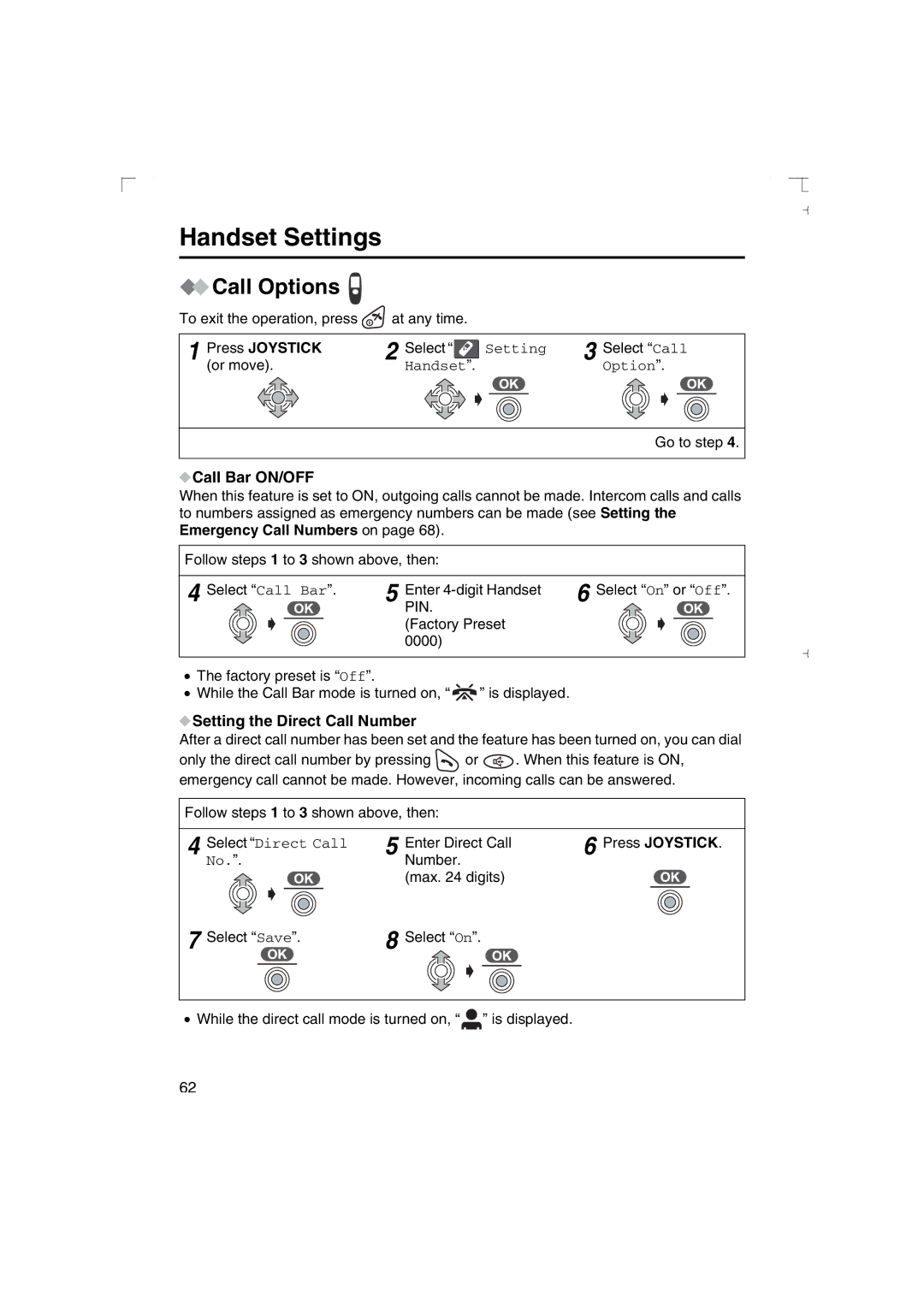Handset Settings
 Call Options
Call Options 
To exit the operation, press ![]() at any time.
at any time.
1 | Press JOYSTICK | 2 Select “ |
| Setting | 3 Select “Call | |||
| (or move). | Handset”. |
|
|
| Option”. | ||
|
|
|
|
|
|
|
|
|
Go to step 4.
 Call Bar ON/OFF
Call Bar ON/OFF
When this feature is set to ON, outgoing calls cannot be made. Intercom calls and calls to numbers assigned as emergency numbers can be made (see Setting the Emergency Call Numbers on page 68).
Follow steps 1 to 3 shown above, then:
4 Select “Call Bar”. | 5 | Enter |
|
| PIN. |
(Factory Preset 0000)
6 Select “On” or “Off”.
•The factory preset is “Off”.
•While the Call Bar mode is turned on, “![]() ” is displayed.
” is displayed.
 Setting the Direct Call Number
Setting the Direct Call Number
After a direct call number has been set and the feature has been turned on, you can dial
only the direct call number by pressing ![]() or
or ![]() . When this feature is ON, emergency call cannot be made. However, incoming calls can be answered.
. When this feature is ON, emergency call cannot be made. However, incoming calls can be answered.
Follow steps 1 to 3 shown above, then:
4 | Select “Direct Call | 5 | Enter Direct Call | 6 Press JOYSTICK. |
| No.”. |
| Number. |
|
|
|
| (max. 24 digits) |
|
7 | Select “Save”. | 8 | Select “On”. |
|
•While the direct call mode is turned on, “ ![]() ” is displayed.
” is displayed.
62