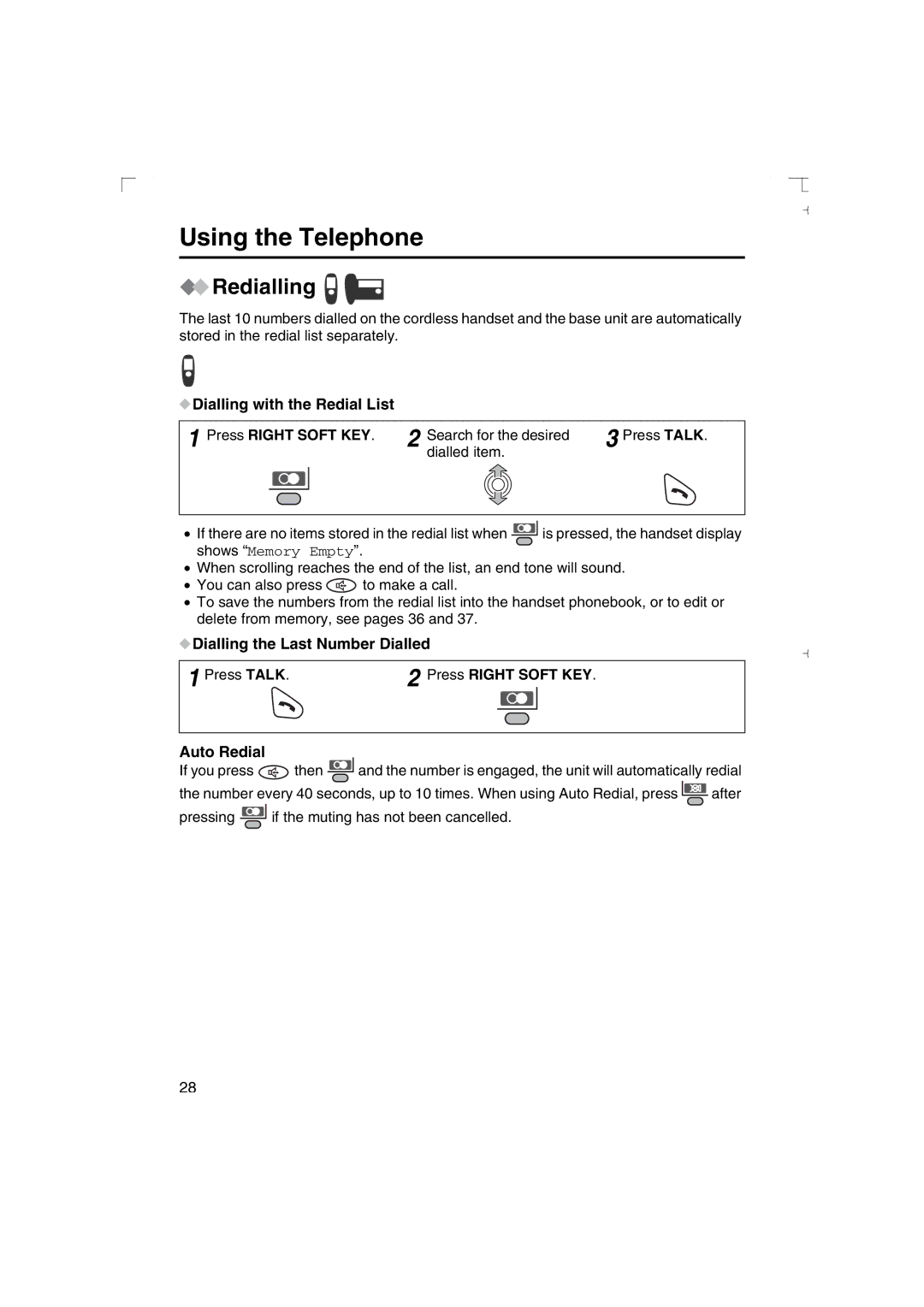Using the Telephone
 Redialling
Redialling 


The last 10 numbers dialled on the cordless handset and the base unit are automatically stored in the redial list separately.
 Dialling with the Redial List
Dialling with the Redial List
1 Press RIGHT SOFT KEY. | 2 | Search for the desired | 3 Press TALK. | ||
|
|
|
| dialled item. |
|
|
|
|
|
|
|
|
|
|
|
|
|
|
|
|
|
|
|
•If there are no items stored in the redial list when ![]() is pressed, the handset display shows “Memory Empty”.
is pressed, the handset display shows “Memory Empty”.
•When scrolling reaches the end of the list, an end tone will sound.
•You can also press ![]() to make a call.
to make a call.
•To save the numbers from the redial list into the handset phonebook, or to edit or delete from memory, see pages 36 and 37.
 Dialling the Last Number Dialled
Dialling the Last Number Dialled
1 Press TALK. | 2 Press RIGHT SOFT KEY. | ||
|
|
|
|
|
|
|
|
Auto Redial
If you press ![]() then
then ![]() and the number is engaged, the unit will automatically redial
and the number is engaged, the unit will automatically redial
the number every 40 seconds, up to 10 times. When using Auto Redial, press ![]() after
after
pressing ![]() if the muting has not been cancelled.
if the muting has not been cancelled.
28