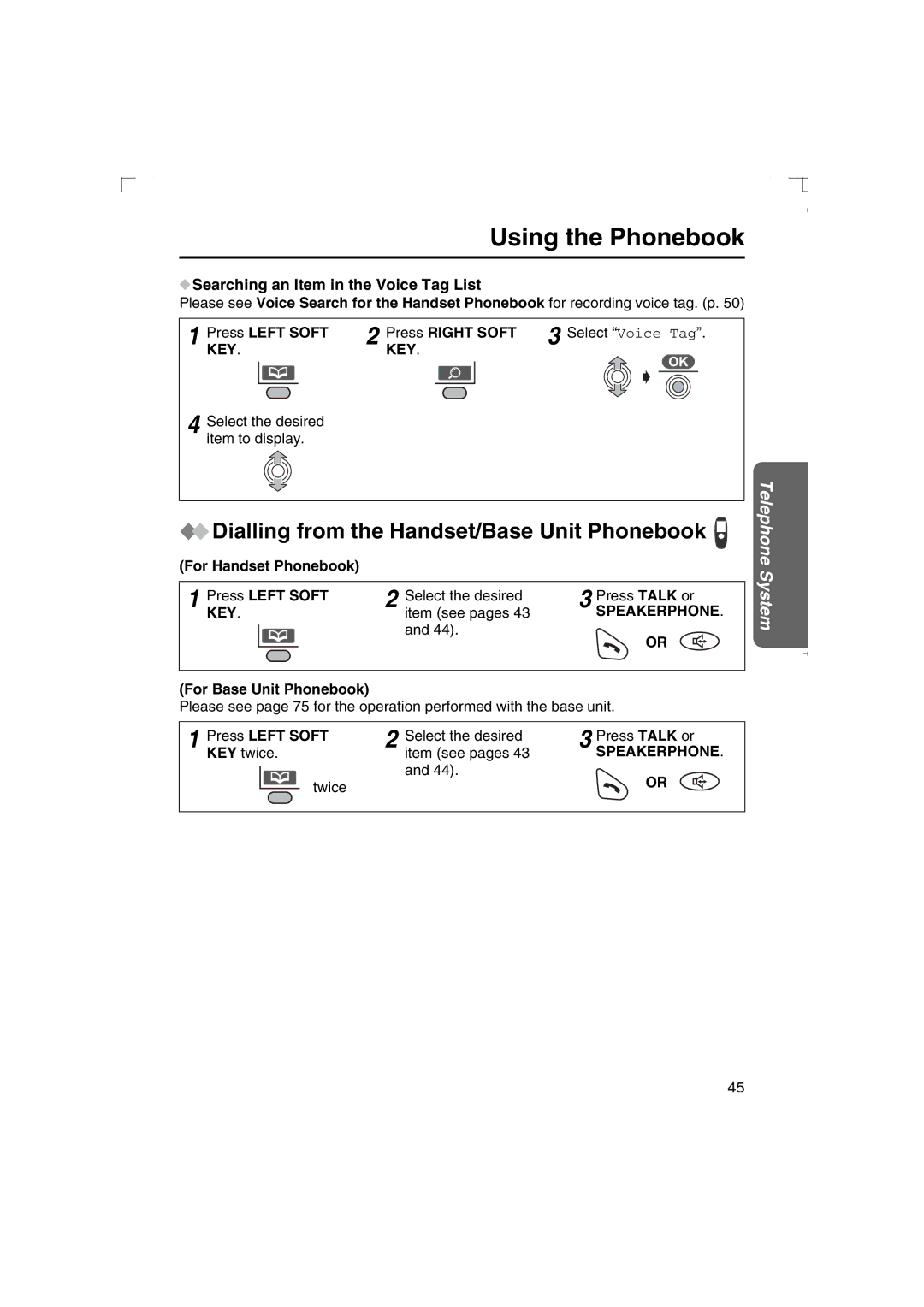Using the Phonebook
 Searching an Item in the Voice Tag List
Searching an Item in the Voice Tag List
Please see Voice Search for the Handset Phonebook for recording voice tag. (p. 50)
1 | Press LEFT SOFT | 2 | Press RIGHT SOFT | 3 Select “Voice Tag”. | ||||
| KEY. |
| KEY. |
|
|
| ||
|
|
|
|
|
|
|
|
|
|
|
|
|
|
|
|
|
|
4 Select the desired
item to display.
 Dialling from the Handset/Base Unit Phonebook
Dialling from the Handset/Base Unit Phonebook 
(For Handset Phonebook)
1 | Press LEFT SOFT | 2 | Select the desired | 3 Press TALK or |
| KEY. |
| item (see pages 43 | SPEAKERPHONE. |
|
|
| and 44). | OR |
|
|
|
|
(For Base Unit Phonebook)
Please see page 75 for the operation performed with the base unit.
1 | Press LEFT SOFT | 2 | Select the desired | 3 Press TALK or |
| KEY twice. |
| item (see pages 43 | SPEAKERPHONE. |
| and 44). |
twice | OR |
|
Telephone System
45