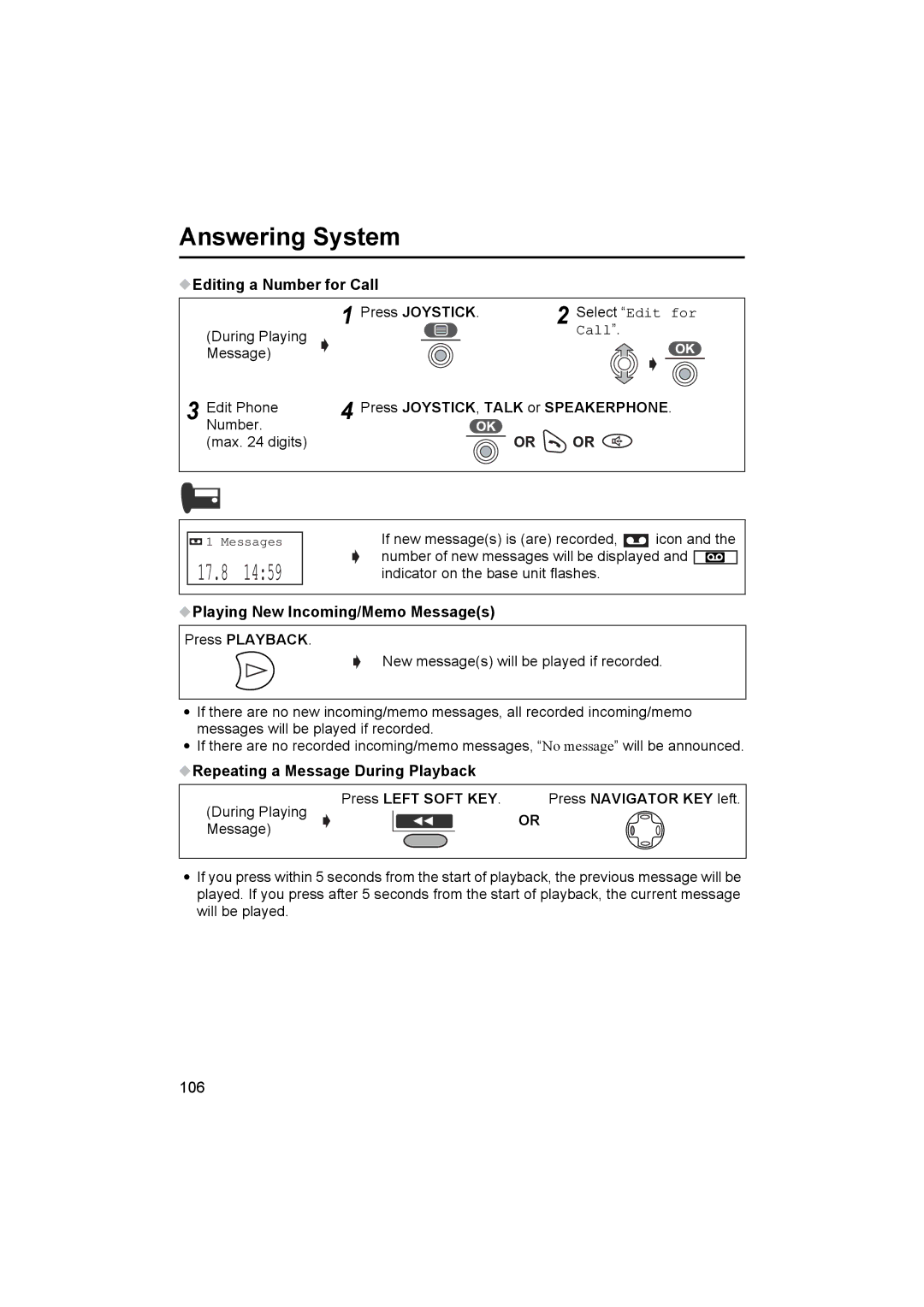Answering System
 Editing a Number for Call
Editing a Number for Call
|
| 1 | Press JOYSTICK. | 2 Select “Edit for |
| (During Playing |
|
| Call”. |
| Message) |
|
|
|
3 | Edit Phone | 4 | Press JOYSTICK, TALK or SPEAKERPHONE. | |
Number. |
|
| ||
| (max. 24 digits) |
| OR | OR |
![]()
![]() 1 Messages
1 Messages
17.8 14:59
If new message(s) is (are) recorded, ![]() icon and the number of new messages will be displayed and
icon and the number of new messages will be displayed and ![]() indicator on the base unit flashes.
indicator on the base unit flashes.
 Playing New Incoming/Memo Message(s)
Playing New Incoming/Memo Message(s)
Press PLAYBACK.
New message(s) will be played if recorded.
•If there are no new incoming/memo messages, all recorded incoming/memo messages will be played if recorded.
•If there are no recorded incoming/memo messages, “No message” will be announced.
 Repeating a Message During Playback
Repeating a Message During Playback
Press LEFT SOFT KEY. | Press NAVIGATOR KEY left. | |
(During Playing | OR | |
Message) | ||
|
•If you press within 5 seconds from the start of playback, the previous message will be played. If you press after 5 seconds from the start of playback, the current message will be played.
106