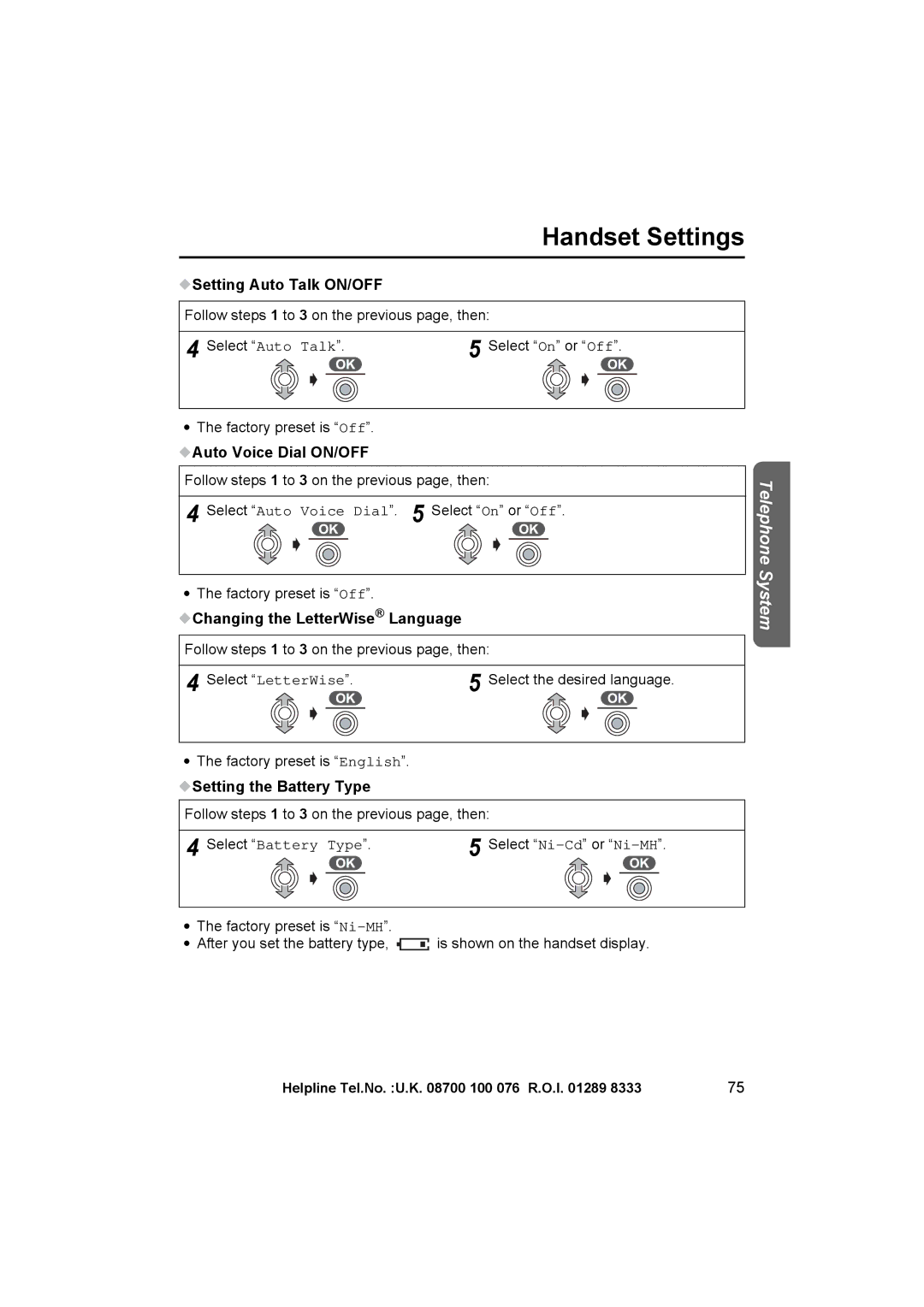Handset Settings
 Setting Auto Talk ON/OFF
Setting Auto Talk ON/OFF
Follow steps 1 to 3 on the previous page, then:
4 Select “Auto Talk”. | 5 Select “On” or “Off”. | ||
|
|
|
|
•The factory preset is “Off”.
 Auto Voice Dial ON/OFF
Auto Voice Dial ON/OFF
Follow steps 1 to 3 on the previous page, then:
4 Select “Auto Voice Dial”. 5 Select “On” or “Off”.
•The factory preset is “Off”.
 Changing the LetterWise® Language
Changing the LetterWise® Language
Follow steps 1 to 3 on the previous page, then:
4 Select “LetterWise”. | 5 Select the desired language. | |||
|
|
|
|
|
•The factory preset is “English”.
 Setting the Battery Type
Setting the Battery Type
Follow steps 1 to 3 on the previous page, then:
4 Select “Battery Type”. | 5 Select | ||||
|
|
|
|
|
|
•The factory preset is
•After you set the battery type, ![]() is shown on the handset display.
is shown on the handset display.
Telephone System
Helpline Tel.No. :U.K. 08700 100 076 R.O.I. 01289 8333 | 75 |