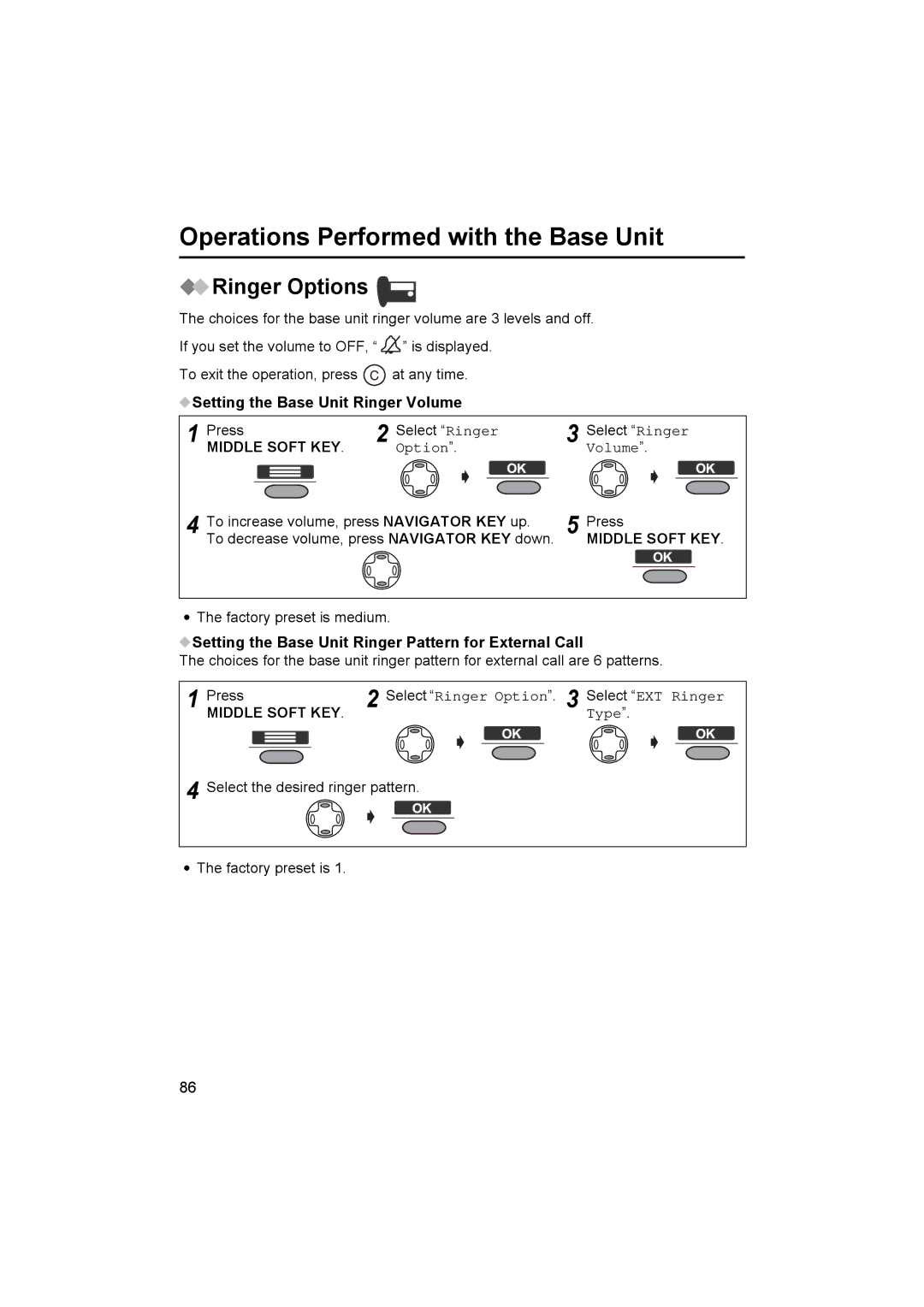Operations Performed with the Base Unit
 Ringer Options
Ringer Options 

The choices for the base unit ringer volume are 3 levels and off.
If you set the volume to OFF, “ ![]() ” is displayed.
” is displayed.
To exit the operation, press ![]() at any time.
at any time.
 Setting the Base Unit Ringer Volume
Setting the Base Unit Ringer Volume
1 | Press | 2 Select “Ringer | 3 | Select “Ringer |
| MIDDLE SOFT KEY. | Option”. |
| Volume”. |
4 | To increase volume, press NAVIGATOR KEY up. | 5 | Press | |
| To decrease volume, press NAVIGATOR KEY down. |
| MIDDLE SOFT KEY. | |
•The factory preset is medium.
 Setting the Base Unit Ringer Pattern for External Call
Setting the Base Unit Ringer Pattern for External Call
The choices for the base unit ringer pattern for external call are 6 patterns.
1 | Press | 2 Select “Ringer Option”. 3 Select “EXT Ringer | |||||
| MIDDLE SOFT KEY. |
|
| Type”. | |||
|
|
|
|
|
|
|
|
|
|
|
|
|
|
|
|
4 Select the desired ringer pattern.
•The factory preset is 1.
86