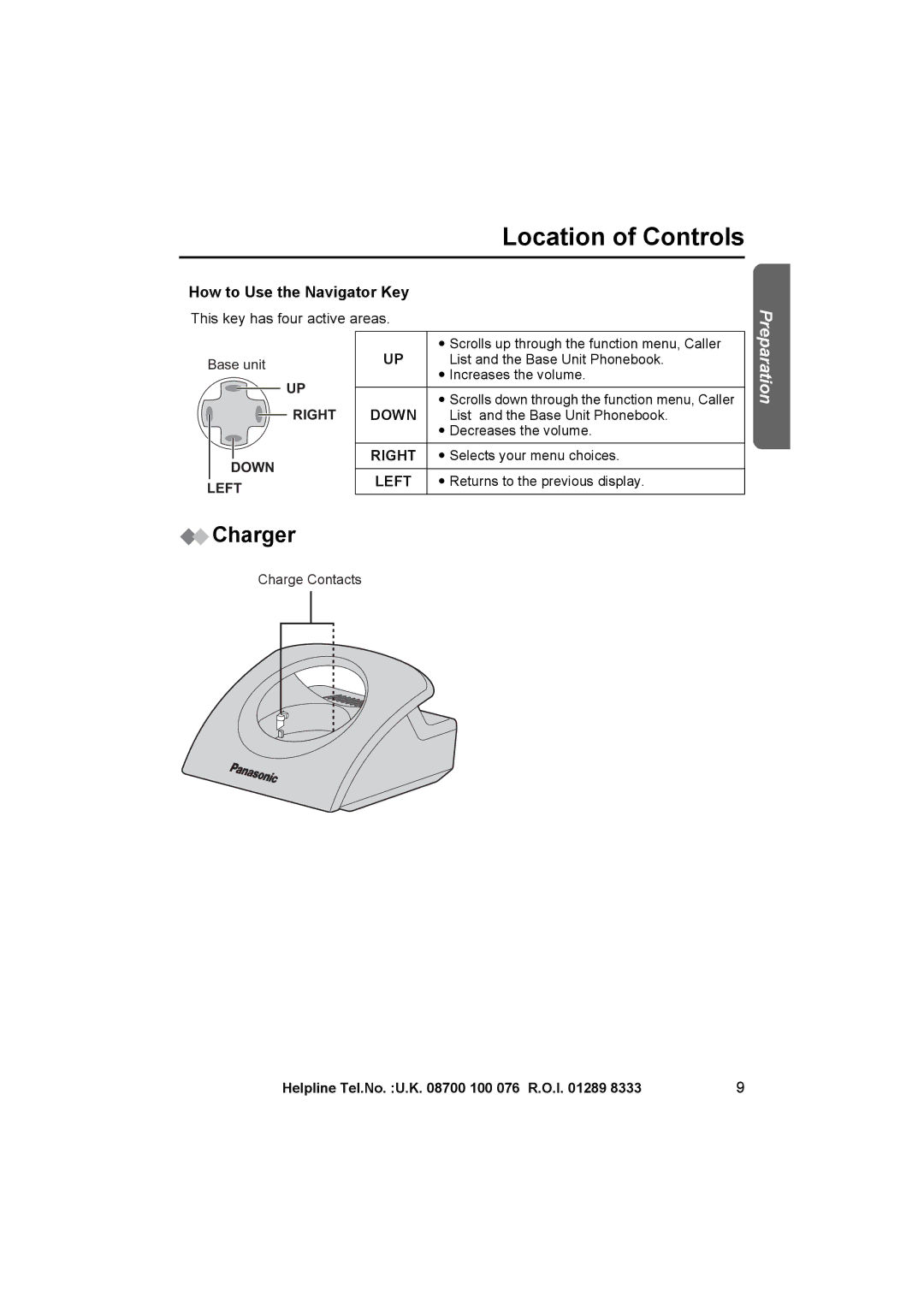Location of Controls
How to Use the Navigator Key
This key has four active areas.
Base unit
UP
 RIGHT
RIGHT
DOWN
LEFT
•Scrolls up through the function menu, Caller
UP List and the Base Unit Phonebook.
•Increases the volume.
•Scrolls down through the function menu, Caller DOWN List and the Base Unit Phonebook.
•Decreases the volume.
RIGHT | • Selects your menu choices. |
|
|
LEFT | • Returns to the previous display. |
Preparation
 Charger
Charger
Charge Contacts
Helpline Tel.No. :U.K. 08700 100 076 R.O.I. 01289 8333 | 9 |