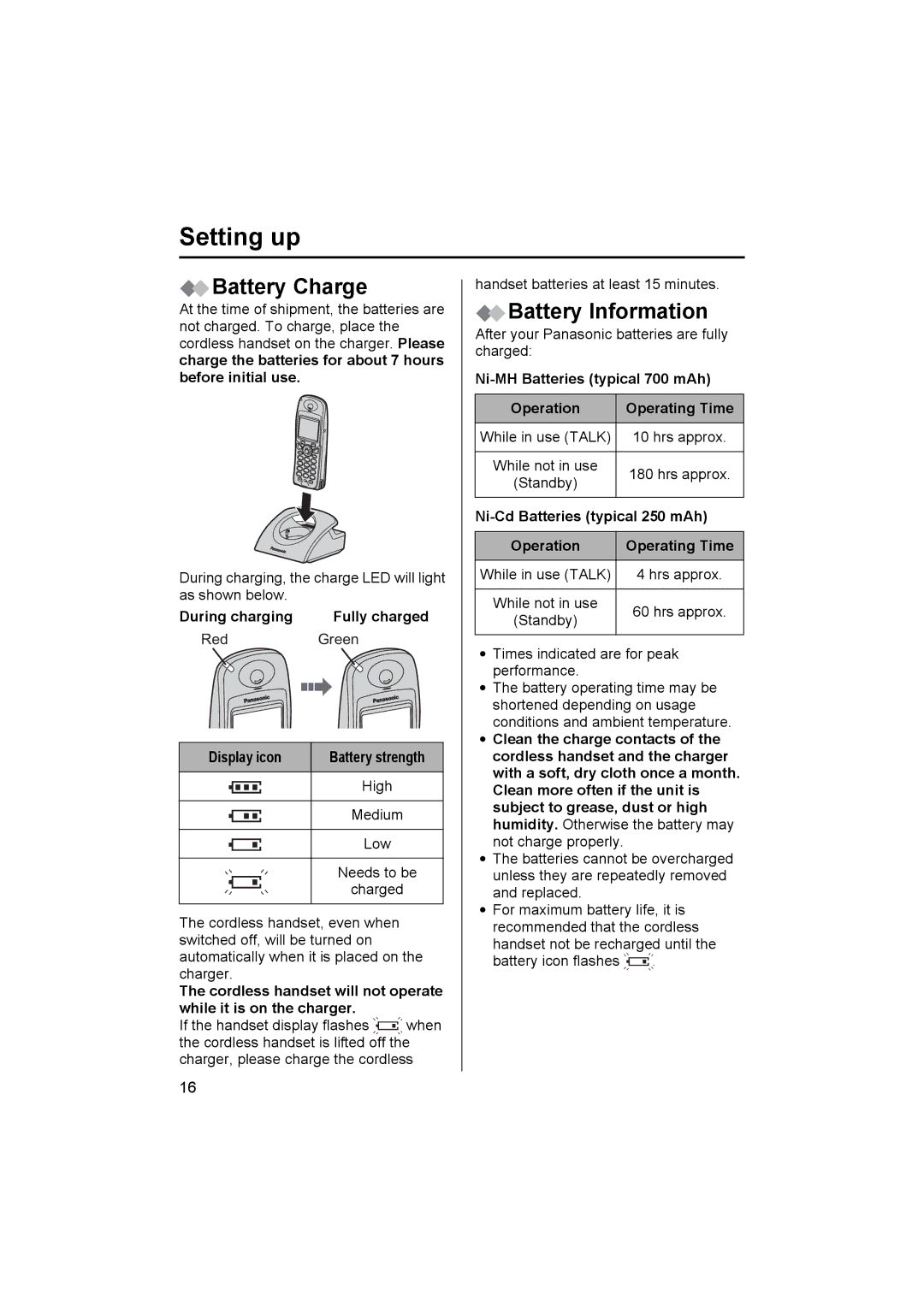Setting up
 Battery Charge
Battery Charge
At the time of shipment, the batteries are not charged. To charge, place the cordless handset on the charger. Please charge the batteries for about 7 hours before initial use.
During charging, the charge LED will light as shown below.
During charging | Fully charged |
Red | Green |
Display icon | Battery strength |
High
Medium
Low
Needs to be
charged
The cordless handset, even when switched off, will be turned on automatically when it is placed on the charger.
The cordless handset will not operate while it is on the charger.
If the handset display flashes ![]() when the cordless handset is lifted off the charger, please charge the cordless
when the cordless handset is lifted off the charger, please charge the cordless
handset batteries at least 15 minutes.
 Battery Information
Battery Information
After your Panasonic batteries are fully charged:
Operation | Operating Time | |
While in use (TALK) | 10 hrs approx. | |
|
| |
While not in use | 180 hrs approx. | |
(Standby) | ||
| ||
|
| |
| ||
|
| |
Operation | Operating Time | |
While in use (TALK) | 4 hrs approx. | |
|
| |
While not in use | 60 hrs approx. | |
(Standby) | ||
| ||
|
| |
•Times indicated are for peak performance.
•The battery operating time may be shortened depending on usage conditions and ambient temperature.
•Clean the charge contacts of the cordless handset and the charger with a soft, dry cloth once a month. Clean more often if the unit is subject to grease, dust or high humidity. Otherwise the battery may not charge properly.
•The batteries cannot be overcharged unless they are repeatedly removed and replaced.
•For maximum battery life, it is recommended that the cordless handset not be recharged until the
battery icon flashes ![]() .
.
16