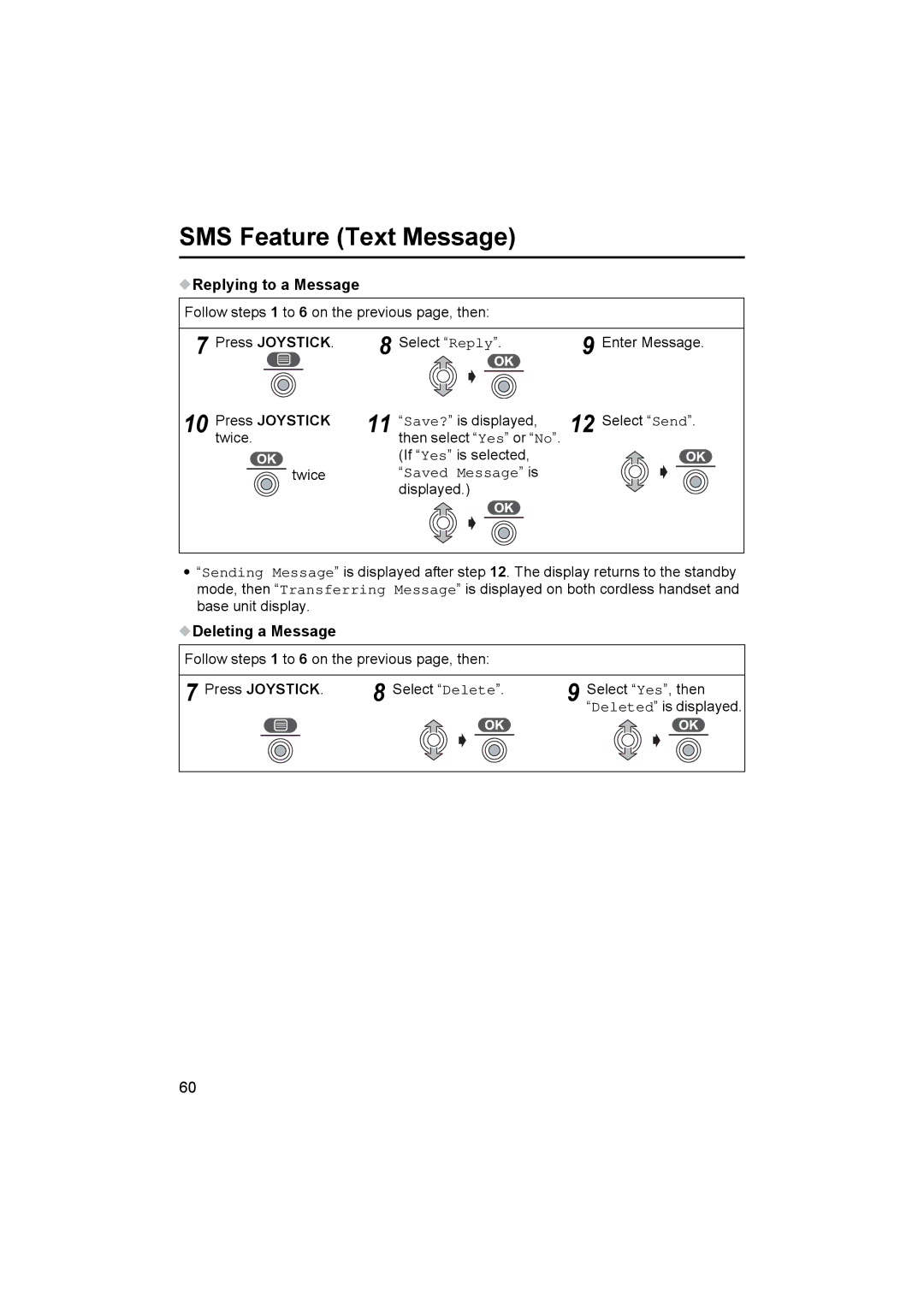SMS Feature (Text Message)
 Replying to a Message
Replying to a Message
Follow steps 1 to 6 on the previous page, then:
7 Press JOYSTICK. | 8 Select “Reply”. | 9 Enter Message. | |||
|
|
|
|
|
|
10 Presstwice. JOYSTICK
twice
“Save?” is displayed, | 12 | Select “Send”. |
11 then select “Yes” or “No”. |
|
(If “Yes” is selected,
“Saved Message” is displayed.)
•“Sending Message” is displayed after step 12. The display returns to the standby mode, then “Transferring Message” is displayed on both cordless handset and base unit display.
 Deleting a Message
Deleting a Message
Follow steps 1 to 6 on the previous page, then:
7 Press JOYSTICK. | 8 Select “Delete”. | 9 | Select “Yes”, then | |||||
|
|
|
|
|
| “Deleted” is displayed. | ||
|
|
|
|
|
|
|
|
|
60