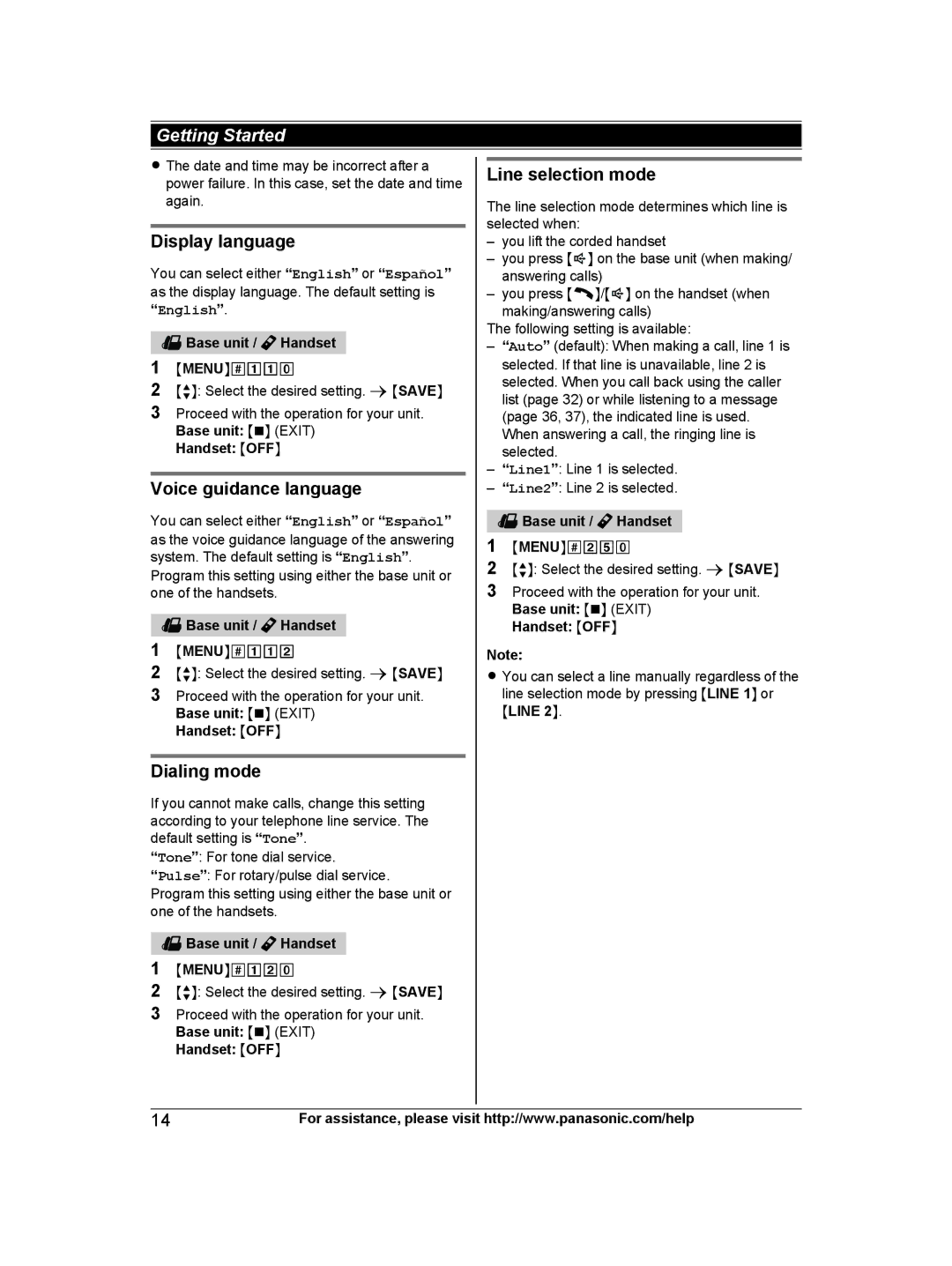14
For assistance, please visit http://www.panasonic.com/help
MbN: Select the desired setting. a MSAVEN
MMENUN#120
1
2
3 Proceed with the operation for your unit. Base unit: MnN (EXIT)
Handset: MOFFN
Dialing mode
If you cannot make calls, change this setting according to your telephone line service. The default setting is “Tone”.
“Tone”: For tone dial service.
“Pulse”: For rotary/pulse dial service.
Program this setting using either the base unit or one of the handsets.
Base unit / Handset
R You can select a line manually regardless of the line selection mode by pressing MLINE 1N or MLINE 2N.
MbN: Select the desired setting. a MSAVEN
Note:
MMENUN#112
1
2
3 Proceed with the operation for your unit. Base unit: MnN (EXIT)
Handset: MOFFN
Base unit / Handset
MbN: Select the desired setting. a MSAVEN
MMENUN#250
1
2
3 Proceed with the operation for your unit. Base unit: MnN (EXIT)
Handset: MOFFN
Base unit / Handset
Voice guidance language
You can select either “English” or “Español” as the voice guidance language of the answering system. The default setting is “English”.
Program this setting using either the base unit or one of the handsets.
MbN: Select the desired setting. a MSAVEN
MMENUN#110
1
2
3 Proceed with the operation for your unit. Base unit: MnN (EXIT)
Handset: MOFFN
Display language
You can select either “English” or “Español” as the display language. The default setting is “English”.
Base unit / Handset
Line selection mode
The line selection mode determines which line is selected when:
– you lift the corded handset
– you press M N on the base unit (when making/ answering calls)
– you press M N/M N on the handset (when making/answering calls)
The following setting is available:
– “Auto” (default): When making a call, line 1 is selected. If that line is unavailable, line 2 is selected. When you call back using the caller list (page 32) or while listening to a message (page 36, 37), the indicated line is used. When answering a call, the ringing line is selected.
– “Line1”: Line 1 is selected.
– “Line2”: Line 2 is selected.
Getting Started
R The date and time may be incorrect after a power failure. In this case, set the date and time again.