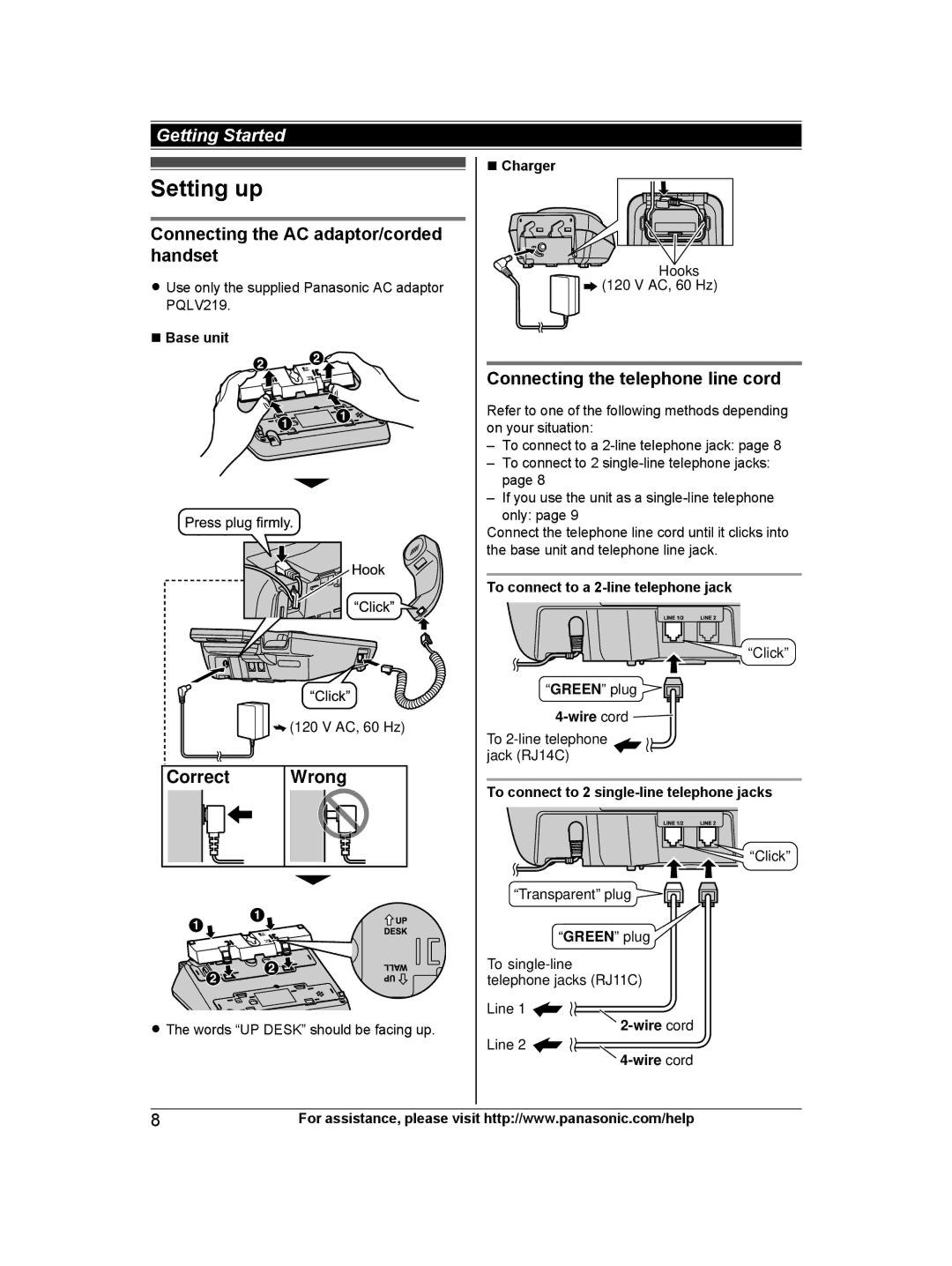Getting Started
Setting up
Connecting the AC adaptor/corded handset
R Use only the supplied Panasonic AC adaptor PQLV219.
n Base unit
B B
A A
![]() (120 V AC, 60 Hz)
(120 V AC, 60 Hz)
Correct |
| Wrong |
| ||||||||||
|
|
|
|
|
|
|
|
|
|
|
|
|
|
|
|
|
|
|
|
|
|
|
|
|
|
|
|
|
|
|
|
|
|
|
|
|
|
|
|
|
|
|
|
|
|
|
|
|
|
|
|
|
|
|
|
|
|
|
|
|
|
|
|
|
|
|
|
|
|
|
|
|
|
|
|
|
|
|
|
|
|
|
|
|
|
|
|
|
|
|
|
|
|
|
|
|
|
nCharger
Hooks
![]() (120 V AC, 60 Hz)
(120 V AC, 60 Hz)
Connecting the telephone line cord
Refer to one of the following methods depending on your situation:
–To connect to a
–To connect to 2
–If you use the unit as a
Connect the telephone line cord until it clicks into the base unit and telephone line jack.
To connect to a
“Click”
“GREEN” plug
![]()
To
To connect to 2 single-line telephone jacks
“Click”
“Transparent” plug
A
A
“GREEN” plug
![]()
![]() B
B![]() B
B![]()
To
telephone jacks (RJ11C)
R The words “UP DESK” should be facing up.
Line 1 ![]()
![]()
Line 2 ![]()
![]()
8 | For assistance, please visit http://www.panasonic.com/help |