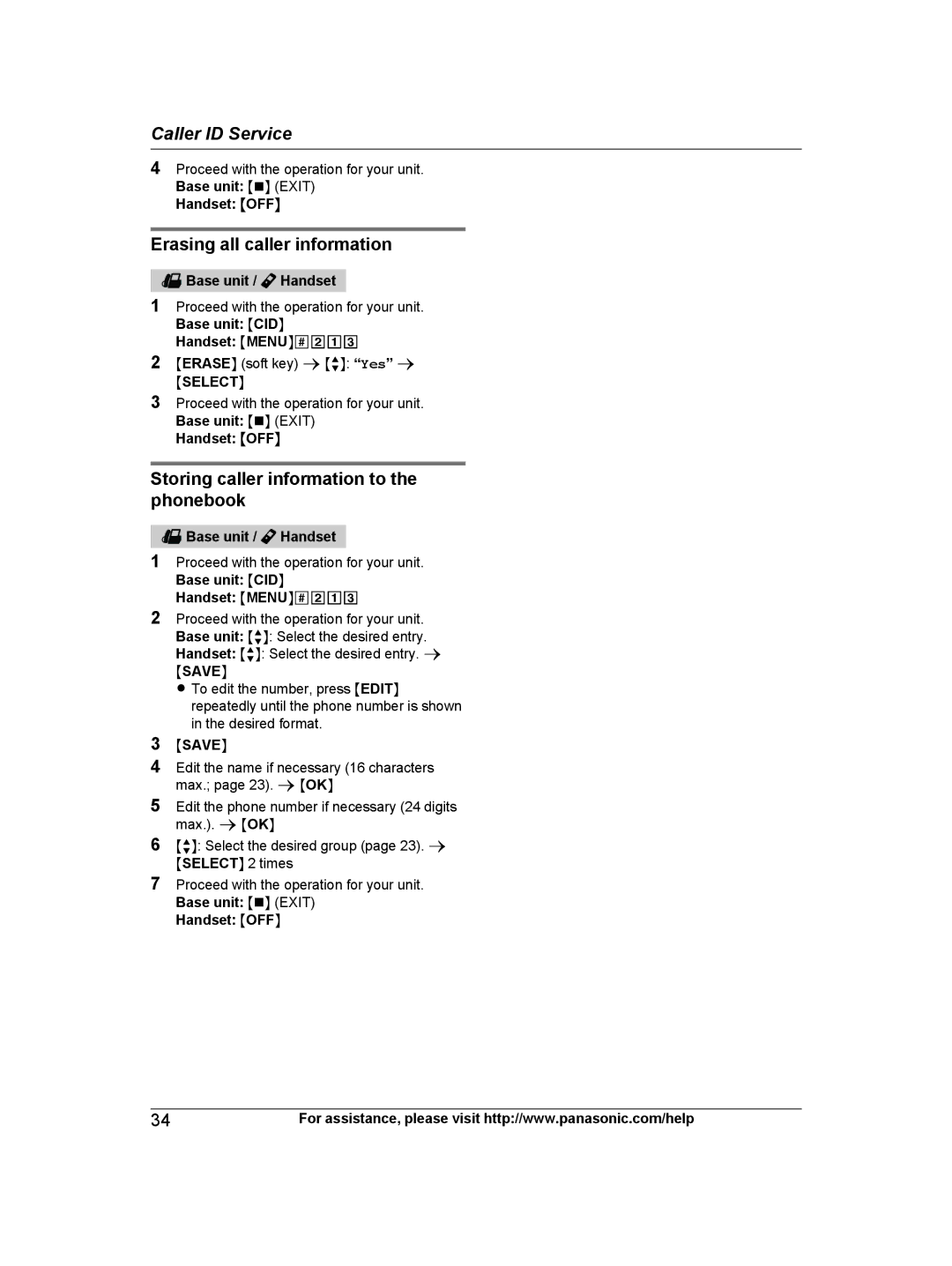Caller ID Service
4Proceed with the operation for your unit. Base unit: MnN (EXIT)
Handset: MOFFN
Erasing all caller information
![]() Base unit /
Base unit / ![]() Handset
Handset
1Proceed with the operation for your unit. Base unit: MCIDN
Handset: MMENUN#213
2MERASEN (soft key) a MbN: “Yes” a
MSELECTN
3Proceed with the operation for your unit. Base unit: MnN (EXIT)
Handset: MOFFN
Storing caller information to the phonebook
![]() Base unit /
Base unit / ![]() Handset
Handset
1Proceed with the operation for your unit. Base unit: MCIDN
Handset: MMENUN#213
2Proceed with the operation for your unit. Base unit: MbN: Select the desired entry. Handset: MbN: Select the desired entry. a
MSAVEN
R To edit the number, press MEDITN repeatedly until the phone number is shown in the desired format.
3MSAVEN
4Edit the name if necessary (16 characters max.; page 23). a MOKN
5Edit the phone number if necessary (24 digits max.). a MOKN
6MbN: Select the desired group (page 23). a MSELECTN 2 times
7Proceed with the operation for your unit. Base unit: MnN (EXIT)
Handset: MOFFN
34 | For assistance, please visit http://www.panasonic.com/help |