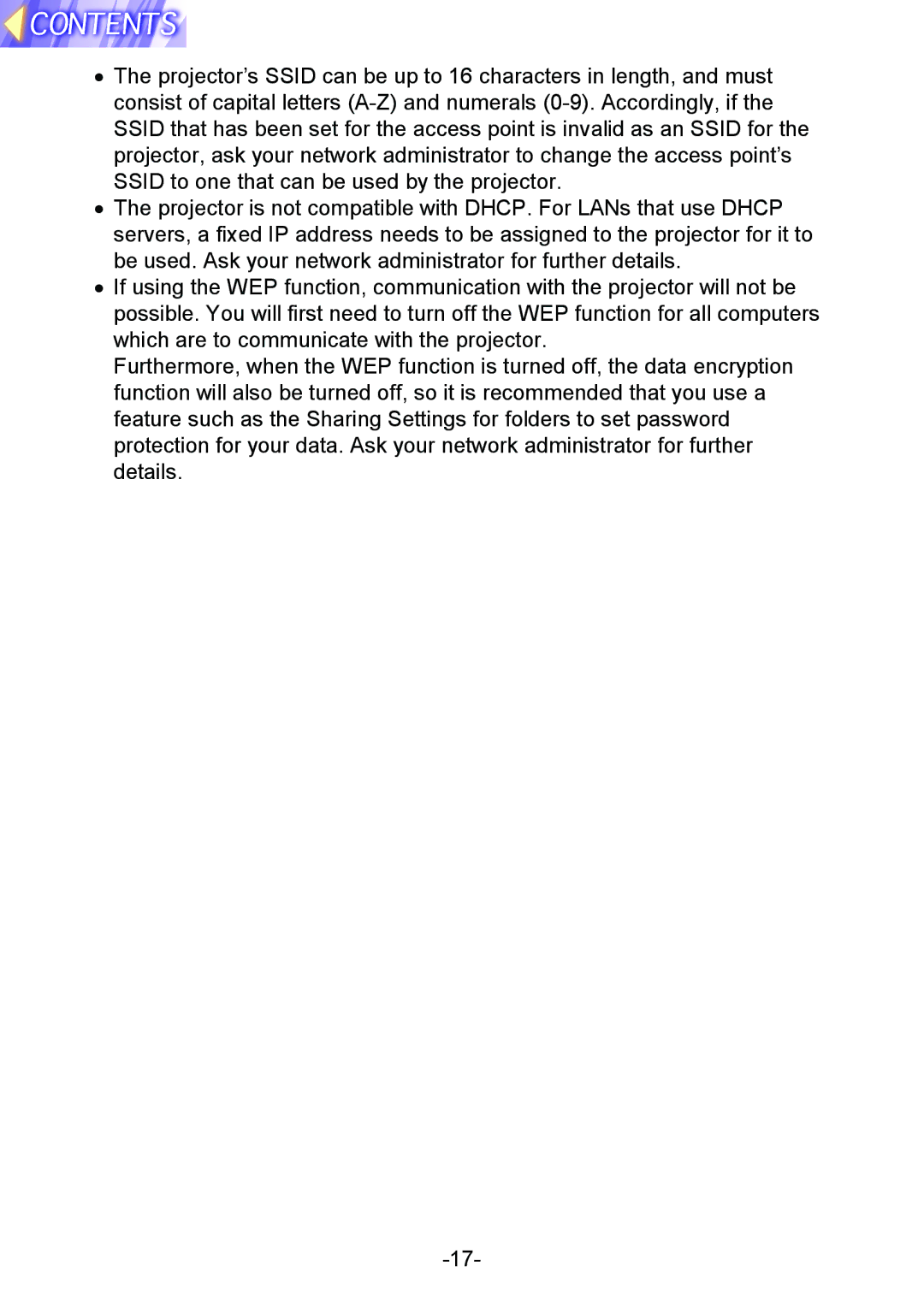•The projector’s SSID can be up to 16 characters in length, and must consist of capital letters
•The projector is not compatible with DHCP. For LANs that use DHCP servers, a fixed IP address needs to be assigned to the projector for it to be used. Ask your network administrator for further details.
•If using the WEP function, communication with the projector will not be possible. You will first need to turn off the WEP function for all computers which are to communicate with the projector.
Furthermore, when the WEP function is turned off, the data encryption function will also be turned off, so it is recommended that you use a feature such as the Sharing Settings for folders to set password protection for your data. Ask your network administrator for further details.