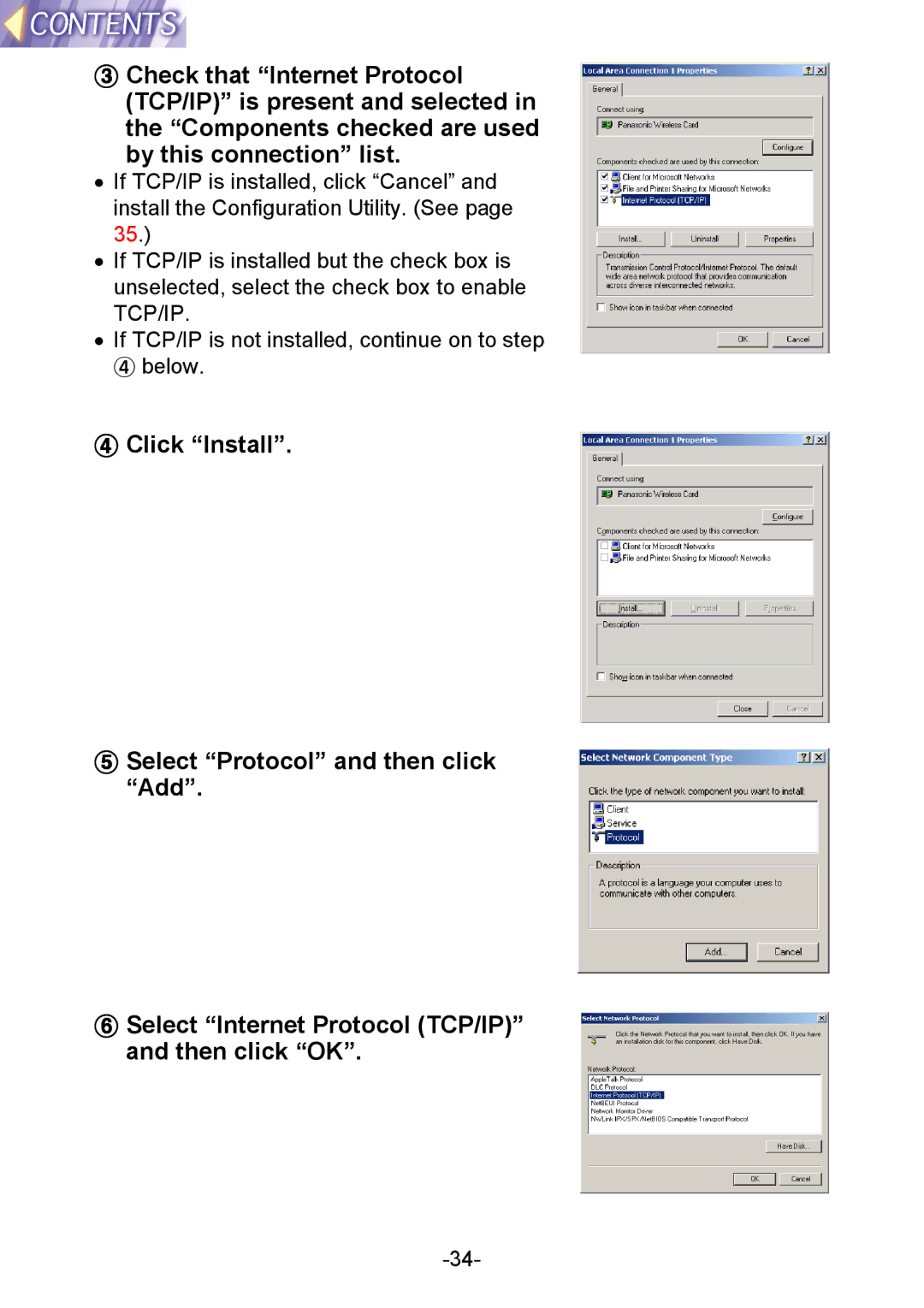%Check that “Internet Protocol (TCP/IP)” is present and selected in the “Components checked are used
by this connection” list.
•If TCP/IP is installed, click “Cancel” and install the Configuration Utility. (See page 35.)
•If TCP/IP is installed but the check box is unselected, select the check box to enable TCP/IP.
•If TCP/IP is not installed, continue on to step & below.
&Click “Install”.
( Select “Protocol” and then click “Add”.
) Select “Internet Protocol (TCP/IP)” and then click “OK”.