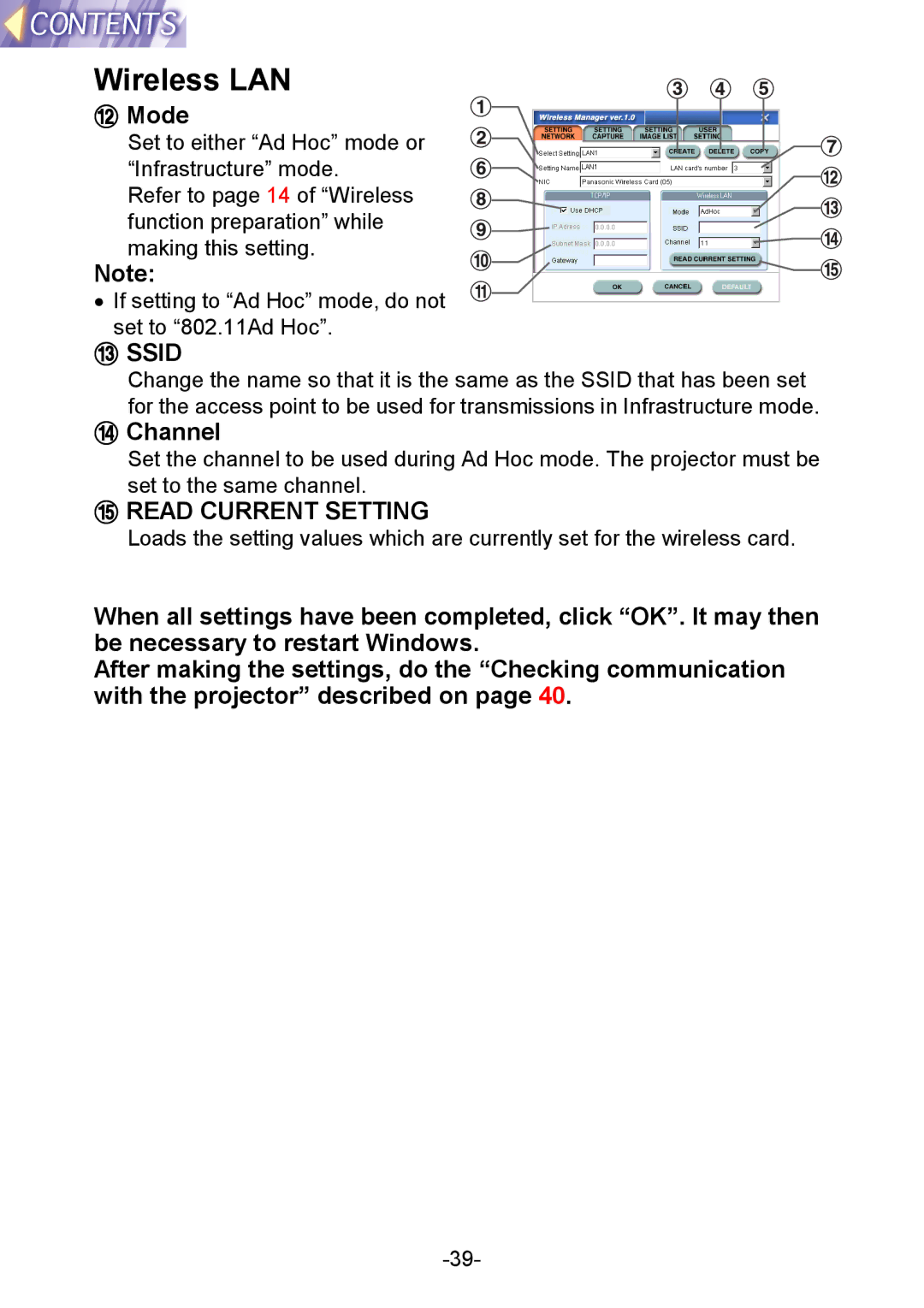Wireless LAN
0 Mode
Set to either “Ad Hoc” mode or “Infrastructure” mode.
Refer to page 14 of “Wireless function preparation” while making this setting.
Note:
• If setting to “Ad Hoc” mode, do not set to “802.11Ad Hoc”.
1SSID
Change the name so that it is the same as the SSID that has been set for the access point to be used for transmissions in Infrastructure mode.
2Channel
Set the channel to be used during Ad Hoc mode. The projector must be set to the same channel.
3READ CURRENT SETTING
Loads the setting values which are currently set for the wireless card.
When all settings have been completed, click “OK”. It may then be necessary to restart Windows.
After making the settings, do the “Checking communication with the projector” described on page 40.