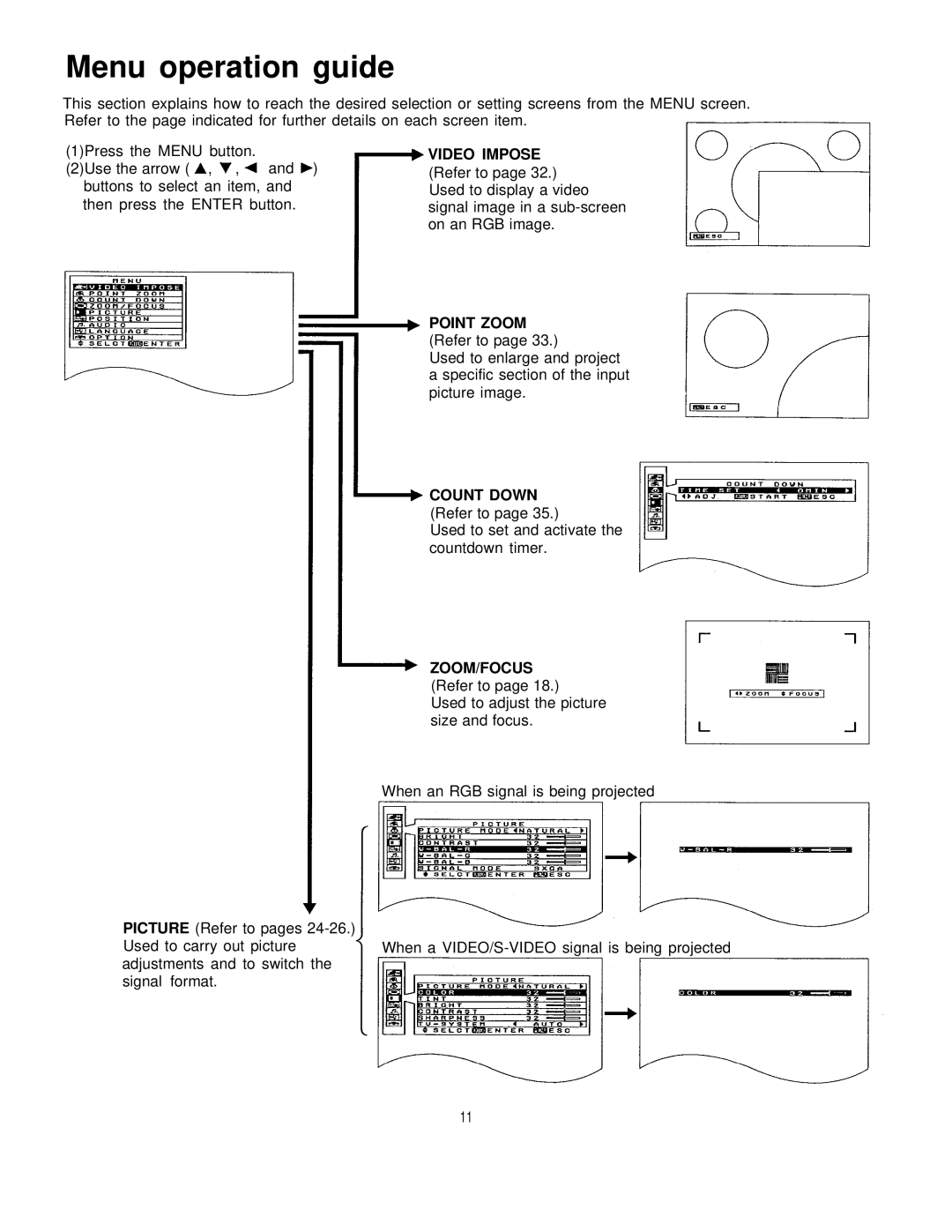Menu operation guide
This section explains how to reach the desired selection or setting screens from the MENU screen. Refer to the page indicated for further details on each screen item.
(1)Press the MENU button.
(2)Use the arrow ( , , and ) buttons to select an item, and then press the ENTER button.
PICTURE (Refer to pages
VIDEO IMPOSE
(Refer to page 32.) Used to display a video signal image in a
POINT ZOOM (Refer to page 33.)
Used to enlarge and project a specific section of the input picture image.
COUNT DOWN (Refer to page 35.)
Used to set and activate the countdown timer.
ZOOM/FOCUS (Refer to page 18.)
Used to adjust the picture size and focus.
When an RGB signal is being projected
When a
11