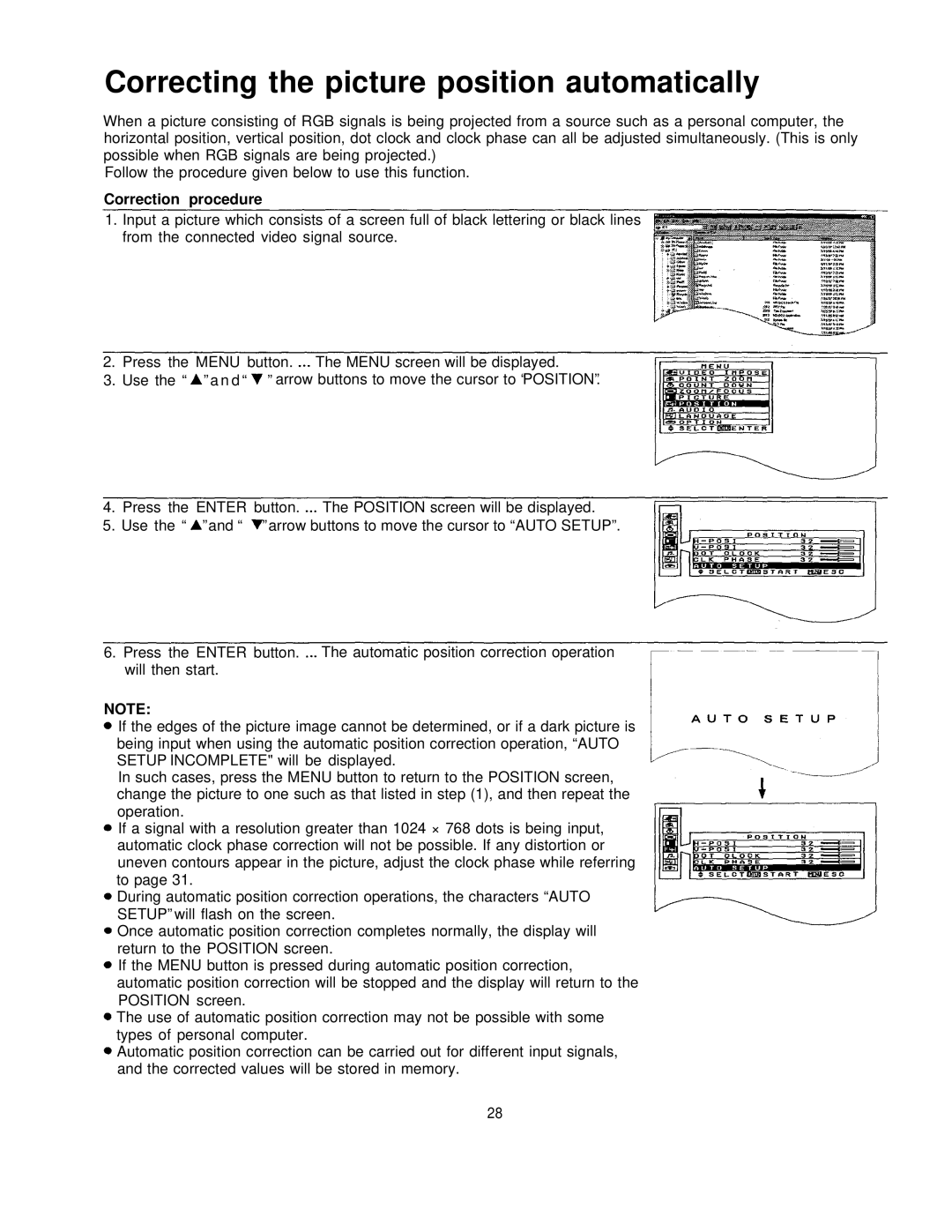Correcting the picture position automatically
When a picture consisting of RGB signals is being projected from a source such as a personal computer, the horizontal position, vertical position, dot clock and clock phase can all be adjusted simultaneously. (This is only possible when RGB signals are being projected.)
Follow the procedure given below to use this function.
Correction procedure
1.Input a picture which consists of a screen full of black lettering or black lines from the connected video signal source.
2. | Press the MENU | button. The MENU screen will be displayed. |
3. | Use the “ ” a n d | “ ” arrow buttons to move the cursor to “POSITION”. |
4.Press the ENTER button. The POSITION screen will be displayed.
5.Use the “ ” and “ ” arrow buttons to move the cursor to “AUTO SETUP”.
6.Press the ENTER button. The automatic position correction operation will then start.
NOTE:
If the edges of the picture image cannot be determined, or if a dark picture is being input when using the automatic position correction operation, “AUTO SETUP INCOMPLETE" will be displayed.
In such cases, press the MENU button to return to the POSITION screen, change the picture to one such as that listed in step (1), and then repeat the operation.
If a signal with a resolution greater than 1024 × 768 dots is being input, automatic clock phase correction will not be possible. If any distortion or uneven contours appear in the picture, adjust the clock phase while referring to page 31.
During automatic position correction operations, the characters “AUTO SETUP” will flash on the screen.
Once automatic position correction completes normally, the display will return to the POSITION screen.
If the MENU button is pressed during automatic position correction, automatic position correction will be stopped and the display will return to the POSITION screen.
The use of automatic position correction may not be possible with some types of personal computer.
Automatic position correction can be carried out for different input signals, and the corrected values will be stored in memory.
28