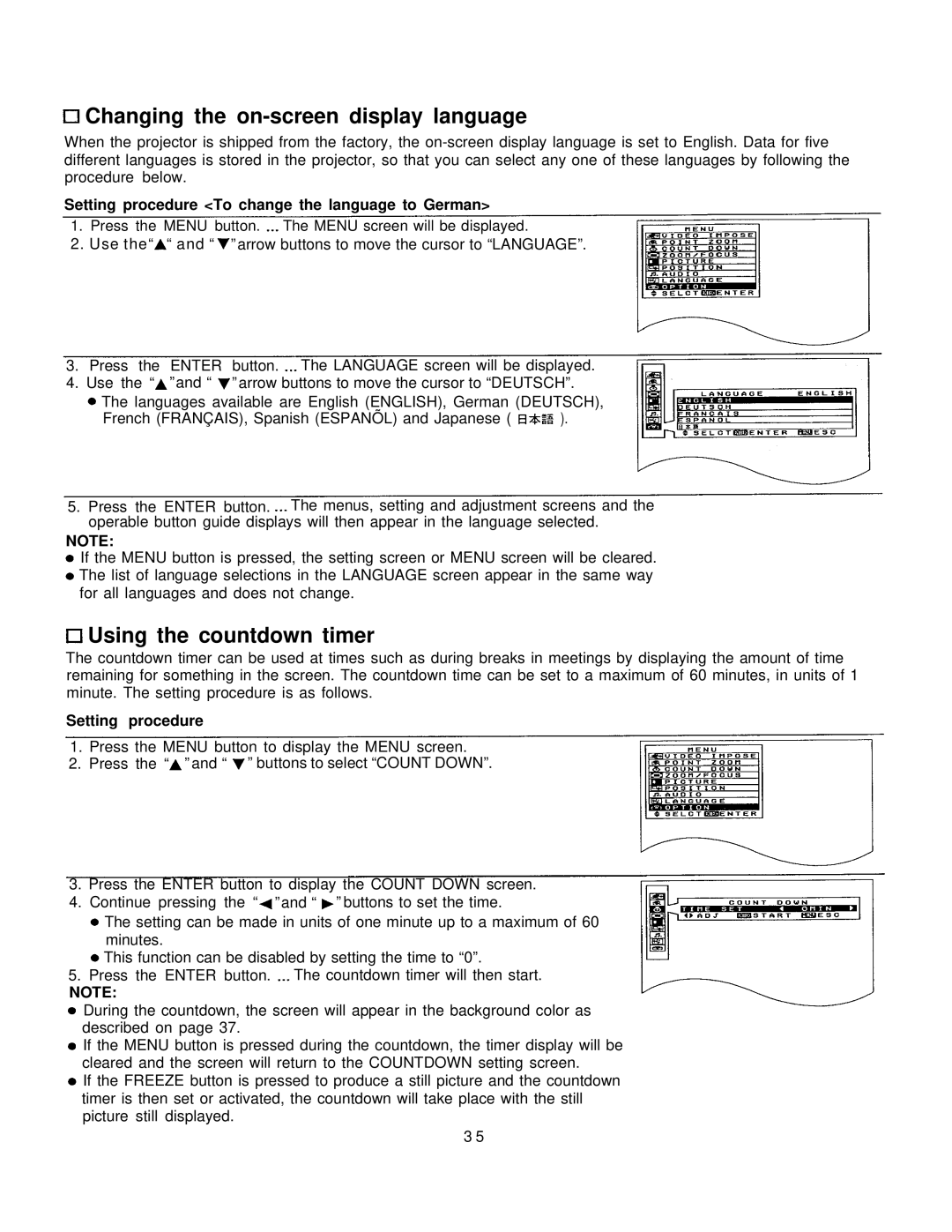Changing the on-screen display language
When the projector is shipped from the factory, the
Setting procedure <To change the language to German>
1. Press the MENU button. The MENU screen will be displayed.
2. Use the“ “ and “ ” arrow buttons to move the cursor to “LANGUAGE”.
3.Press the ENTER button. The LANGUAGE screen will be displayed.
4.Use the “ ” and “ ” arrow buttons to move the cursor to “DEUTSCH”.
The languages available are English (ENGLISH), German (DEUTSCH),
French (FRANÇAIS), Spanish (ESPANÕL) and Japanese ( | ). |
5.Press the ENTER button. The menus, setting and adjustment screens and the operable button guide displays will then appear in the language selected.
NOTE:
If the MENU button is pressed, the setting screen or MENU screen will be cleared. The list of language selections in the LANGUAGE screen appear in the same way for all languages and does not change.
Using the countdown timer
The countdown timer can be used at times such as during breaks in meetings by displaying the amount of time remaining for something in the screen. The countdown time can be set to a maximum of 60 minutes, in units of 1 minute. The setting procedure is as follows.
Setting procedure
1.Press the MENU button to display the MENU screen.
2.Press the “ ” and “ ” buttons to select “COUNT DOWN”.
3.Press the ENTER button to display the COUNT DOWN screen.
4.Continue pressing the “ ” and “ ” buttons to set the time.
The setting can be made in units of one minute up to a maximum of 60 minutes.
This function can be disabled by setting the time to “0”.
5.Press the ENTER button. The countdown timer will then start.
NOTE:
During the countdown, the screen will appear in the background color as described on page 37.
If the MENU button is pressed during the countdown, the timer display will be cleared and the screen will return to the COUNTDOWN setting screen.
If the FREEZE button is pressed to produce a still picture and the countdown timer is then set or activated, the countdown will take place with the still picture still displayed.
3 5