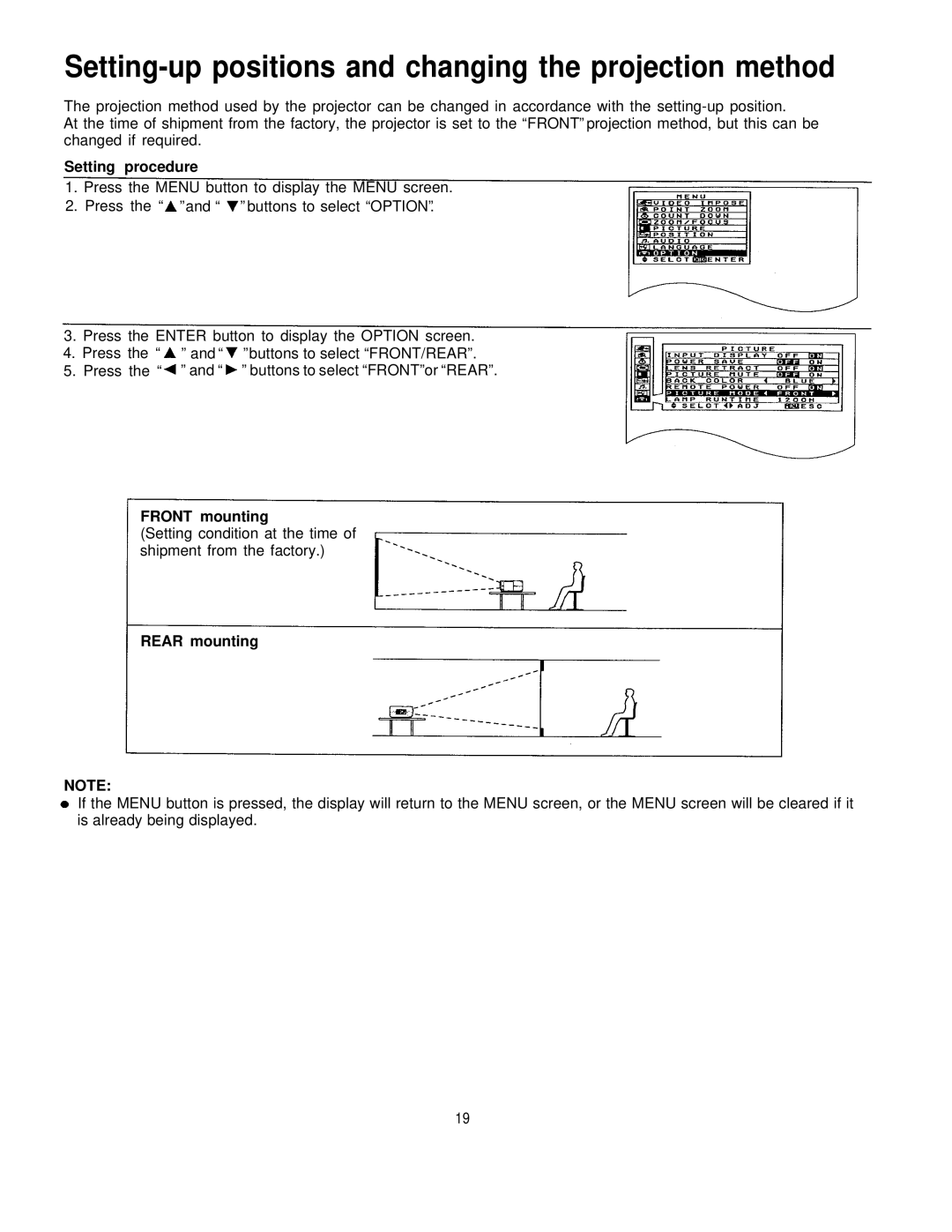Setting-up positions and changing the projection method
The projection method used by the projector can be changed in accordance with the
At the time of shipment from the factory, the projector is set to the “FRONT” projection method, but this can be changed if required.
Setting procedure
1.Press the MENU button to display the MENU screen.
2.Press the “ ” and “ ” buttons to select “OPTION”.
3. Press the ENTER button to display the OPTION screen.
4. Press the “ ” and “ ” buttons to select “FRONT/REAR”.
5. Press the “ ” and “ ” buttons to select “FRONT” or “REAR”.
FRONT mounting
(Setting condition at the time of shipment from the factory.)
REAR mounting
NOTE:
If the MENU button is pressed, the display will return to the MENU screen, or the MENU screen will be cleared if it is already being displayed.
19