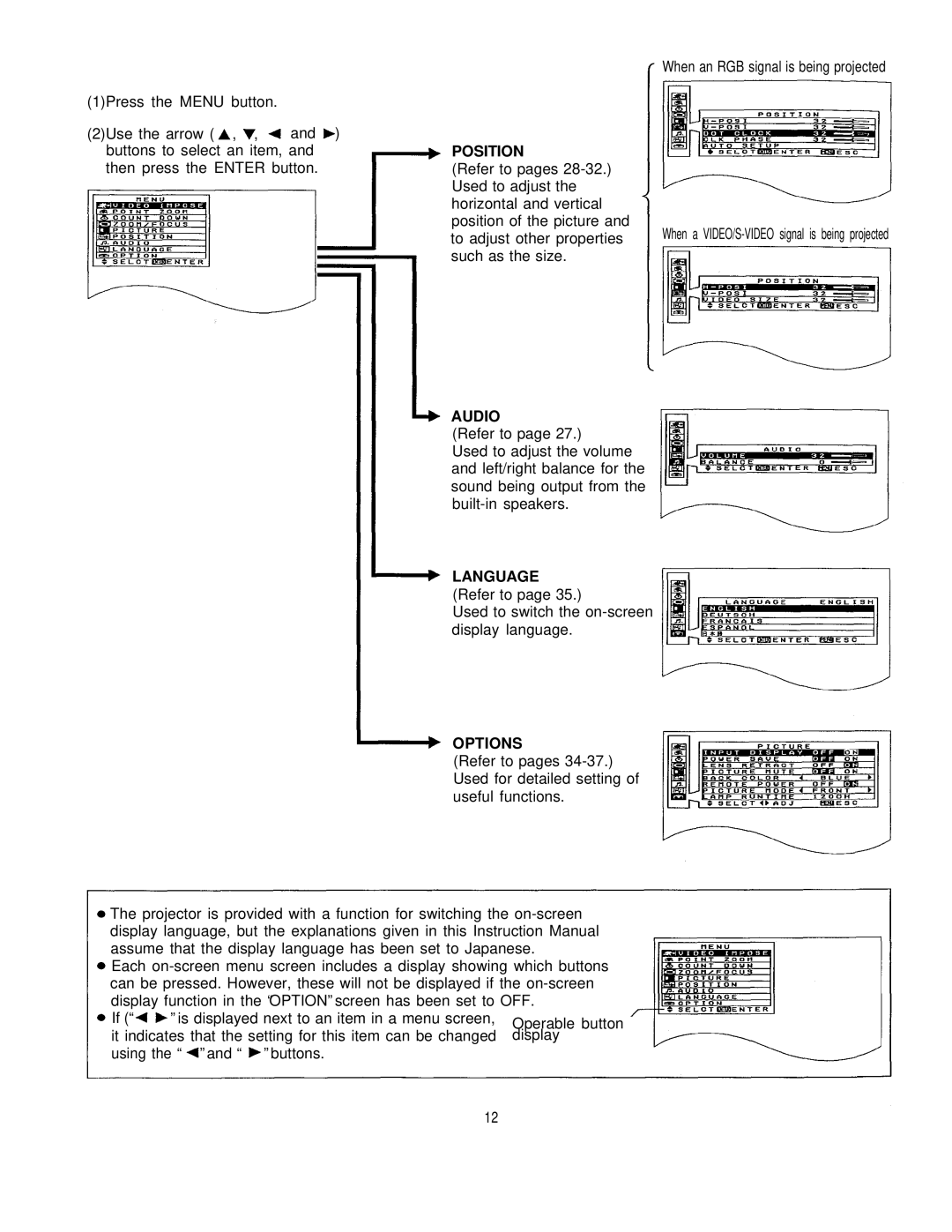(1)Press the MENU button.
(2)Use the arrow ( , , and ) buttons to select an item, and then press the ENTER button.
POSITION
(Refer to pages
AUDIO
(Refer to page 27.)
Used to adjust the volume and left/right balance for the sound being output from the
LANGUAGE (Refer to page 35.)
Used to switch the
OPTIONS
(Refer to pages
When an RGB signal is being projected
When a
The projector is provided with a function for switching the
Each
If (“ ” is displayed next to an item in a menu screen, it indicates that the setting for this item can be changed using the “ ” and “ ” buttons.
12