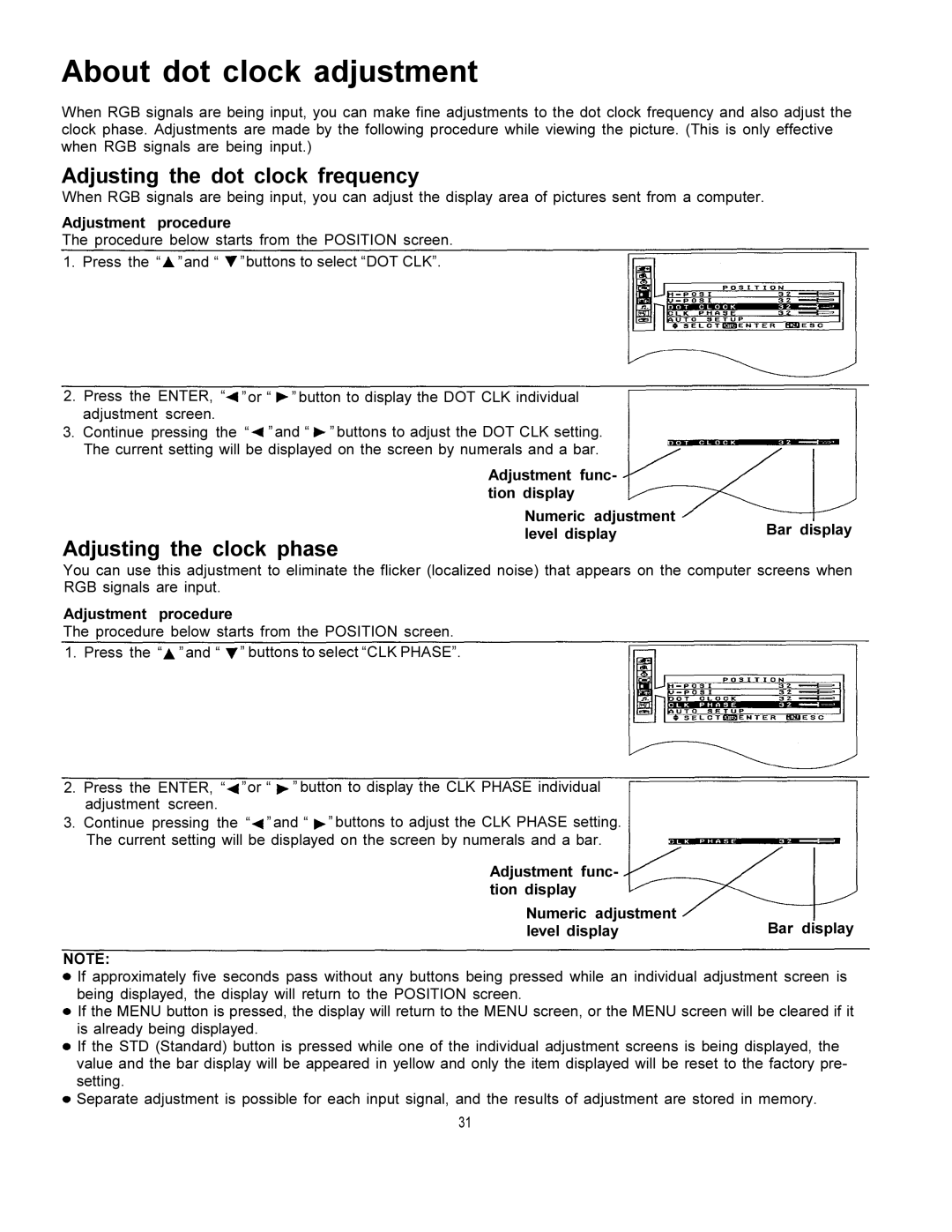About dot clock adjustment
When RGB signals are being input, you can make fine adjustments to the dot clock frequency and also adjust the clock phase. Adjustments are made by the following procedure while viewing the picture. (This is only effective when RGB signals are being input.)
Adjusting the dot clock frequency
When RGB signals are being input, you can adjust the display area of pictures sent from a computer.
Adjustment procedure
The procedure below starts from the POSITION screen.
1.Press the “ ” and “ ” buttons to select “DOT CLK”.
2.Press the ENTER, “ ” or “ ” button to display the DOT CLK individual adjustment screen.
3.Continue pressing the “ ” and “ ” buttons to adjust the DOT CLK setting. The current setting will be displayed on the screen by numerals and a bar.
Adjusting the clock phase
Adjustment func- tion display
Numeric adjustment | Bar display |
level display |
You can use this adjustment to eliminate the flicker (localized noise) that appears on the computer screens when RGB signals are input.
Adjustment procedure
The procedure below starts from the POSITION screen.
1. Press the “ | ” and “ | ” buttons to select “CLK PHASE”. |
| |
2. | Press the ENTER, “ | ” or “ ” button to display the CLK PHASE individual |
| |
| adjustment | screen. |
|
|
3. | Continue pressing the “ ” and “ ” buttons to adjust the CLK PHASE setting. |
| ||
| The current setting will be displayed on the screen by numerals and a bar. |
| ||
|
|
| Adjustment func- |
|
|
|
| tion display |
|
|
|
| Numeric adjustment | Bar display |
|
|
| level display | |
NOTE:
If approximately five seconds pass without any buttons being pressed while an individual adjustment screen is being displayed, the display will return to the POSITION screen.
If the MENU button is pressed, the display will return to the MENU screen, or the MENU screen will be cleared if it is already being displayed.
If the STD (Standard) button is pressed while one of the individual adjustment screens is being displayed, the value and the bar display will be appeared in yellow and only the item displayed will be reset to the factory pre- setting.
Separate adjustment is possible for each input signal, and the results of adjustment are stored in memory.
31