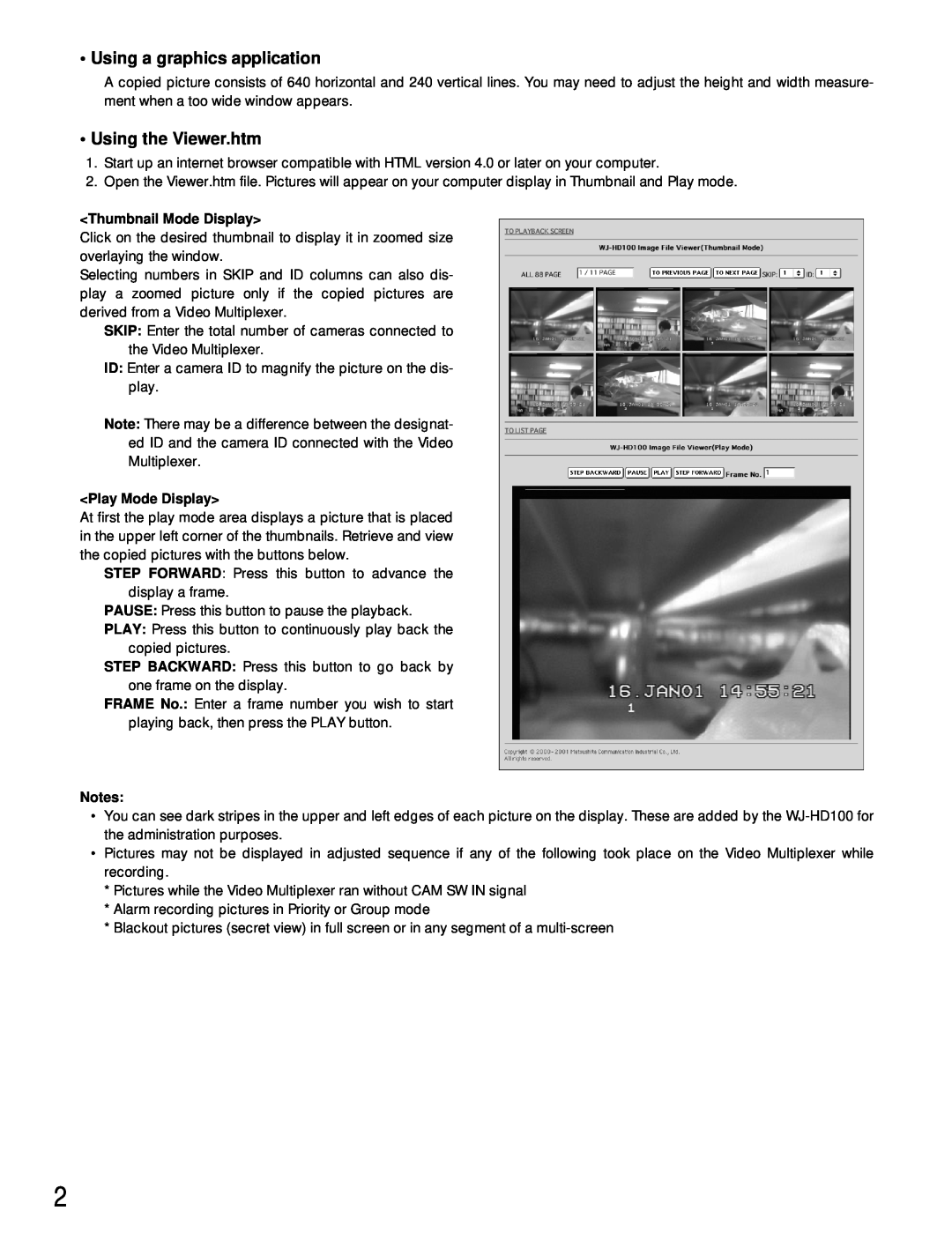• Using a graphics application
A copied picture consists of 640 horizontal and 240 vertical lines. You may need to adjust the height and width measure- ment when a too wide window appears.
•Using the Viewer.htm
1.Start up an internet browser compatible with HTML version 4.0 or later on your computer.
2.Open the Viewer.htm file. Pictures will appear on your computer display in Thumbnail and Play mode.
<Thumbnail Mode Display>
Click on the desired thumbnail to display it in zoomed size overlaying the window.
Selecting numbers in SKIP and ID columns can also dis- play a zoomed picture only if the copied pictures are derived from a Video Multiplexer.
SKIP: Enter the total number of cameras connected to the Video Multiplexer.
ID: Enter a camera ID to magnify the picture on the dis- play.
Note: There may be a difference between the designat- ed ID and the camera ID connected with the Video Multiplexer.
<Play Mode Display>
At first the play mode area displays a picture that is placed in the upper left corner of the thumbnails. Retrieve and view the copied pictures with the buttons below.
STEP FORWARD: Press this button to advance the display a frame.
PAUSE: Press this button to pause the playback.
PLAY: Press this button to continuously play back the copied pictures.
STEP BACKWARD: Press this button to go back by one frame on the display.
FRAME No.: Enter a frame number you wish to start playing back, then press the PLAY button.
Notes:
•You can see dark stripes in the upper and left edges of each picture on the display. These are added by the
•Pictures may not be displayed in adjusted sequence if any of the following took place on the Video Multiplexer while recording.
*Pictures while the Video Multiplexer ran without CAM SW IN signal
*Alarm recording pictures in Priority or Group mode
*Blackout pictures (secret view) in full screen or in any segment of a
2