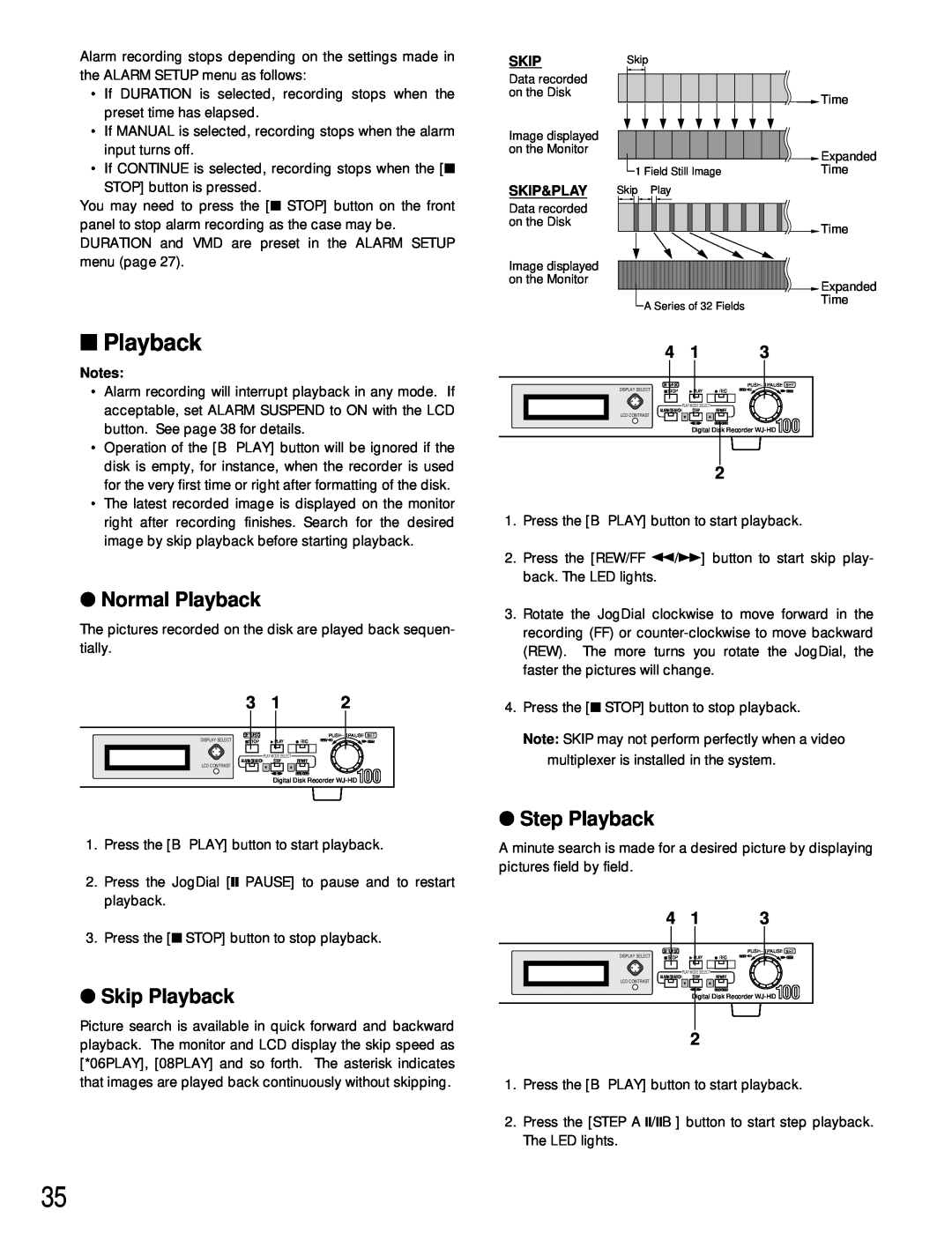Alarm recording stops depending on the settings made in the ALARM SETUP menu as follows:
•If DURATION is selected, recording stops when the preset time has elapsed.
•If MANUAL is selected, recording stops when the alarm input turns off.
•If CONTINUE is selected, recording stops when the [■ STOP] button is pressed.
You may need to press the [■ STOP] button on the front panel to stop alarm recording as the case may be. DURATION and VMD are preset in the ALARM SETUP menu (page 27).
■Playback
Notes:
•Alarm recording will interrupt playback in any mode. If acceptable, set ALARM SUSPEND to ON with the LCD button. See page 38 for details.
•Operation of the [B PLAY] button will be ignored if the disk is empty, for instance, when the recorder is used for the very first time or right after formatting of the disk.
•The latest recorded image is displayed on the monitor right after recording finishes. Search for the desired image by skip playback before starting playback.
●Normal Playback
The pictures recorded on the disk are played back sequen- tially.
| 3 | 1 |
| 2 | |
DISPLAY SELECT | SETU/ESC |
|
| PUSH– | PAUSE SET |
STOP | PLAY | REC | / | / | |
|
| PLAY MODE SELECT |
|
|
|
LCD CONTRAST | ALARM SEARCH | STEP | REW/FF |
|
|
|
|
|
|
| |
|
| / | / |
|
|
Digital Disk Recorder
1.Press the [B PLAY] button to start playback.
2.Press the JogDial [❚❚PAUSE] to pause and to restart playback.
3.Press the [■ STOP] button to stop playback.
●Skip Playback
Picture search is available in quick forward and backward playback. The monitor and LCD display the skip speed as [*06PLAY], [08PLAY] and so forth. The asterisk indicates that images are played back continuously without skipping.
SKIPSkip
Data recorded on the Disk
![]() Time
Time
Image displayed
on the Monitor
![]() Expanded
Expanded
1 Field Still ImageTime
SKIP&PLAY Skip Play
Data recorded on the Disk
![]() Time
Time
Image displayed |
|
|
|
|
|
|
on the Monitor |
|
|
|
|
| Expanded |
|
|
|
|
|
| |
|
|
| A Series of 32 Fields |
|
| Time |
|
|
|
|
|
|
| 4 | 1 |
| 3 | |
DISPLAY SELECT | SETU/ESC |
|
| PUSH– | PAUSE SET |
STOP | PLAY | REC | / | / | |
|
| PLAY MODE SELECT |
|
|
|
LCD CONTRAST | ALARM SEARCH | STEP | REW/FF |
|
|
|
|
|
|
| |
|
| / | / |
|
|
Digital Disk Recorder
2
1.Press the [B PLAY] button to start playback.
2.Press the [REW/FF 1/2] button to start skip play- back. The LED lights.
3.Rotate the JogDial clockwise to move forward in the recording (FF) or
4.Press the [■ STOP] button to stop playback.
Note: SKIP may not perform perfectly when a video multiplexer is installed in the system.
●Step Playback
A minute search is made for a desired picture by displaying pictures field by field.
| 4 | 1 |
| 3 | |
DISPLAY SELECT | SETU/ESC |
|
| PUSH– | PAUSE SET |
STOP | PLAY | REC | / | / | |
|
| PLAY MODE SELECT |
|
|
|
LCD CONTRAST | ALARM SEARCH | STEP | REW/FF |
|
|
|
|
|
|
| |
|
| / | / |
|
|
Digital Disk Recorder
2
1.Press the [B PLAY] button to start playback.
2.Press the [STEP A❚❚/❚❚B] button to start step playback. The LED lights.
35