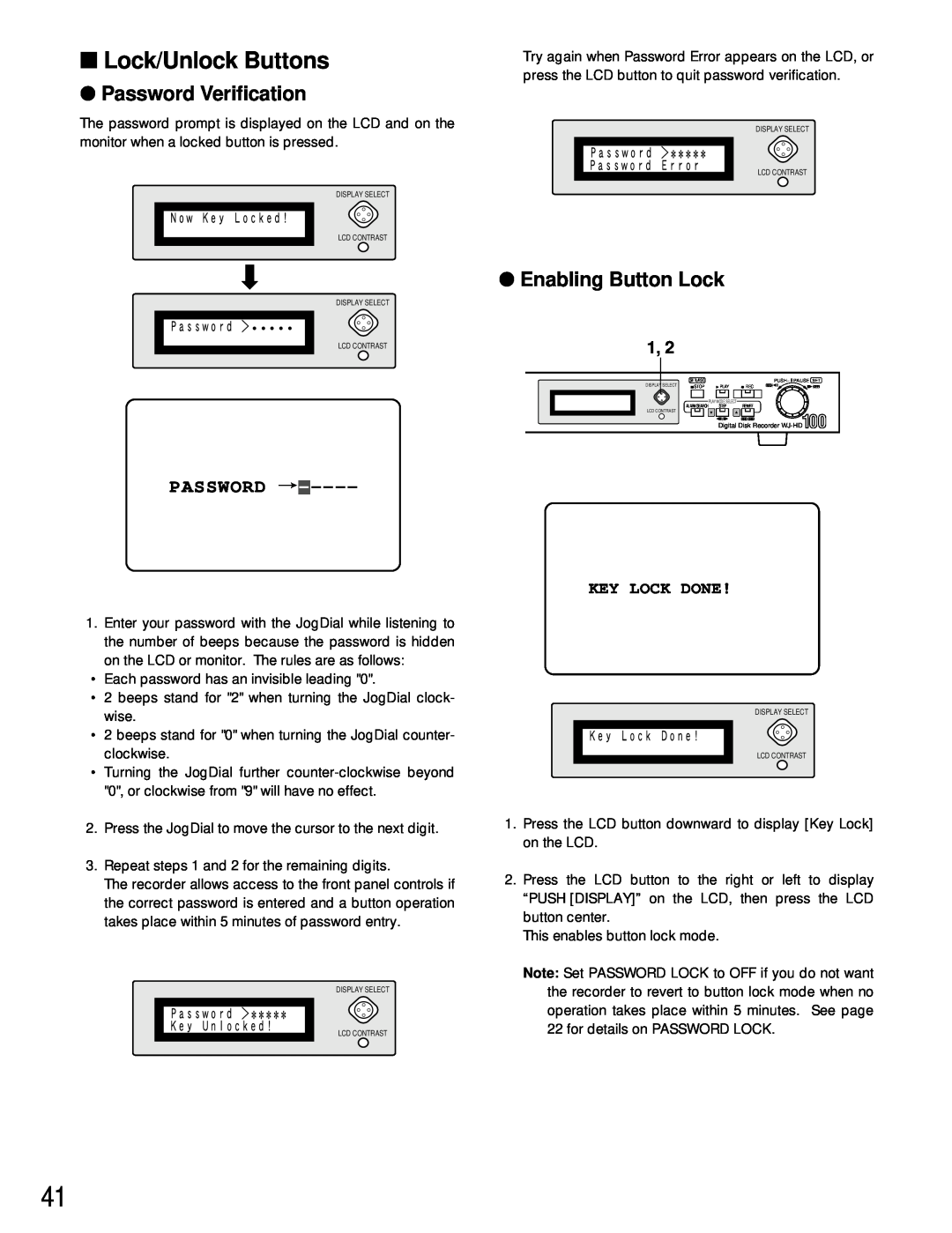■Lock/Unlock Buttons
●Password Verification
The password prompt is displayed on the LCD and on the monitor when a locked button is pressed.
DISPLAY SELECT
LCD CONTRAST
DISPLAY SELECT
 • • • • •
• • • • •
LCD CONTRAST
PASSWORD /-----
1.Enter your password with the JogDial while listening to the number of beeps because the password is hidden on the LCD or monitor. The rules are as follows:
•Each password has an invisible leading "0".
•2 beeps stand for "2" when turning the JogDial clock- wise.
•2 beeps stand for "0" when turning the JogDial counter- clockwise.
•Turning the JogDial further
2.Press the JogDial to move the cursor to the next digit.
3.Repeat steps 1 and 2 for the remaining digits.
The recorder allows access to the front panel controls if the correct password is entered and a button operation takes place within 5 minutes of password entry.
DISPLAY SELECT
LCD CONTRAST
Try again when Password Error appears on the LCD, or press the LCD button to quit password verification.
DISPLAY SELECT
LCD CONTRAST
●Enabling Button Lock
1, 2
DISPLAY SELECT | SETU/ESC |
|
| PUSH– | PAUSE SET |
STOP | PLAY | REC | / | / | |
|
| PLAY MODE SELECT |
|
|
|
LCD CONTRAST | ALARM SEARCH | STEP | REW/FF |
|
|
|
|
|
|
| |
|
| / | / |
|
|
Digital Disk Recorder
KEY LOCK DONE!
DISPLAY SELECT
LCD CONTRAST
1.Press the LCD button downward to display [Key Lock] on the LCD.
2.Press the LCD button to the right or left to display “PUSH [DISPLAY]” on the LCD, then press the LCD button center.
This enables button lock mode.
Note: Set PASSWORD LOCK to OFF if you do not want the recorder to revert to button lock mode when no operation takes place within 5 minutes. See page 22 for details on PASSWORD LOCK.
41