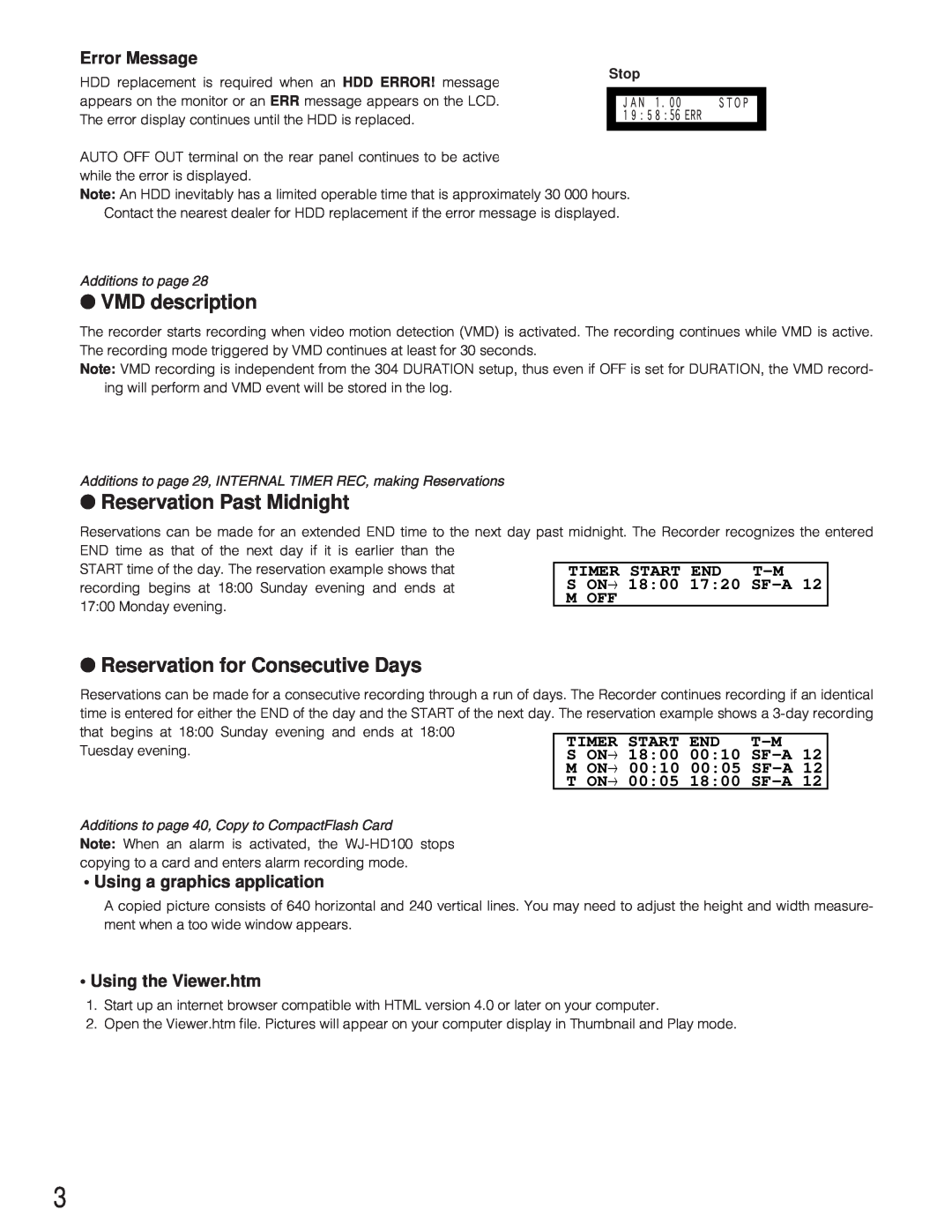Error Message
HDD replacement is required when an HDD ERROR! message appears on the monitor or an ERR message appears on the LCD. The error display continues until the HDD is replaced.
AUTO OFF OUT terminal on the rear panel continues to be active while the error is displayed.
Stop
Note: An HDD inevitably has a limited operable time that is approximately 30 000 hours.
Contact the nearest dealer for HDD replacement if the error message is displayed.
Additions to page 28
●VMD description
The recorder starts recording when video motion detection (VMD) is activated. The recording continues while VMD is active. The recording mode triggered by VMD continues at least for 30 seconds.
Note: VMD recording is independent from the 304 DURATION setup, thus even if OFF is set for DURATION, the VMD record- ing will perform and VMD event will be stored in the log.
Additions to page 29, INTERNAL TIMER REC, making Reservations
●Reservation Past Midnight
Reservations can be made for an extended END time to the next day past midnight. The Recorder recognizes the entered END time as that of the next day if it is earlier than the
START time of the day. The reservation example shows that | TIMER START END | |||
recording begins at 18:00 Sunday evening and ends at | S | ON→ | 18:00 17:20 | |
17:00 Monday evening. | M | OFF |
|
|
|
|
|
| |
●Reservation for Consecutive Days
Reservations can be made for a consecutive recording through a run of days. The Recorder continues recording if an identical time is entered for either the END of the day and the START of the next day. The reservation example shows a
Tuesday evening.
Additions to page 40, Copy to CompactFlash Card
Note: When an alarm is activated, the
• Using a graphics application
A copied picture consists of 640 horizontal and 240 vertical lines. You may need to adjust the height and width measure- ment when a too wide window appears.
•Using the Viewer.htm
1.Start up an internet browser compatible with HTML version 4.0 or later on your computer.
2.Open the Viewer.htm file. Pictures will appear on your computer display in Thumbnail and Play mode.
3