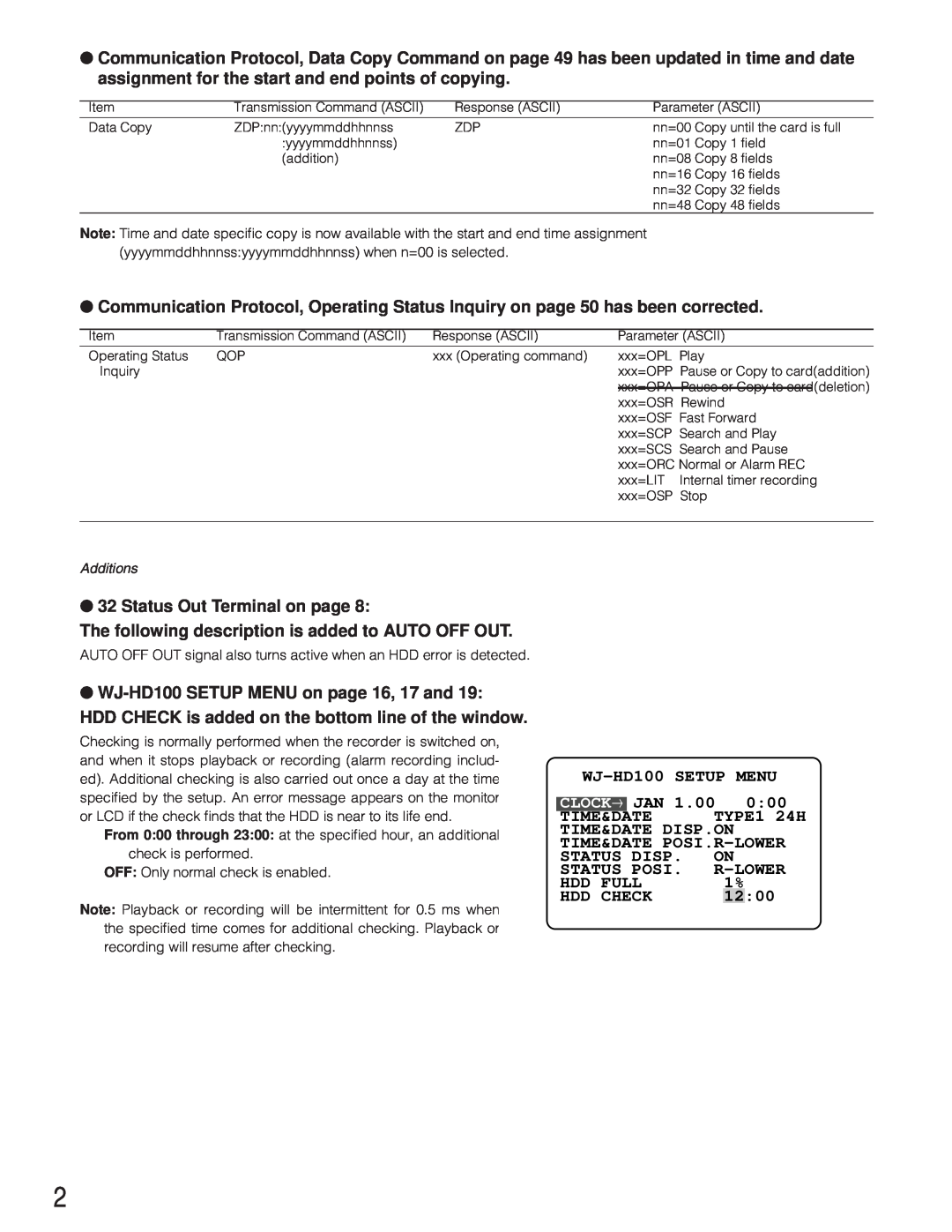●Communication Protocol, Data Copy Command on page 49 has been updated in time and date assignment for the start and end points of copying.
Item | Transmission Command (ASCII) | Response (ASCII) | Parameter (ASCII) |
Data Copy | ZDP:nn:(yyyymmddhhnnss | ZDP | nn=00 Copy until the card is full |
| :yyyymmddhhnnss) |
| nn=01 Copy 1 field |
| (addition) |
| nn=08 Copy 8 fields |
|
|
| nn=16 Copy 16 fields |
|
|
| nn=32 Copy 32 fields |
|
|
| nn=48 Copy 48 fields |
Note: Time and date specific copy is now available with the start and end time assignment (yyyymmddhhnnss:yyyymmddhhnnss) when n=00 is selected.
●Communication Protocol, Operating Status Inquiry on page 50 has been corrected.
Item | Transmission Command (ASCII) | Response (ASCII) | Parameter (ASCII) | |
Operating Status | QOP | xxx (Operating command) | xxx=OPL | Play |
Inquiry |
|
| xxx=OPP | Pause or Copy to card(addition) |
|
|
| xxx=OPA Pause or Copy to card(deletion) | |
|
|
| xxx=OSR Rewind | |
|
|
| xxx=OSF | Fast Forward |
|
|
| xxx=SCP | Search and Play |
|
|
| xxx=SCS Search and Pause | |
|
|
| xxx=ORC Normal or Alarm REC | |
|
|
| xxx=LIT | Internal timer recording |
|
|
| xxx=OSP Stop | |
|
|
|
|
|
Additions
●32 Status Out Terminal on page 8:
The following description is added to AUTO OFF OUT.
AUTO OFF OUT signal also turns active when an HDD error is detected.
●WJ-HD100 SETUP MENU on page 16, 17 and 19:
HDD CHECK is added on the bottom line of the window.
Checking is normally performed when the recorder is switched on, and when it stops playback or recording (alarm recording includ- ed). Additional checking is also carried out once a day at the time specified by the setup. An error message appears on the monitor or LCD if the check finds that the HDD is near to its life end.
From 0:00 through 23:00: at the specified hour, an additional check is performed.
OFF: Only normal check is enabled.
Note: Playback or recording will be intermittent for 0.5 ms when the specified time comes for additional checking. Playback or recording will resume after checking.
CLOCK→ | JAN 1.00 | 0:00 | |||
TIME&DATE |
| TYPE1 24H | |||
TIME&DATE | DISP.ON |
| |||
TIME&DATE | |||||
STATUS DISP. | ON |
| |||
STATUS POSI. | |||||
HDD FULL |
| 1% |
| ||
HDD CHECK |
|
| 12 | :00 | |
2