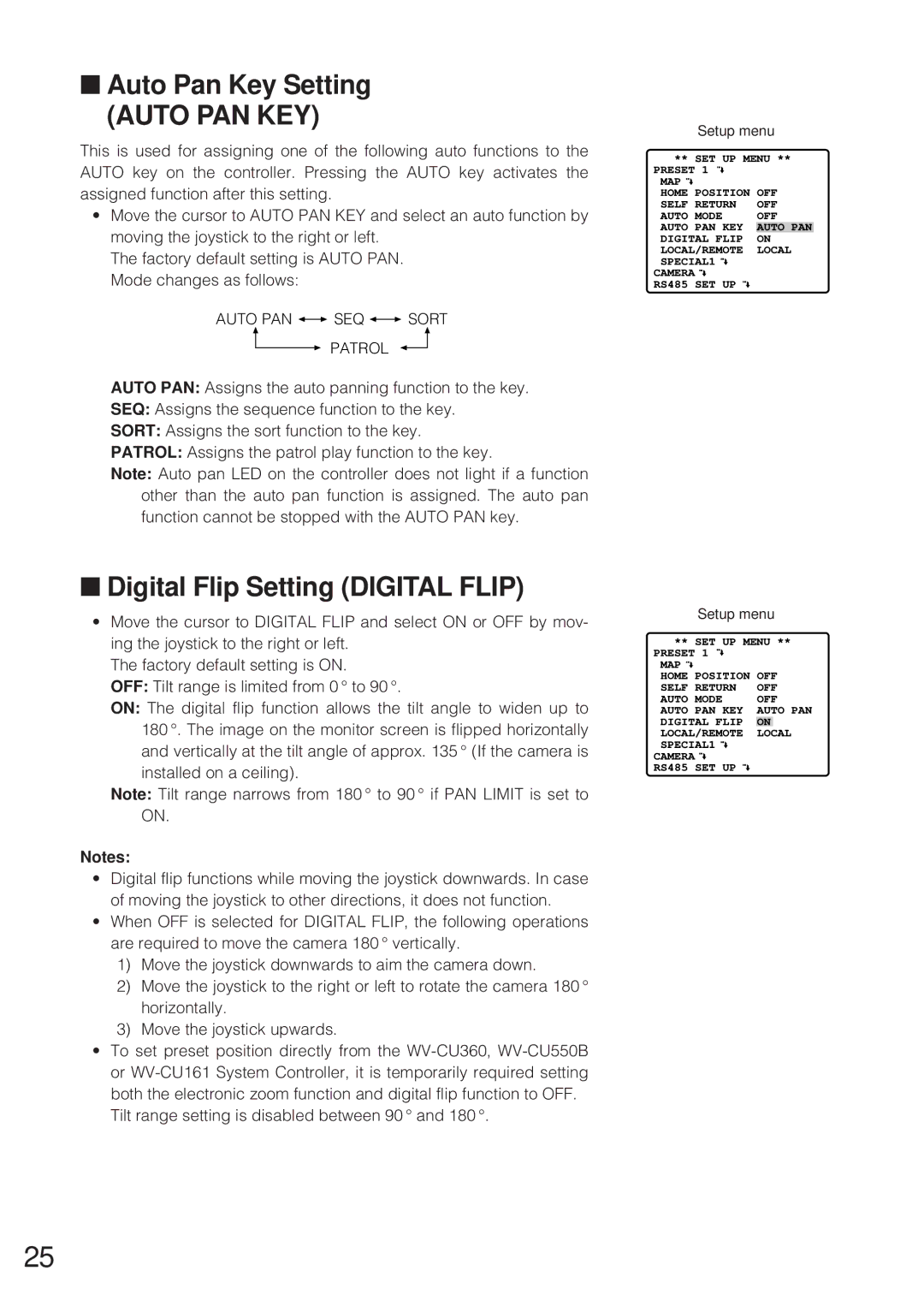■Auto Pan Key Setting
(AUTO PAN KEY)
This is used for assigning one of the following auto functions to the AUTO key on the controller. Pressing the AUTO key activates the assigned function after this setting.
•Move the cursor to AUTO PAN KEY and select an auto function by moving the joystick to the right or left.
The factory default setting is AUTO PAN. Mode changes as follows:
AUTO PAN ![]()
![]() SEQ
SEQ ![]()
![]() SORT
SORT
PATROL
AUTO PAN: Assigns the auto panning function to the key.
SEQ: Assigns the sequence function to the key.
SORT: Assigns the sort function to the key.
PATROL: Assigns the patrol play function to the key.
Note: Auto pan LED on the controller does not light if a function other than the auto pan function is assigned. The auto pan function cannot be stopped with the AUTO PAN key.
Setup menu
** SET UP MENU **
PRESET 1 MAP ![]()
HOME POSITION OFF
SELF RETURN OFF
AUTO MODE OFF AUTO PAN KEY AUTO PAN DIGITAL FLIP ON LOCAL/REMOTE LOCAL SPECIAL1 ![]()
CAMERA ![]() RS485 SET UP
RS485 SET UP
■Digital Flip Setting (DIGITAL FLIP)
•Move the cursor to DIGITAL FLIP and select ON or OFF by mov- ing the joystick to the right or left.
The factory default setting is ON.
OFF: Tilt range is limited from 0 ° to 90 °.
ON: The digital flip function allows the tilt angle to widen up to 180 °. The image on the monitor screen is flipped horizontally and vertically at the tilt angle of approx. 135 ° (If the camera is installed on a ceiling).
Note: Tilt range narrows from 180 ° to 90 ° if PAN LIMIT is set to ON.
Notes:
•Digital flip functions while moving the joystick downwards. In case of moving the joystick to other directions, it does not function.
•When OFF is selected for DIGITAL FLIP, the following operations are required to move the camera 180 ° vertically.
1)Move the joystick downwards to aim the camera down.
2)Move the joystick to the right or left to rotate the camera 180 ° horizontally.
3)Move the joystick upwards.
•To set preset position directly from the
Tilt range setting is disabled between 90 ° and 180 °.
Setup menu
** SET UP MENU **
PRESET 1 MAP ![]()
HOME POSITION OFF
SELF RETURN OFF
AUTO MODE OFF AUTO PAN KEY AUTO PAN DIGITAL FLIP ON LOCAL/REMOTE LOCAL SPECIAL1 ![]()
CAMERA ![]() RS485 SET UP
RS485 SET UP
25