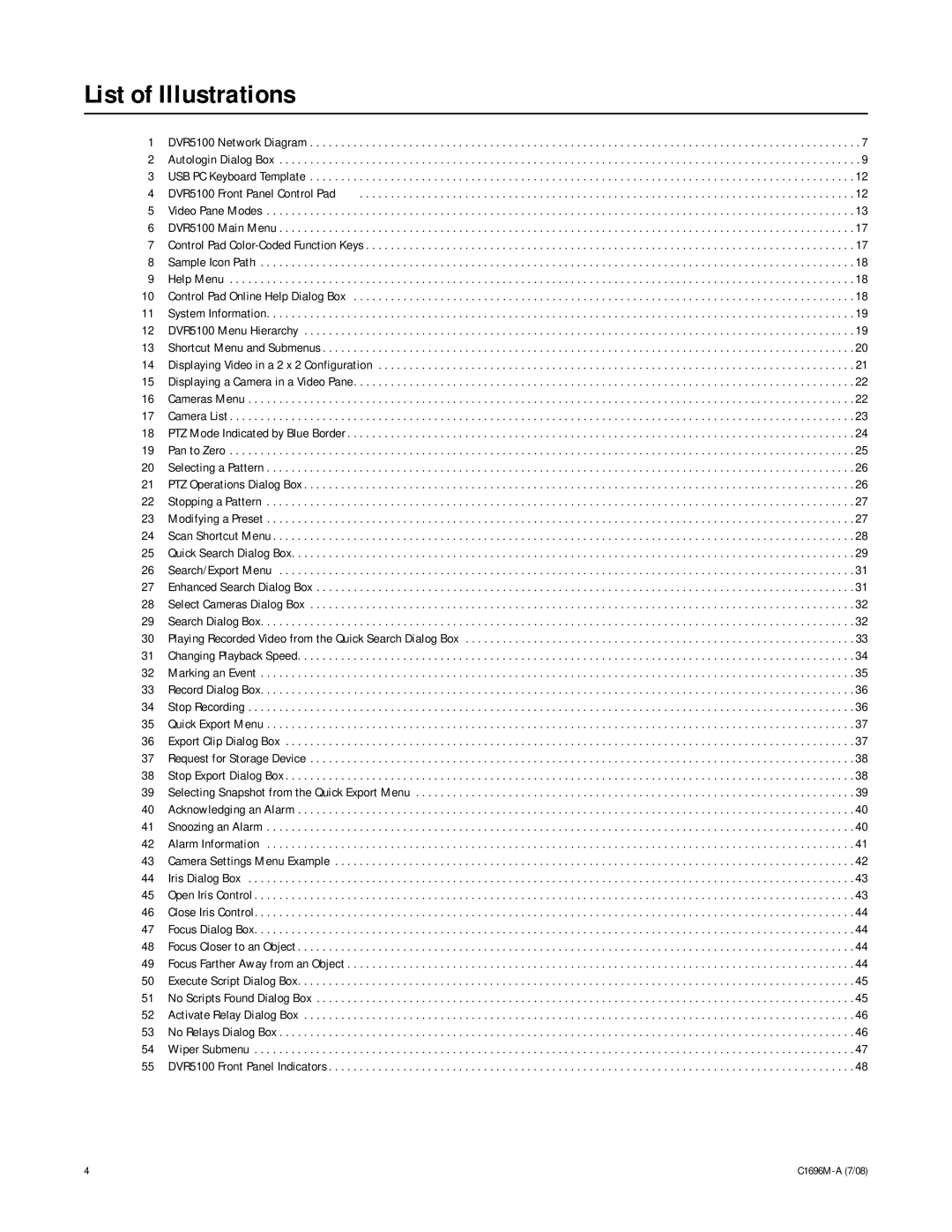List of Illustrations |
| |
1 | DVR5100 Network Diagram | . 7 |
2 | Autologin Dialog Box | . 9 |
3 | USB PC Keyboard Template | 12 |
4 | DVR5100 Front Panel Control Pad | 12 |
5 | Video Pane Modes | 13 |
6 | DVR5100 Main Menu | 17 |
7 | Control Pad | 17 |
8 | Sample Icon Path | 18 |
9 | Help Menu | 18 |
10 | Control Pad Online Help Dialog Box | 18 |
11 | System Information | 19 |
12 | DVR5100 Menu Hierarchy | 19 |
13 | Shortcut Menu and Submenus | 20 |
14 | Displaying Video in a 2 x 2 Configuration | 21 |
15 | Displaying a Camera in a Video Pane | 22 |
16 | Cameras Menu | 22 |
17 | Camera List | 23 |
18 | PTZ Mode Indicated by Blue Border | 24 |
19 | Pan to Zero | 25 |
20 | Selecting a Pattern | 26 |
21 | PTZ Operations Dialog Box | 26 |
22 | Stopping a Pattern | 27 |
23 | Modifying a Preset | 27 |
24 | Scan Shortcut Menu | 28 |
25 | Quick Search Dialog Box | 29 |
26 | Search/Export Menu | 31 |
27 | Enhanced Search Dialog Box | 31 |
28 | Select Cameras Dialog Box | 32 |
29 | Search Dialog Box | 32 |
30 | Playing Recorded Video from the Quick Search Dialog Box | 33 |
31 | Changing Playback Speed | 34 |
32 | Marking an Event | 35 |
33 | Record Dialog Box | 36 |
34 | Stop Recording | 36 |
35 | Quick Export Menu | 37 |
36 | Export Clip Dialog Box | 37 |
37 | Request for Storage Device | 38 |
38 | Stop Export Dialog Box | 38 |
39 | Selecting Snapshot from the Quick Export Menu | 39 |
40 | Acknowledging an Alarm | 40 |
41 | Snoozing an Alarm | 40 |
42 | Alarm Information | 41 |
43 | Camera Settings Menu Example | 42 |
44 | Iris Dialog Box | 43 |
45 | Open Iris Control | 43 |
46 | Close Iris Control | 44 |
47 | Focus Dialog Box | 44 |
48 | Focus Closer to an Object | 44 |
49 | Focus Farther Away from an Object | 44 |
50 | Execute Script Dialog Box | 45 |
51 | No Scripts Found Dialog Box | 45 |
52 | Activate Relay Dialog Box | 46 |
53 | No Relays Dialog Box | 46 |
54 | Wiper Submenu | 47 |
55 | DVR5100 Front Panel Indicators | 48 |
4 |