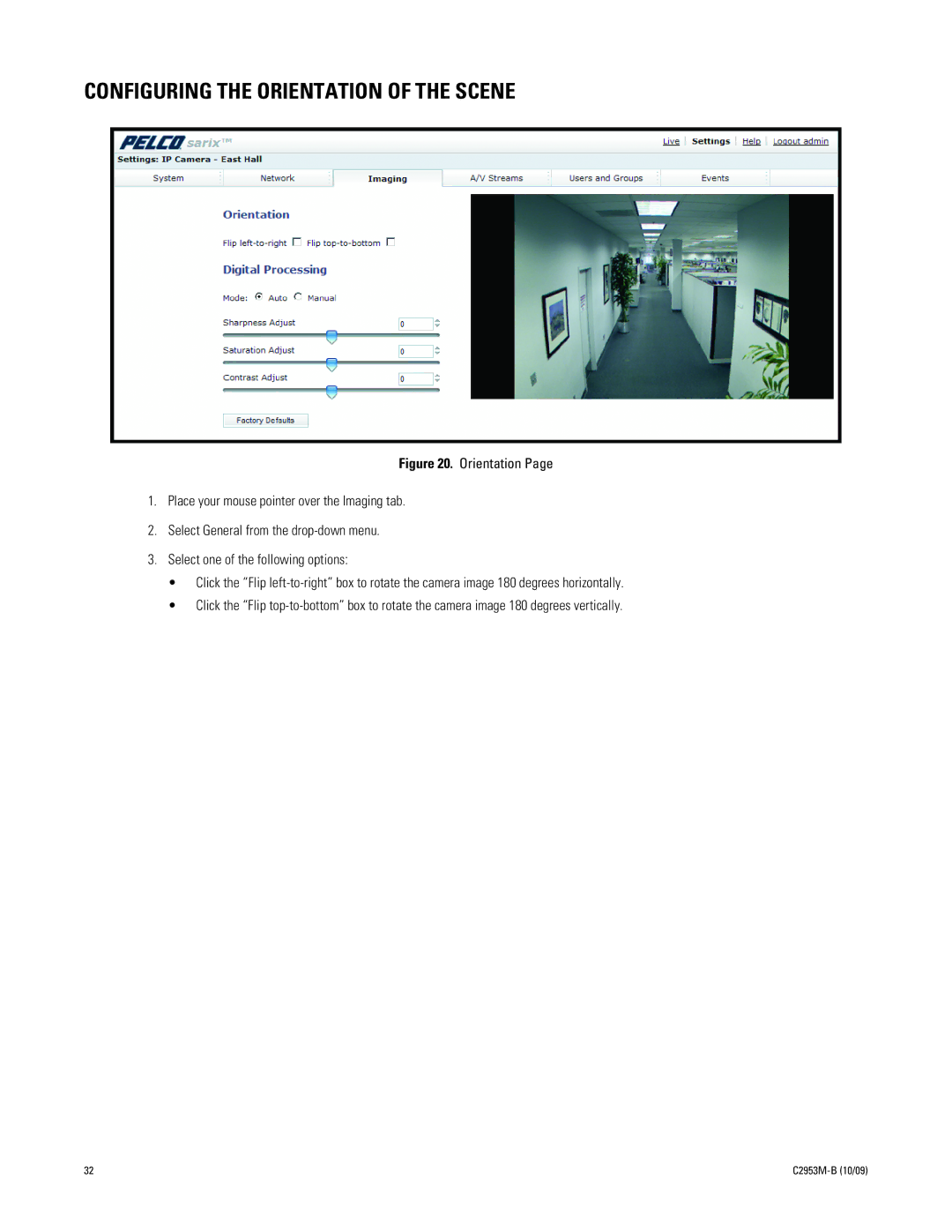CONFIGURING THE ORIENTATION OF THE SCENE
Figure 20. Orientation Page
1.Place your mouse pointer over the Imaging tab.
2.Select General from the drop-down menu.
3.Select one of the following options:
•Click the “Flip left-to-right” box to rotate the camera image 180 degrees horizontally.
•Click the “Flip top-to-bottom” box to rotate the camera image 180 degrees vertically.
32 |