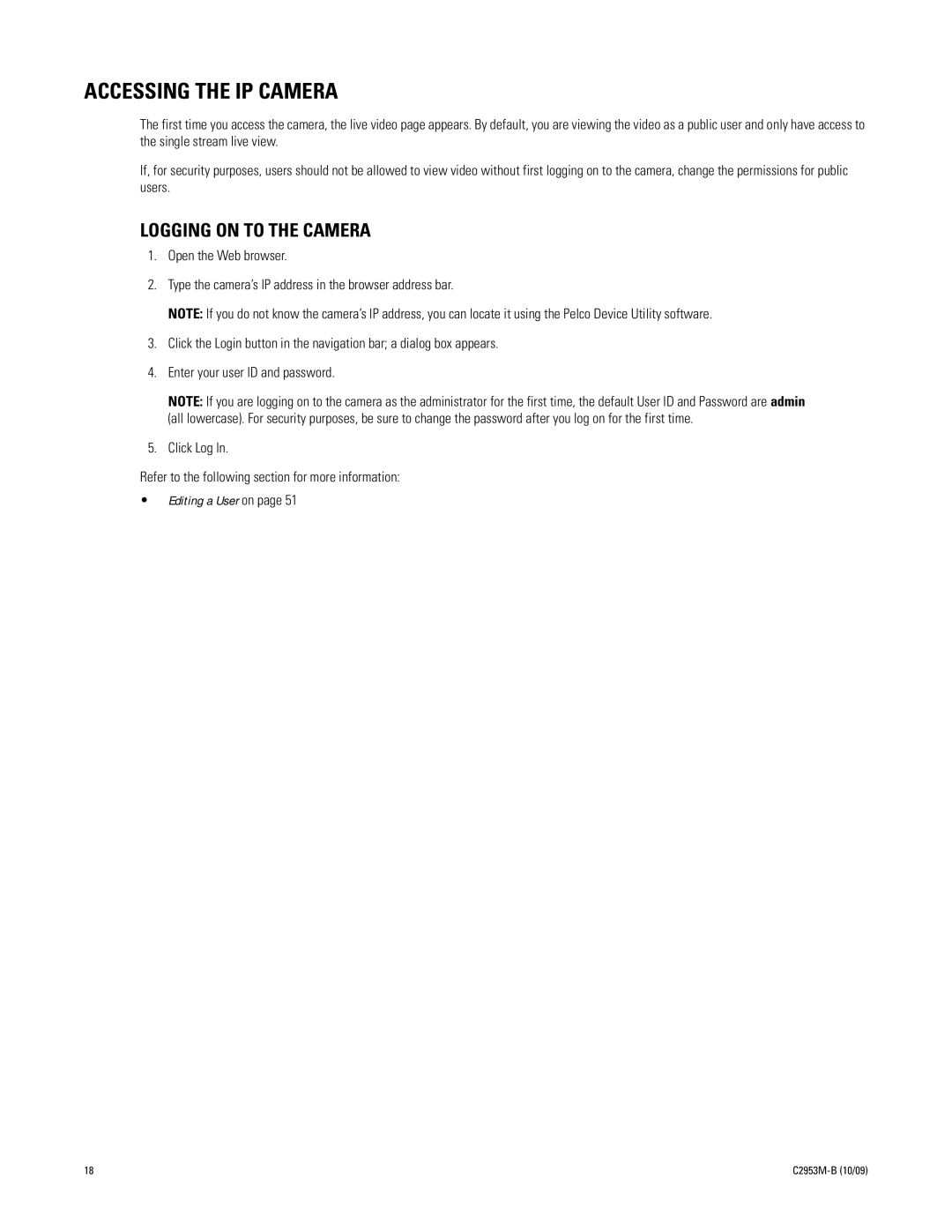ACCESSING THE IP CAMERA
The first time you access the camera, the live video page appears. By default, you are viewing the video as a public user and only have access to the single stream live view.
If, for security purposes, users should not be allowed to view video without first logging on to the camera, change the permissions for public users.
LOGGING ON TO THE CAMERA
1.Open the Web browser.
2.Type the camera’s IP address in the browser address bar.
NOTE: If you do not know the camera’s IP address, you can locate it using the Pelco Device Utility software.
3.Click the Login button in the navigation bar; a dialog box appears.
4.Enter your user ID and password.
NOTE: If you are logging on to the camera as the administrator for the first time, the default User ID and Password are admin (all lowercase). For security purposes, be sure to change the password after you log on for the first time.
5.Click Log In.
Refer to the following section for more information:
•Editing a User on page 51
18 |