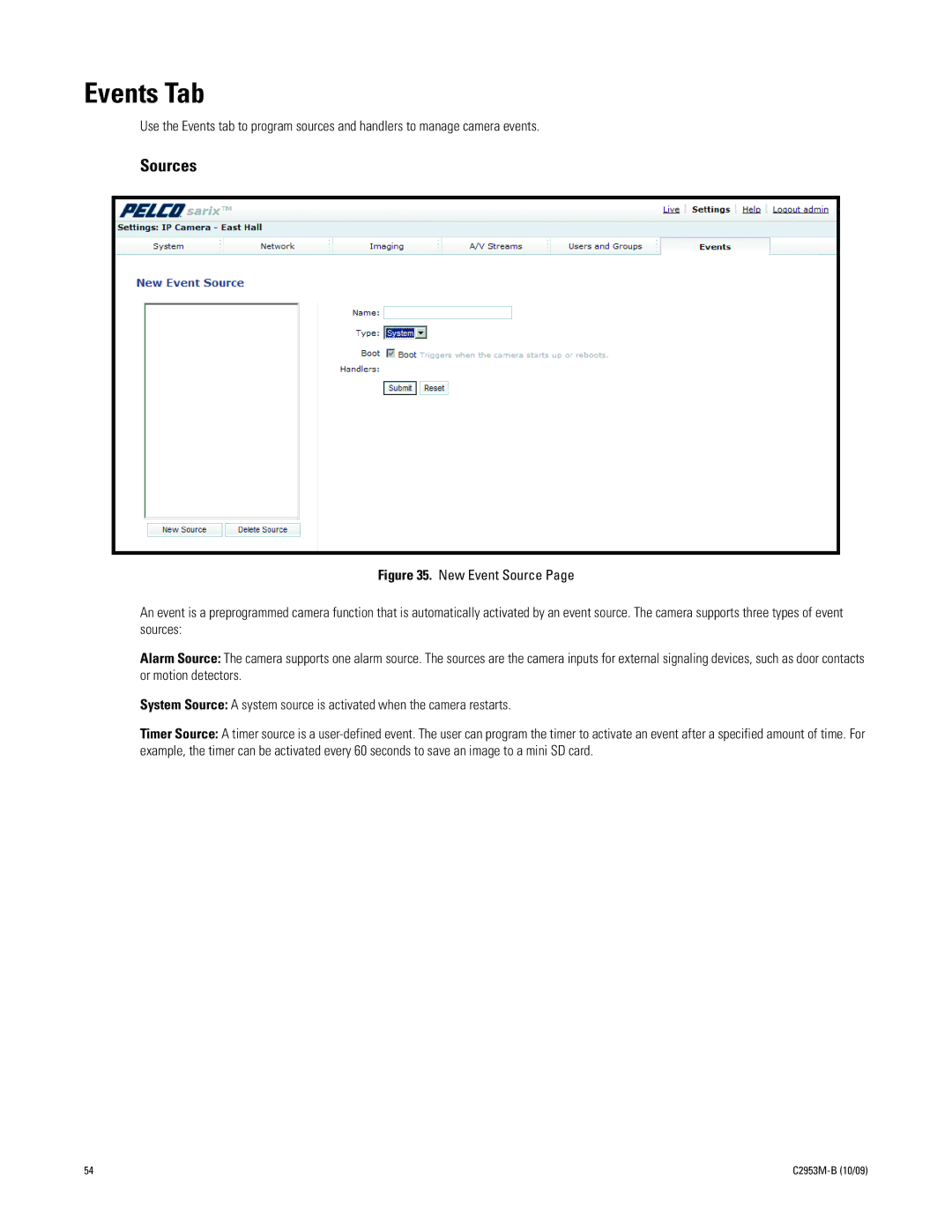Events Tab
Use the Events tab to program sources and handlers to manage camera events.
Sources
Figure 35. New Event Source Page
An event is a preprogrammed camera function that is automatically activated by an event source. The camera supports three types of event sources:
Alarm Source: The camera supports one alarm source. The sources are the camera inputs for external signaling devices, such as door contacts or motion detectors.
System Source: A system source is activated when the camera restarts.
Timer Source: A timer source is a
54 |