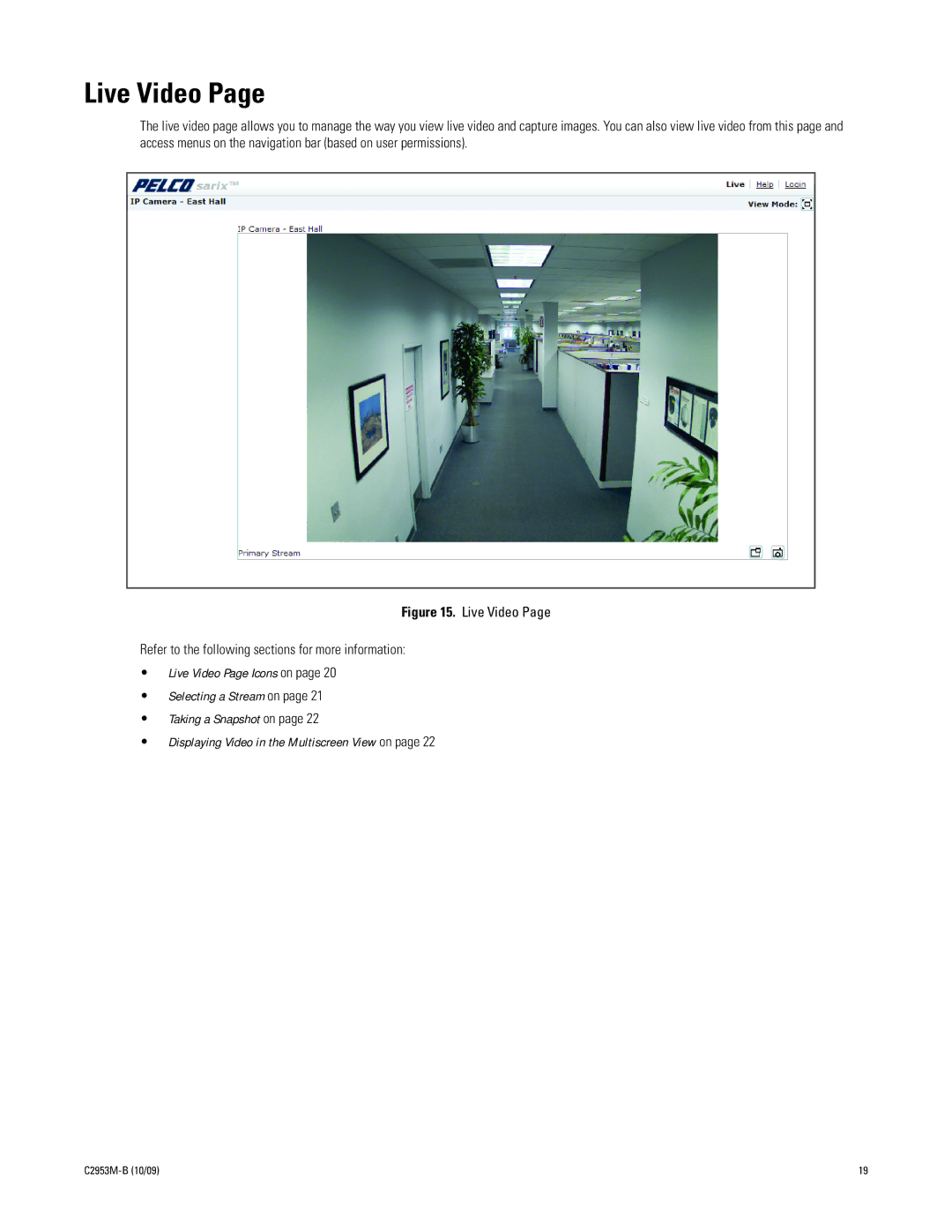Live Video Page
The live video page allows you to manage the way you view live video and capture images. You can also view live video from this page and access menus on the navigation bar (based on user permissions).
Figure 15. Live Video Page
Refer to the following sections for more information:
•Live Video Page Icons on page 20
•Selecting a Stream on page 21
•Taking a Snapshot on page 22
•Displaying Video in the Multiscreen View on page 22
| 19 |